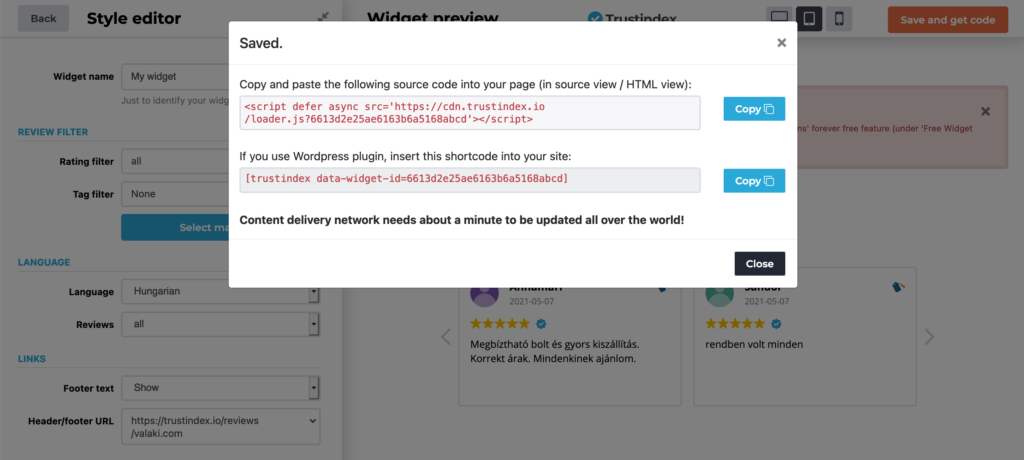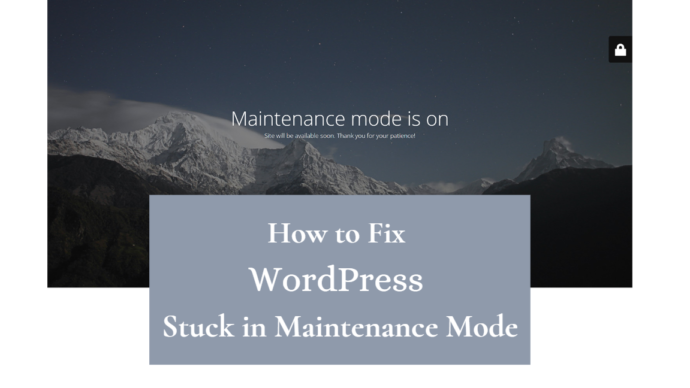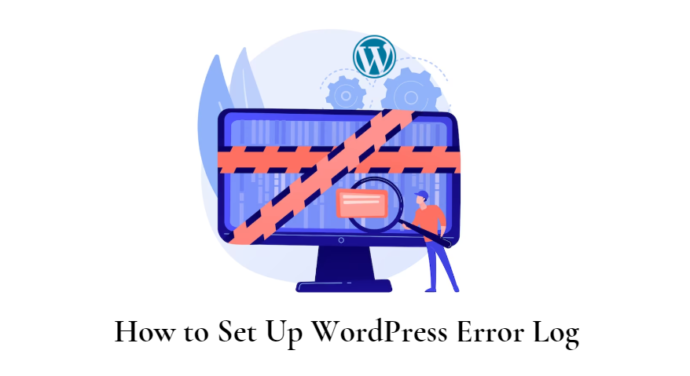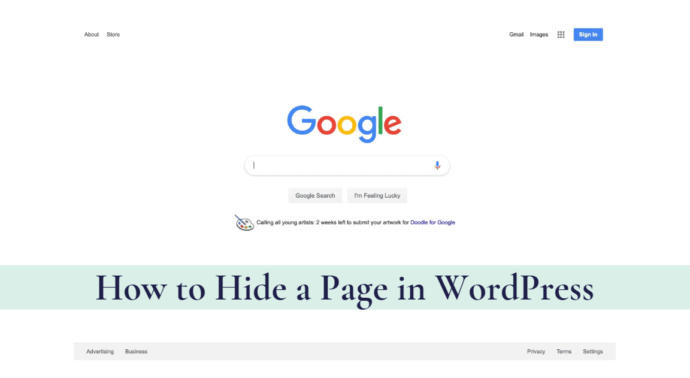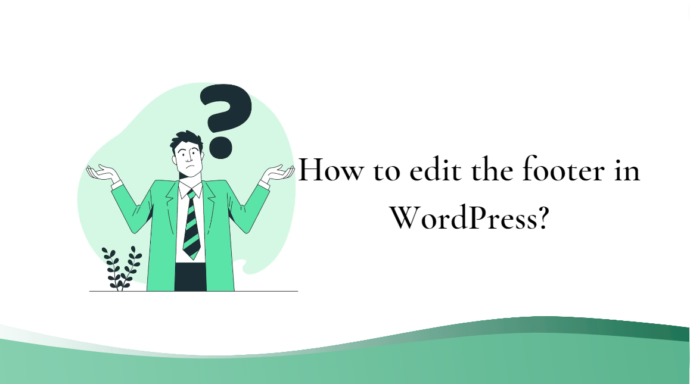In order to display your widgets, all you have to do is paste a small, unique code to your website. Get your widget’s code Insert your code The first way to insert code is the general way, add it to your website <body> where you would like to display your Trustindex widget(s). For WordPress If you are going to […]
Fix WordPress Stuck in Maintenance Mode in 3 Easy Steps [2023]
Occasionally, you get the error WordPress stuck in maintenance mode, which can cause issues. But don’t worry, resolving this problem is straightforward. You can manually reverse the WordPress maintenance mode by accessing your site files and making a small adjustment. In this article, we’ll explore the reasons behind WordPress sites getting stuck in maintenance mode. […]
How to Set Up WordPress Error Log – Step by Step Guide for Beginners [2023]
Setting up a WordPress error log becomes handy, since numerous issues can arise with website error codes and warnings. These issues range from conflicts between WordPress plugins to poorly coded themes and errors in custom coding. It is crucial to address these problems, even if you’re uncertain about their implications. The initial step involves acquiring […]
How to Reset WordPress Quickly in 2023
Start with a clean slate and reset WordPress partially or go all the way. Whether you want to quickly delete themes and plugins, do a database reset, or simply start from scratch, resetting your WordPress site can be a bit complex. In this post, we’ll explore why you might want to reset your WordPress site. […]
Canva & WordPress – 2 Great Tools That You Can Combine [Step-by-step Guide]
Canva & WordPress: Great tools that you can use in this digital era, where captivating visuals and seamless website design are paramount. We delve into how the integration of Canva’s user-friendly graphic design tools with the versatile WordPress platform can empower you to create stunning visuals and elevate the aesthetic appeal of your website. About […]
How to Disable Comments on WordPress in 9 Easy Ways [2023]
Do you want to know how to disable comments on WordPress, completely or just on some parts of it? Comments are a way for people to interact with your website, but you may have reasons to disable them. You can choose to disable comments in WordPress on specific posts, pages, or custom post types, or […]
Favicon WordPress – How to Add a Favicon to Your Site in 3 Simple Ways
Want to know how to add a favicon to your WordPress site? A favicon, also known as a site icon, is a small image that appears next to your website title in the browser. It plays a crucial role in helping users recognize your site and builds instant familiarity. Neglecting to include a favicon is […]
How to Edit Footer in WordPress in 4 Easy Steps [2023]
Want to know how to edit footer in WordPress? The footer is the area that is placed at the bottom of every page of your WordPress site. Well, you’re in luck! We’re here to guide you through the process of editing it, step by step. By the end, you’ll be able to customize your footer […]
Insert code: Shopify
Shopify is an eCommerce platform that many recommends for building a flexible yet scalable online store with a feature set that enables customization.The goal of Shopify was to make anybody able to create their online store from scratch with ease. In our opinion, they have reached that goal. In this blog we want to show […]