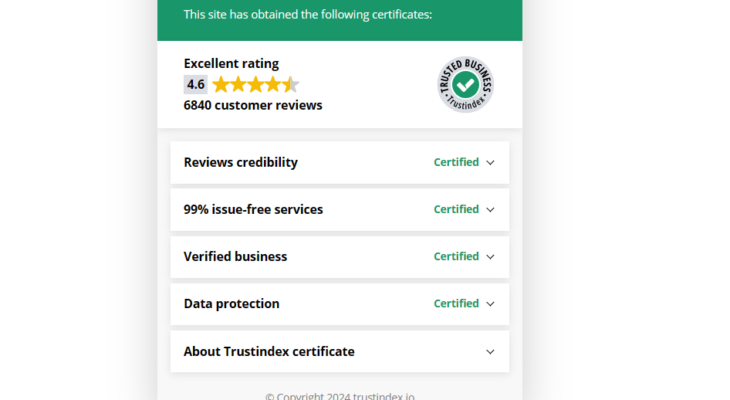Shopify is an eCommerce platform that many recommends for building a flexible yet scalable online store with a feature set that enables customization.The goal of Shopify was to make anybody able to create their online store from scratch with ease. In our opinion, they have reached that goal.
In this blog we want to show you how to insert Trustindex widget to your Shopify website. Knowing the skills yourself can also save you lots of money as you won’t need to hire an expensive developer to complete basic tasks.
- Open your Shopify dashboard.
- On the left panel select Online Store > Pages.

- Add page if you want to create a dedicated page for the widget or edit one of your existing page.
- Select the <> ( Show HTML ) option to edit your page content as HTML.

- Now go to https://admin.trustindex.io/ and get your widget code

- Paste the source code to the Shopify editor then Save the changes.

That’s all. It was easy right?
Click here to get more guides.