Boost your sales and conversions on your website
Show off your best reviews to build trust, increase your SEO and sales using customer reviews. 100.000+ businesses use Trustindex to collect and embed reviews easily.

The advantages of review widgets
Reviews are the first thing your potential customers check before buying from you. Why not make it easy for them with review widgets?
- customers trust other customers – gain trust with no effort
- builds a positive brand presence
- boost your sales and conversion rates
- completely customizable to your brand image and website
- boost your ranking in search results by placing reviews on your website
Examples of review widgets
Choose from a plethora of layouts, styles, colors & fonts – highlight, link, tag to your liking. There is no limit to customization with Trustindex.
Slider

Grid
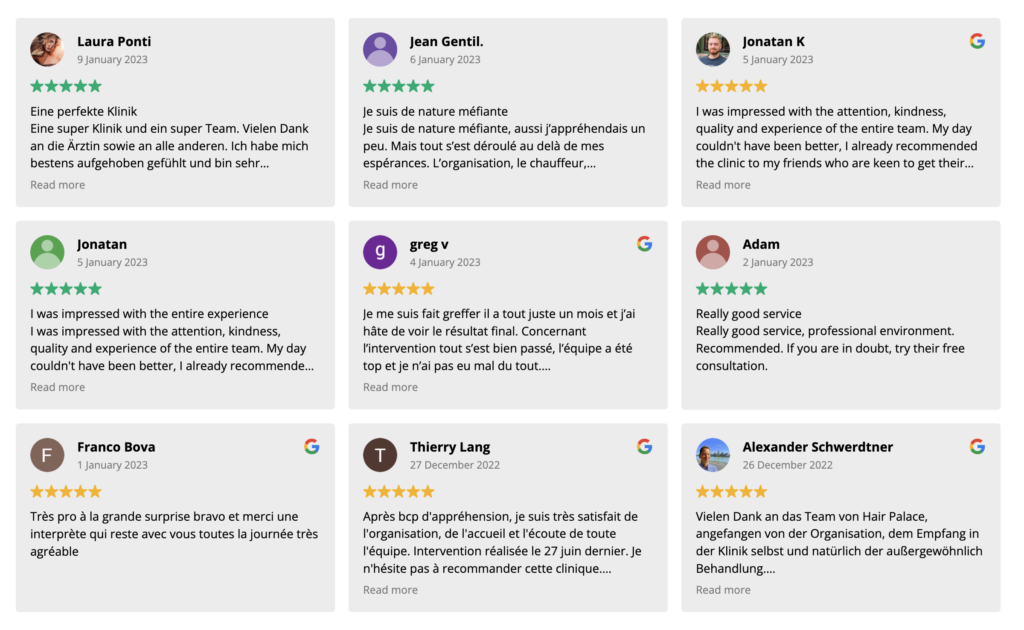
List

Floating

Badges
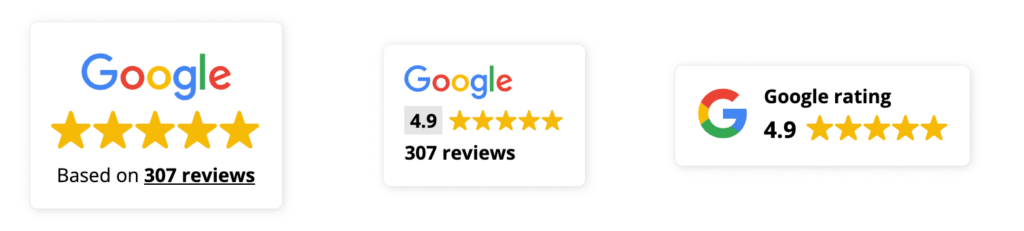
Buttons
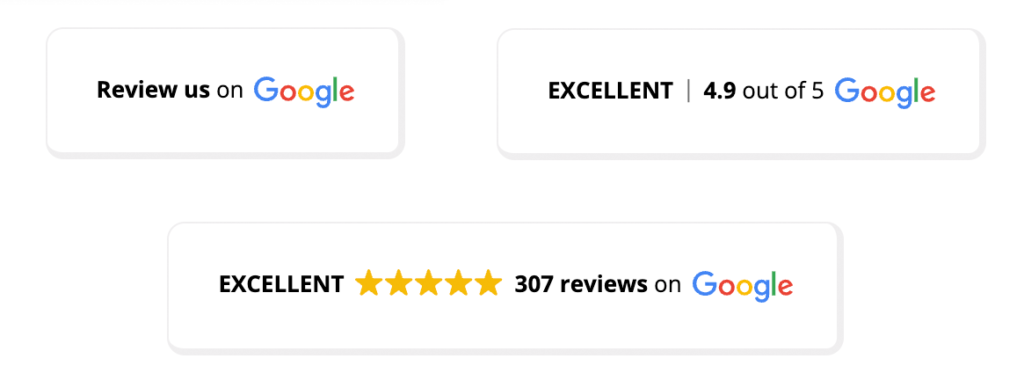
The most popular review widget
Get the attention of website visitors & collect new Google reviews with the most used widget style: ‘Slider I. – with header’.
Not only can you display your greatest reviews, but also collect new ones with the ‘Write a review’ button, right from your website.
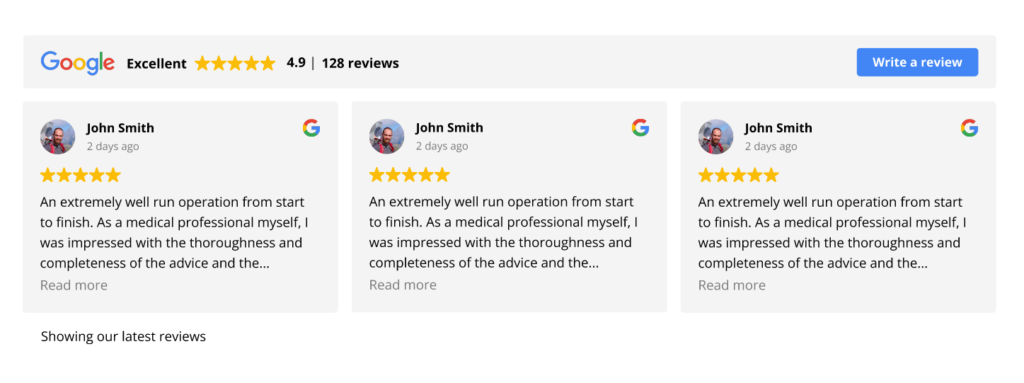
How to create review widgets
1. Pick a Trustindex widget layout
Generate fancy boxes and images for your site. Use our filters to find the perfect Trustindex widget for your business:
- choose from 100+ review platforms you’d like to turn into a widget
- You can choose from 36 types of widget layouts.
2. Choose the perfect style
We offer many visually appealing styles to choose from – pick whichever you like best. You can choose from 25 widget styles.
3. Customize your Trustindex widget
Pick from different review filters, SEO settings and more – filter languages, star ratings, and visual settings… the sky’s the limit with Trustindex widget customization.
The Main Settings offer:
- Filter by stars or tags
- Choose a preferred language
- Link or unlink your footer
- Fine-tune the font, logos and icons in Other
In More Settings you can:
- Modify the source and style you chose at the previous step
- Control the length, number and order of reviews
- Manage navigation such as arrows, dots and scrollbars in the widget
- Completely customize the appearance of the review cards like the text and background color, font, size, etc.
- Limit the rotate interval to your liking
- Set the refresh rate (we recommend daily!)
- Format the review (name, subject, picture and date)
4. Check the preview
You’ll see the widget change after every modification you make so you can follow how it looks currently.
5. Save and use the generated code
After saving, a pop-up box will give you the shortcode to your widget. Copy the generated code for your Trustindex widget and you’re ready to go.
6. Insert your Trustindex code
Copy and paste your widget’s shortcode into your site’s body, and you’re done. Not sure how? We have a detailed guide here: How to insert your widget’s code into your site? – Trustindex