- Google feed widget types
- How to embed in any site
- Why do I need to embed Google Feed Widget?
- What makes Trustindex feed widget special?
- Why choose Trustindex?
- 5 Benefits of using the Google Feed Widget
4 most popular Google widget types
Trustindex provides an easy solution for tailoring your Google feed to suit your needs. Our extensive selection of customization features, such as layouts, styles, colors, and more, allows you to craft a Google feed that harmonizes with your website’s aesthetics.
Additionally, our services streamline the integration of Google content into your site, making the process straightforward.
- Slider – displays your feeds in a cycle
- Grid – feeds are shown in columns
- List – display longer texts in one column by listing your feeds
- Masonry – display feeds in “fluid” arrangement
How to embed Google feed widget into any website
Trustindex simplifies the process of integrating Google feed content into your site. Our setup is user-friendly and straightforward. All you need to do is create a free account and follow our easy-to-follow tutorial.
Below are the basic steps to initiate the process:
- Connect your Google platform
After logging in, connect your Trustindex account to your Google account through the “Connect Platforms” menu. Here, you will need to connect your Google page.
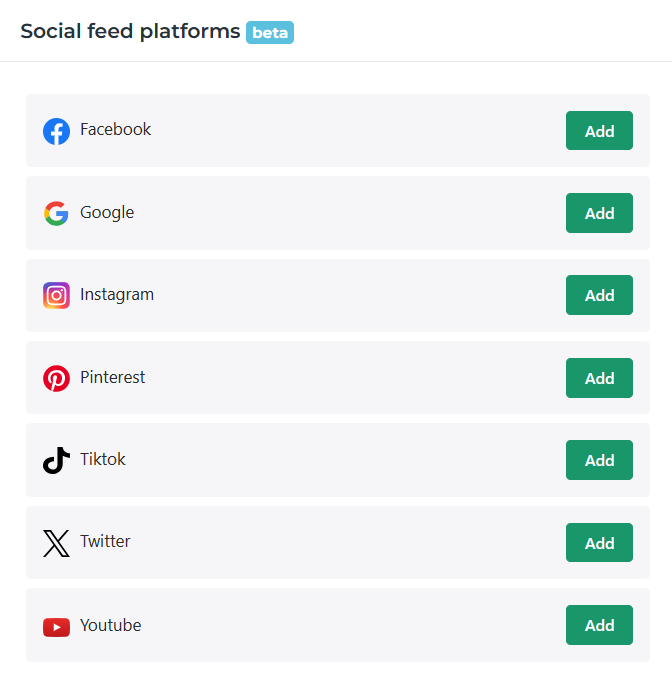
Once you have established the connection, you can begin creating feed widgets.
- Create a Google Feed widget
After connecting your social media networks and syncing your Google page, you can start setting up your Google feed widgets.
You can easily customize the pages of your website with multiple layouts and style options.
On the configuration page, you can preview how a feed widget layout and style will appear on each platform with just a few clicks.
Once you have chosen your feed widget, you can personalize it to your preferences.
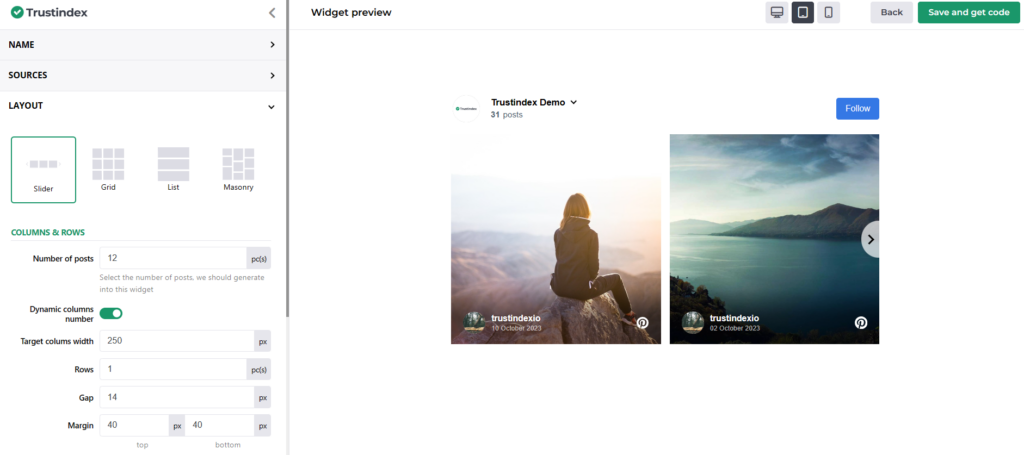
- Edit widget style
After choosing the style, you will be taken to the Widget Configurator.
You can make all of the necessary adjustments to your Facebook feed widget and its settings.
Here, you will find all the tools here to construct a feed widget that is ideally suited to your brand and website.
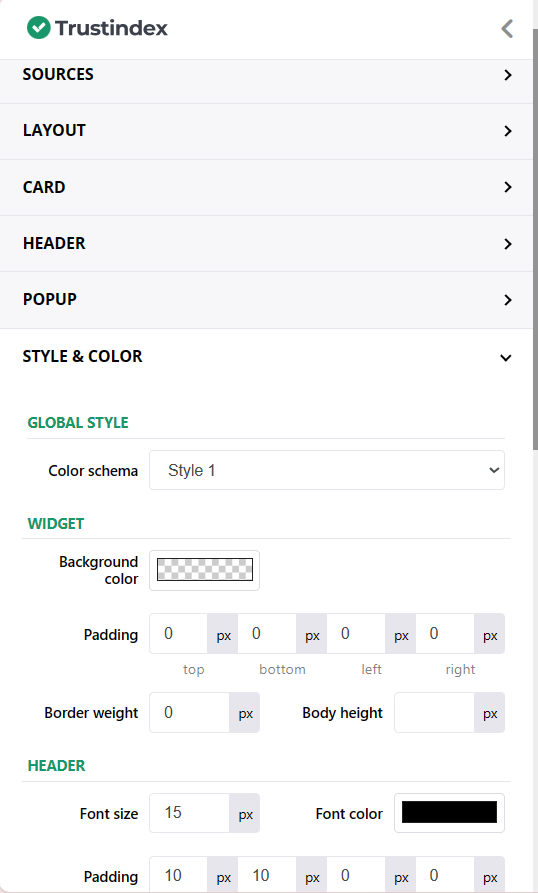
- Save and insert
Once you are happy with the setup of your Google feed widget, remember to save it and copy the provided code from the appearing window.
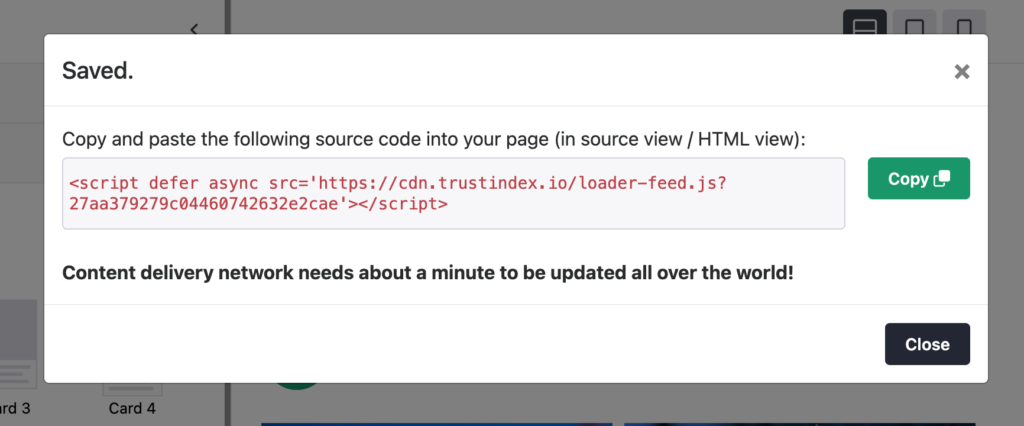
Now all you have to do is embed code into your website – wherever you feel like you want your Google page feed to appear.
Why do I need to embed a Google Feed?
Boost user engagement
Leverage your Google content to create engaging feeds for your webpage and captivate a broader audience.
Skyrocket your sales
Display your business, products, and services, ultimately increasing sales on your website.
Expand your Google audience
By adding Google feed widgets, you can effortlessly showcase your Google account content on your site. The feed header will prominently feature your account name, and the Google icon, providing a direct link to your Google profile.
As your website visitors browse and interact with the content within the Google feeds widget on your site, they are likely to discover something they like. This soon leads them to become your followers, and increasing your follower count serves as valuable social proof for your brand.
What makes Trustindex Google Feed Widget special?
Seamless integration
Trustindex offers effortless integration of your Google feed into your website, enhancing the user experience and keeping visitors engaged with fresh content.
Versatile display
The widget allows for versatile display options, enabling you to showcase your Google content in various layouts and styles that match your website’s aesthetics.
Time-saving
By automating the process of content updates from your Google profile to your site, a Google Feed Widget can save you time and effort that would otherwise be spent on manual content management.
Fresh content
Google Feed Widgets automatically update your webpage with the latest content from your Google profile. This ensures that your website remains current and relevant without requiring manual updates.
Why use Trustindex of all others?
Impressive features are just the beginning of the delights in store.
To supercharge your webpage with all it needs, our dedicated support team is consistently prepared to provide quality assistance and feedback for any inquiry, alongside delivering the latest updates.
Easy to Set Up and Configure
No coding knowledge required, no need to hire a developer – our interactive dashboard guarantees an easy installation of Google feeds in just a few clicks, making sure your business can save time and valuable resources.
Completely Customizable
Tailor your Google feeds widget to match your desired aesthetic, ensuring they seamlessly integrate into your site or grab the attention of your users and visitors!
Responsive
Google Feed Pro is designed with mobile devices in consideration, your Google feeds are displayed nicely on all screen sizes and devices.
Page Speed Optimized
Unlike many social media plugins that can slow down your website by generating numerous external requests, Google Feeds is built to prioritize performance right from its foundation.
Expert Trustindex Team
With premium support and complimentary feeds embedding, we ensure you enjoy the most seamless and trouble-free user experience possible.
5 Benefits of using a Google Feed Widget
1. Brand visibility
Integrating your Google profile into your site can help broaden your brand’s reach and visibility, potentially attracting more followers and driving further engagement.
2. Increased credibility
Displaying your Google feed on your website can provide social proof of your online presence and authenticity, which can boost your credibility and trustworthiness.
3. Improved SEO
Incorporating fresh, engaging content through a Google Feed can positively impact your website’s search engine optimization (SEO). Search engines tend to favor regularly updated content, potentially improving your search rankings.
4. Cross-Platform Promotion
Google Feed Widgets provide a convenient way to cross-promote your website and Google profile. This can help drive traffic in both directions, maximizing your online presence.
5. Real-Time Insights
Google Feed Widgets offer analytics and insights into how visitors are interacting with your Google content on your website. This data can inform your content strategy and improve user experience.
Frequently Asked Questions
A Google Feed Widget is a tool that allows you to display content from your Google account, such as posts directly on your site.
Yes, our Google Feed Widgets offer customization options for layouts, styles, colors, and more to ensure they align with your website’s design.
Yes, the Google Feed Widget is designed to automatically update with your latest Google content, ensuring your site stays current.
Our optimized Google Feed Widget does not impact webpage loading speed.
Trustindex adheres to data privacy and security standards to protect both your content and your users’ data.
Google feeds require access to a public Google profile to display content. If your Google account is private, you may need to adjust its settings to make your content accessible to the widget.
It’s advisable to optimize the widget’s content for SEO by including relevant keywords and descriptions.