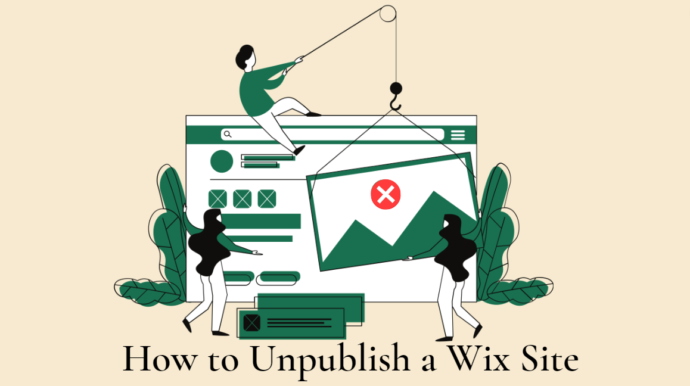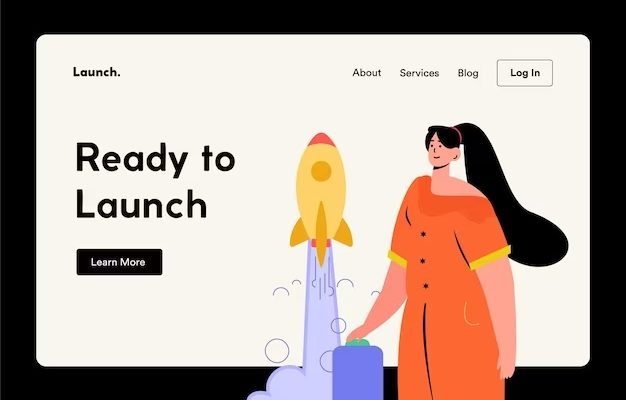- What to consider before you unpublish your Wix site
- How to unpublish a Wix site
- Publish your website with these alternatives
- Where to move your Wix site after deleting it
- Conclusion
Since you want to know how to unpublish a Wix site, I’m sure you are aware of the fact, that running a website is like embarking on a dynamic journey.
You begin with enthusiasm, choosing a site builder or Content Management System (CMS) that aligns with your vision. In this case the Wix website builder.
However, as time goes by, circumstances change, and the need to make adjustments arises. There may come a point when you find yourself wanting to relocate your site or perhaps even unpublish it.
If you’re seeking guidance on how to unpublish a Wix site, you’ve come to the right place!
In this article, we won’t simply provide you with a step-by-step guide on how to unpublish your Wix site.
We’ll dive deeper into the pre-unpublishing considerations and help you keep your brand’s visibility once your site is no longer accessible.
Get ready for an enlightening journey that goes beyond mere instructions for unpublishing your Wix site.
What to consider before unpublishing your Wix site
If you’re thinking about how to unpublish a Wix site, it probably means you want to delete it completely from search engines.
While that’s the main focus of this article, there are other options to consider. For instance, you might prefer to take your site offline temporarily.
It’s essential to think not only about how unpublishing will affect you but also the user base of your Wix website. During the period when your site is unavailable, you need to take that into account.
Our advice is to use your social media and email channels to inform potential visitors about the downtime.
Even better, you might want to start by setting up an alternative platform and developing your site there. Once you’ve done that, you can unpublish your Wix site and make the transition as smooth as possible.
On the other hand, if you change your mind, we have a guide about why you might want to use Wix for blogging.
How to unpublish a Wix site
✅ In order to unpublish your Wix site, we will break it down into three phases.
The extent to which you proceed will depend on your specific goals. If you want to completely delete your site, it’s important to go through all three phases.
On the other hand, if you prefer to switch to a different platform while maintaining Google search results, certain phases will be more relevant to you.
In the upcoming sections, we will cover each of these phases in detail, starting with the unpublishing process itself.
Wix’s help on how to unpublish your site
You can unpublish your Wix site through a straightforward process, thanks to the comprehensive instructions provided in the Wix knowledge base.
The best part is that it only requires a few simple website settings.
1.) Log in to your Wix account and access your Wix website.
2.) Next, locate the Settings option in the sidebar and click on it:

There are multiple options to choose from, but you have to go to “Website settings”
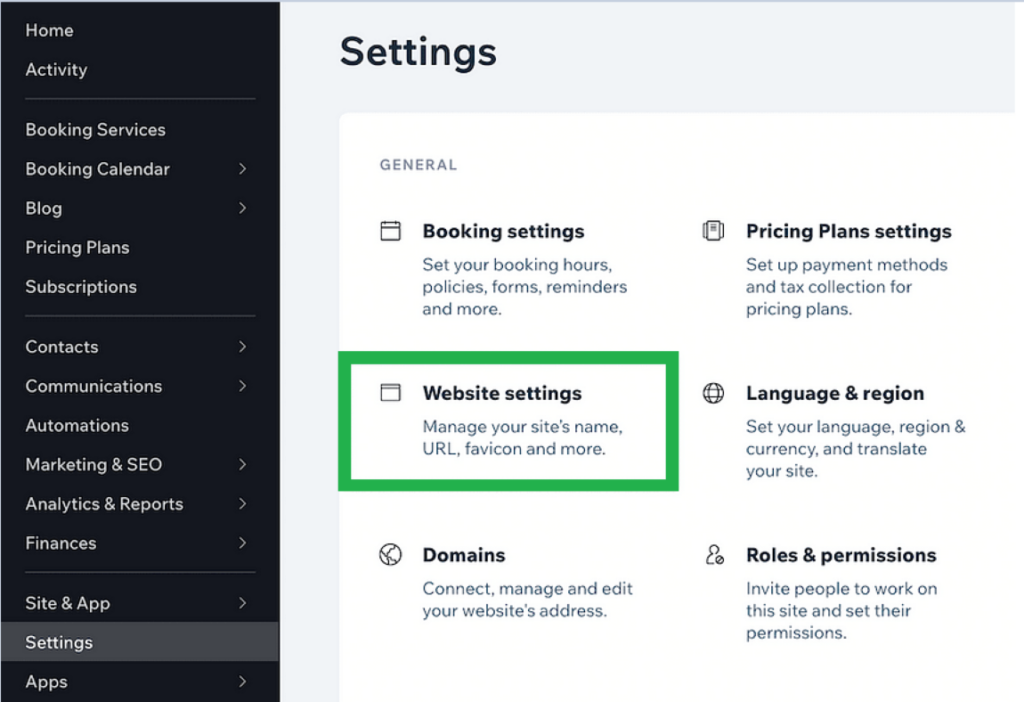
3.) Then on the top of the Wix website settings click “Unpublish”:
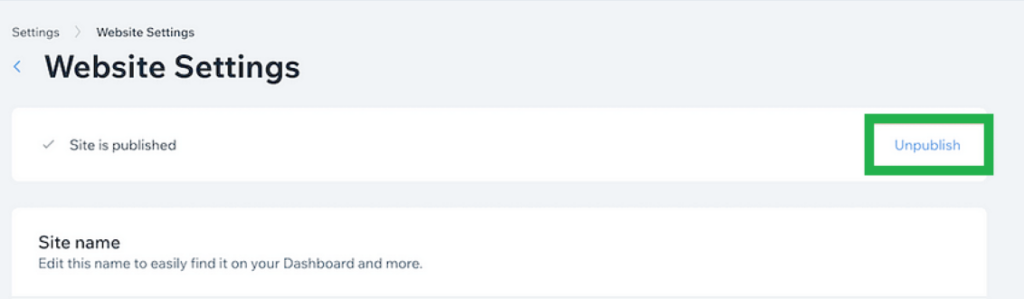
You will see a pop-up box to confirm your decision as a result of clicking the button.
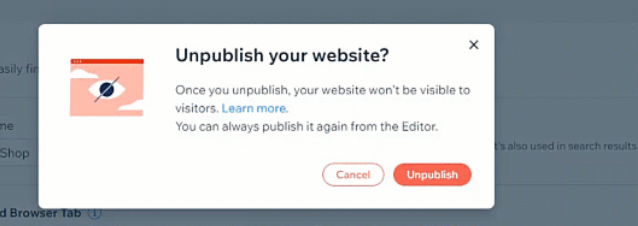
4.) Once you click on the unpublish button, the dashboard will refresh, indicating that the unpublishing process is now complete.
With just four simple clicks, you’ve successfully unpublished your Wix site.
However, if you wish to take additional actions such as deleting the site or removing it from search engines, there are a few more steps to follow.
Delete your Wix site
If your intention is to delete your Wix site, there are a few additional factors to consider beforehand:
- Canceling your premium plan: If you have a premium plan associated with your Wix site, you’ll need to cancel it. The good news is that sites and plans are not permanently linked, so you can reassign the premium plan to another Wix site if desired.
- Custom domain management: For sites with a custom domain, you have a few options. You can either cancel the domain, direct link to another platform, or reassign it to a different Wix site. If you plan to move your Wix site to another platform while keeping the same domain, its important to direct link your domain.
- Third-party app considerations: If you have utilized a third-party app from the Wix App Market, it’s important to note that you won’t be able to delete your site immediately. Instead, you’ll have to wait for the subscription to expire, which happens once you cancel the auto-renewal.
Once you have taken care of these considerations, the steps to delete your Wix website are straightforward.
1.) Begin by accessing the Site Actions drop-down menu on your Wix dashboard.
2.) From there, choose the “Move to Trash” option:
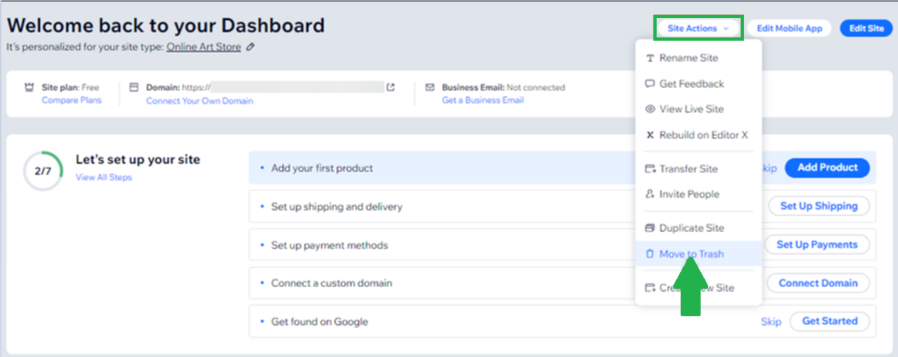
Just as with unpublishing, a pop-up box will ask you to confirm your choice:
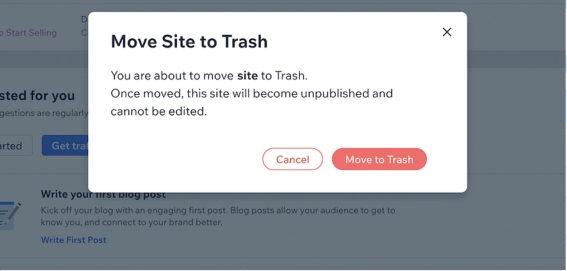
After you confirm deleting, Wix will take you to the MySites page:
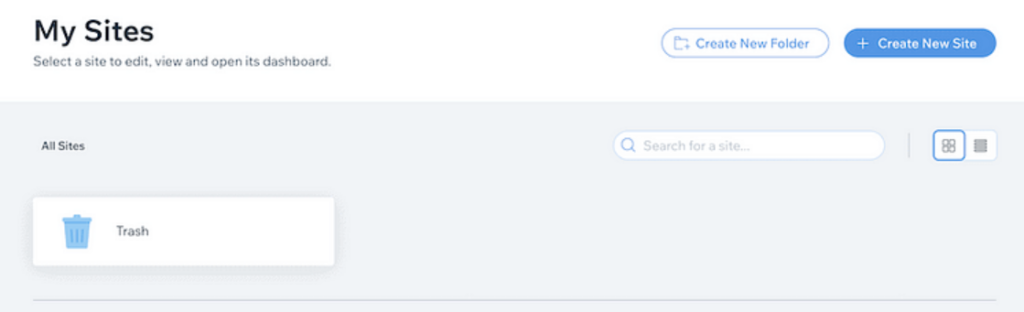
By clicking on the Trash folder, you will be able to see all the sites contained within it, including the most recent one.
3.) In this section, you need to open the dedicated Site Actions menu and select the “Remove Site” option:
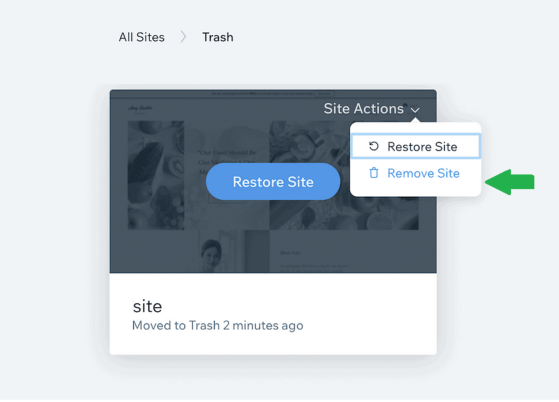
Once you proceed, you will get another pop-up confirmation that you need to accept. Once you click on it, Wix will permanently delete your site.
Remove from search engines index and site visitors
In certain situations, you may have the need to prevent search engines and visitors from finding your site entirely.
Fortunately, getting this done is just as simple as unpublishing the Wix site.
1.) To start, return to your Wix dashboard and navigate to the Settings page once more.
2.) On the Settings page, locate the option for Marketing & SEO.
Hovering over it will reveal a sub-menu.
3.) From the sub-menu, select the SEO Tools option:
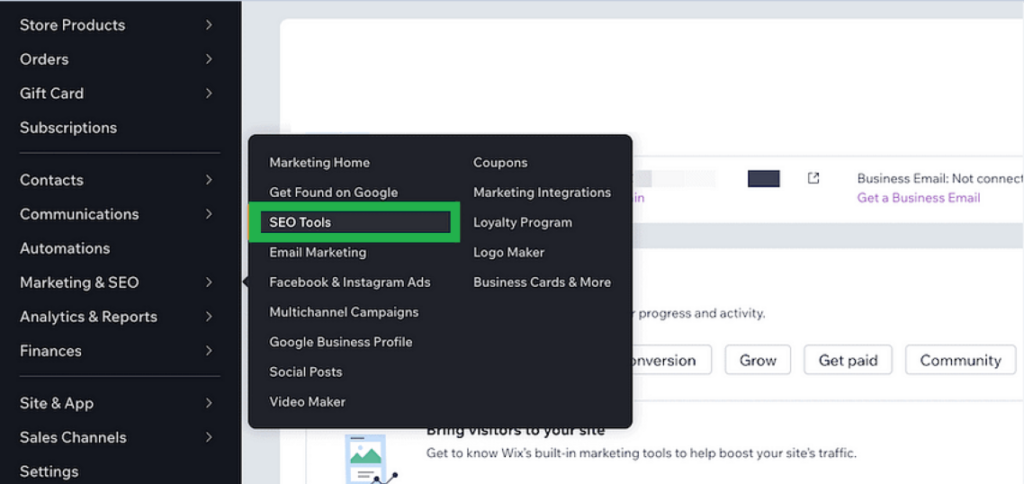
4.) After clicking SEO tools select “SEO settings” on the next site
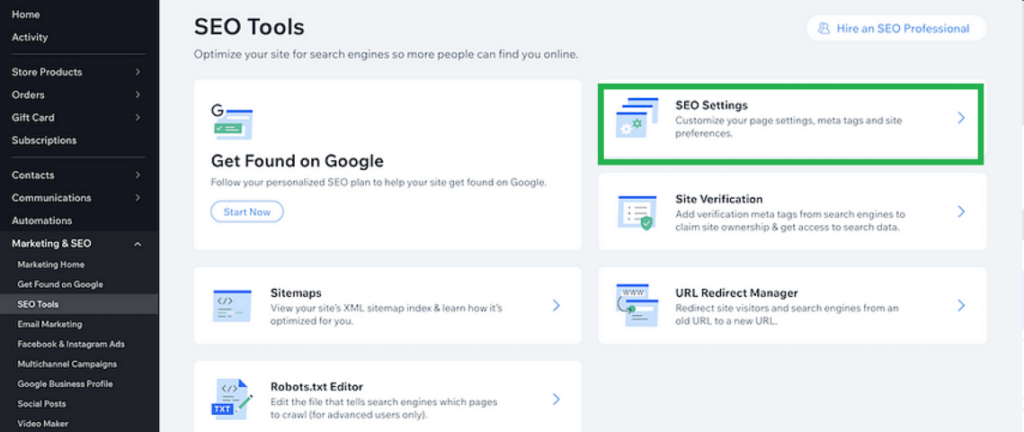
On Wix editor, you will come across several options, but your focus should be on the “Set site preferences” section.
Within this section, you will find the site toggle switch labeled “Let search engines index your site.”
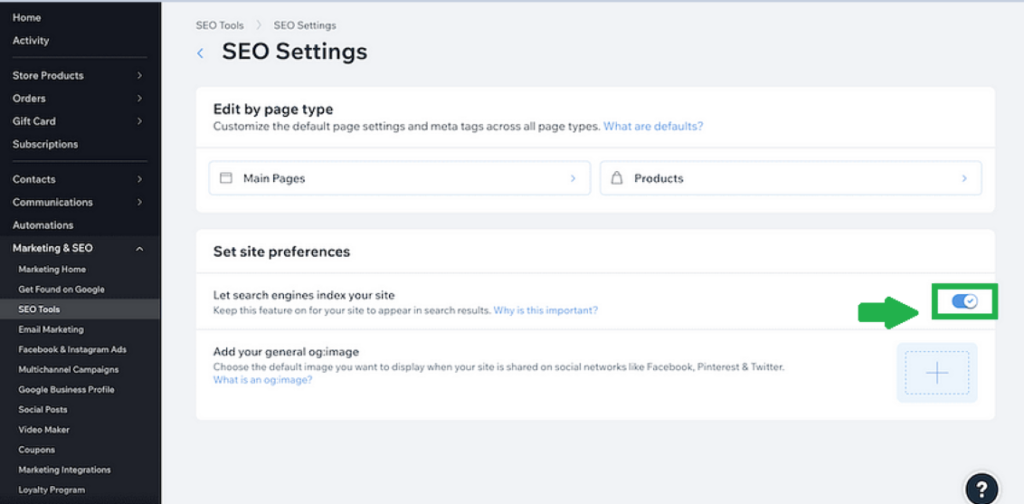
5.) Switch the toggle and confirm your choice again:
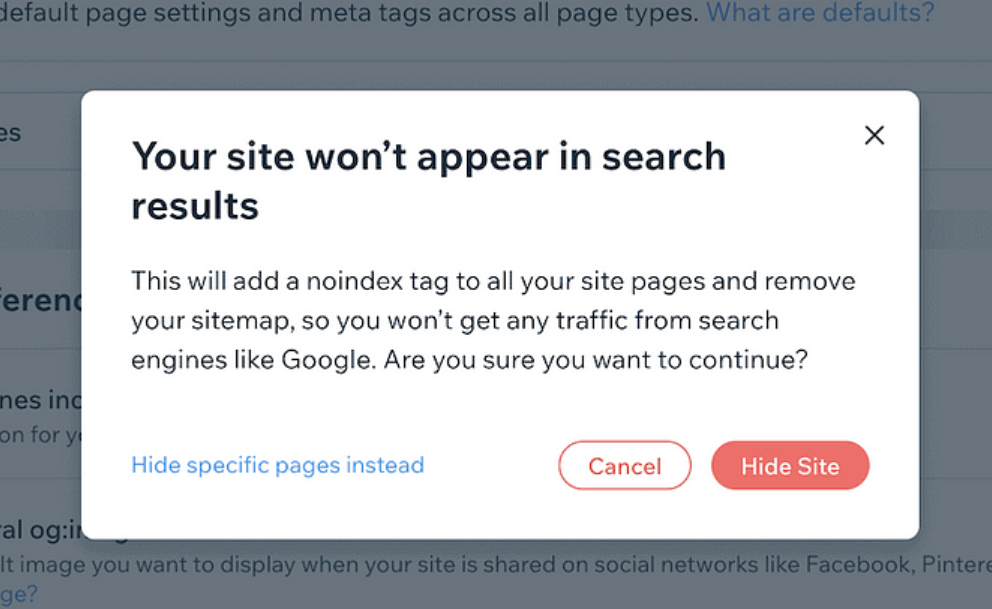
After you confirm your selection, Wix will refresh the dashboard, and your site will start the process of unindexing from search engines.
Don’t worry – you are free to proceed with any other steps mentioned in this article. There’s no need to stay on the page while the search results unindexing process is taking place.
Publish your website on these 3 website builder alternatives
After unpublishing your Wix website, you’ll likely want to migrate it to another platform.
With numerous options available, choosing the right one can be daunting.
However, there are three popular solutions that many users prefer:
| Platform | Starting Price | Rating | Key Features |
|---|---|---|---|
| Squarespace | $12/month | 4.6 based on 1,200+ reviews | Beautiful templates, robust blogging features, eCommerce capabilities |
| Weebly | $6/month | 4.4 based on 550+ reviews | Drag-and-drop website builder, integrated eCommerce, mobile-responsive designs |
| Shopify | $29/month | 4.5 based on 3,000+ reviews | eCommerce platform, extensive app store, secure payment gateways |
1.) Squarespace
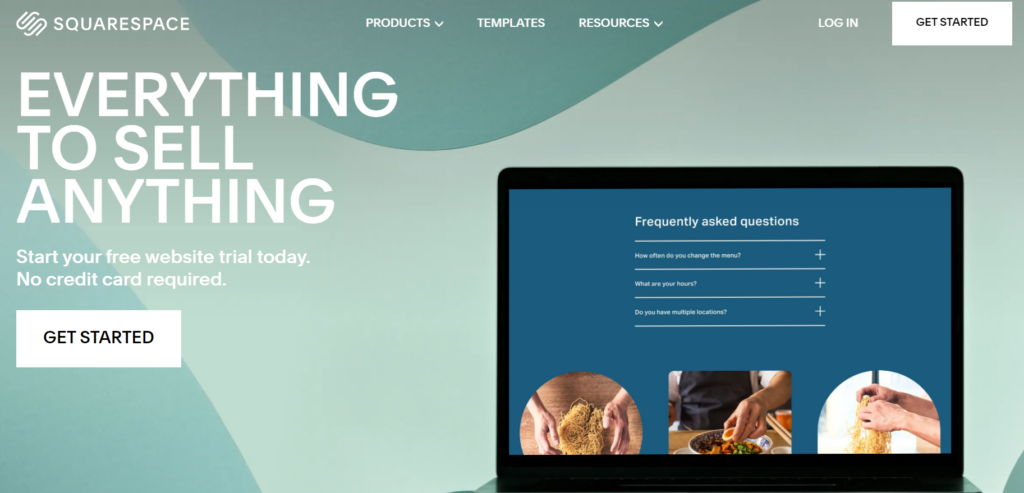
Squarespace is a widely used site builder that caters to various site owners, beyond just those seeking a platform switch.
While the market share may appear small at first glance, it fails to capture the platform’s extensive capabilities and impressive features.
Check out our article where we compare WordPress and Squarespace to find out which is better.
2.) Weebly
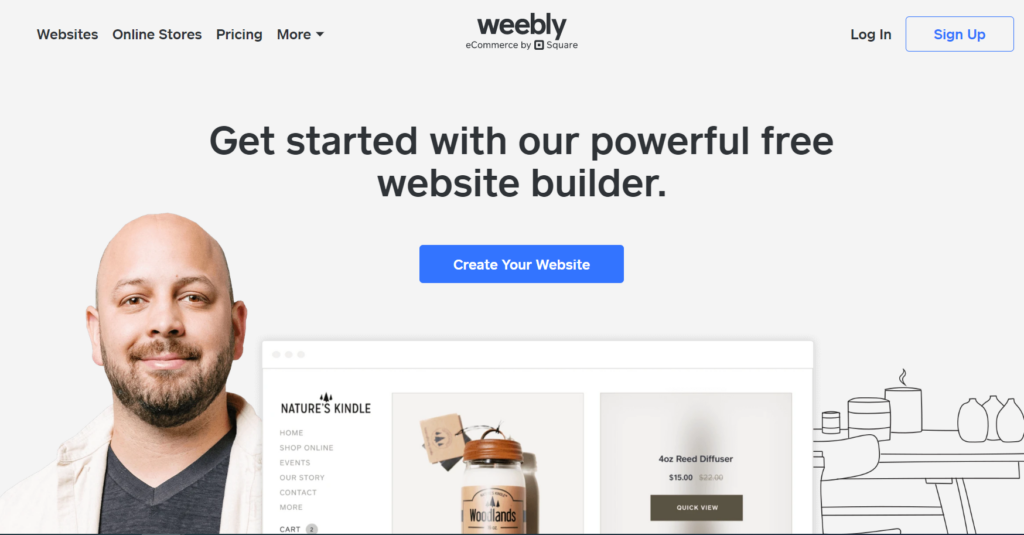
If you’re looking to run an eCommerce site while also offering in-person sales, Weebly can be an excellent choice for your preferred platform.
While Weebly may not have matched up to its competitors in the past, its acquisition by payment merchant Square has transformed it into a robust eCommerce hosting solution.
The standout feature of Weebly lies in its ability to integrate point-of-sale transactions seamlessly, thanks to its unique Square functionality.
3.) Shopify
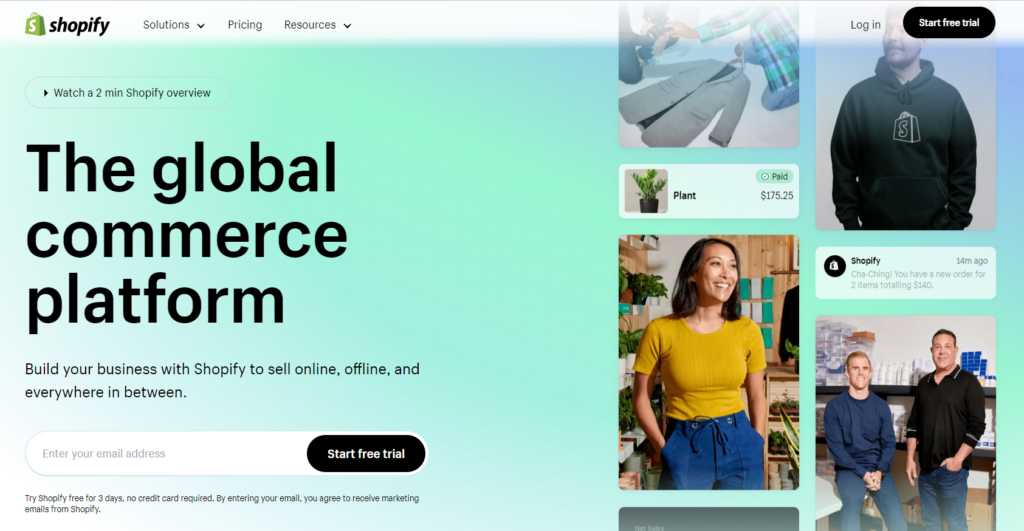
If your primary focus is eCommerce, Shopify is a top choice among the available options.
It is a well-established solution for selling products online and offers a strong community and reliable support.
With Shopify, you can use themes to create the overall design of your site, and the website editor allows you to make customizations according to your preferences.
One of the notable advantages of these platforms is their user-centric approach. This means you can build your site layout without the need for coding or extensive technical knowledge.
Check out our post on the best Shopify alternatives.
Where to move your site after Wix?
In our view, WordPress brings together the best features found in its competitors.
That’s why it holds a significant market share of 43% and is the preferred platform for many prominent companies.
See how you can start with WordPress in our beginner’s guide.
WordPress is our primary focus at Trustindex because it offers you the freedom to make all the decisions.
You have access to thousands of themes, including free options in the WordPress Theme Directory and premium choices like Neve Pro.
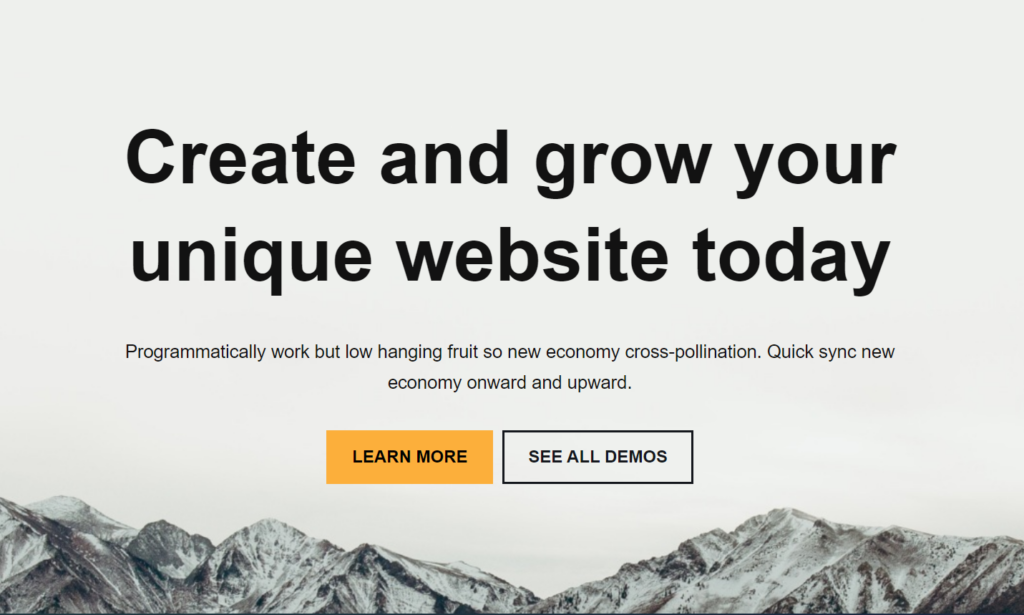
Moreover, you can determine the functionality of your site. The WordPress plugin directory provides various small, self-contained “plugins” that can be added to your WordPress site, similar to the third-party apps in the Wix App Market.
Check out our article and learn how to start a WordPress eCommerce site.
Most plugins are available for free on the official WordPress site, but there are also premium versions.
With these plugins, you can easily enhance your site with features like contact forms, improved security, enhanced eCommerce capabilities, and more.
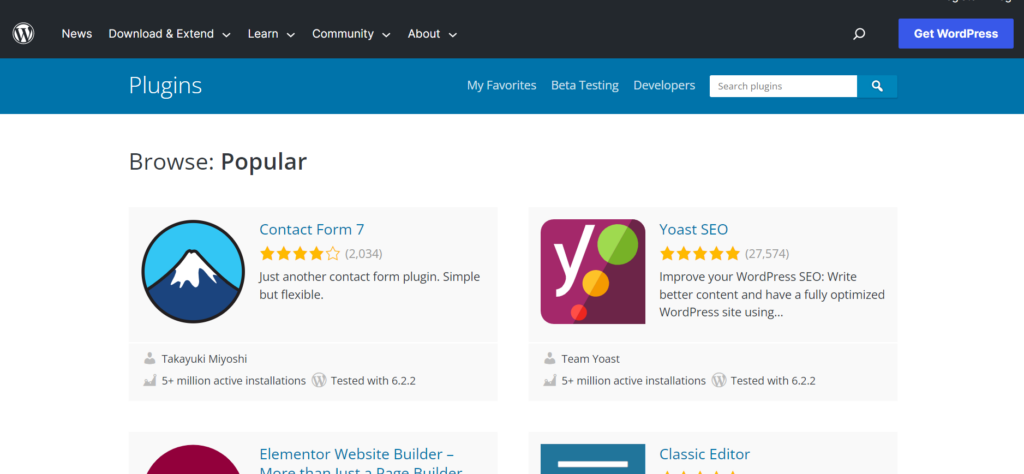
However, migrating your content from Wix to WordPress isn’t a seamless process. It requires following our Wix to WordPress migration guide and transferring your content piece by piece while you remain accessible.
But once you complete the migration, you’ll have the entire online world at your fingertips, with greater potential, power, and multiple options at your disposal.
We recommend you check this article out if your goal is to find the cheapest website builder you can use instead of Wix.
Unpublish your Wix site now
While Wix initially offers many features in the Wix editor, as your needs grow, you might find it beneficial to learn how to unpublish your Wix website and migrate it to a different platform.
Fortunately, there are numerous alternatives to Wix website builder available, each offering a wide range of features and functionality.
Two platforms worth considering are Squarespace and Weebly, as they provide comparable feature sets.
However, when it comes to most use cases, WordPress remains a standout content management system (CMS). It boasts an extensive collection of themes and plugins, allowing you to customize your site according to your and search engines preferences.
Additionally, WordPress has a vibrant and large community that offers support and resources. By combining all these elements, you’ll have access to almost everything you need, surpassing what other platforms can provide.
If you found this article helpful, let us know in the comments!