In August this year Facebook has changed the five star rating system of the Facebook business pages, and introduced a two choice (recommend/not recommend) review system instead.
The new Recommendations tab on Facebook business pages can still be reached on the previous reviews subpage (facebook.com/name-of-your-enterprise/reviews), thus the earlier system has been terminated by the big brother.
At the same time with the change, now users can rate Facebook’s new review system, so they make room for us to express our opinion in case we don’t like the innovations, that is why minor alterations may be expected regarding the Recommendations subpage.
Why have these changes been introduced?
This modification in the previous well working review system is part of a comprehensive, global reorganization by which the social media giant is planning to help the local small- and medium-sized enterprises.
Nowadays, more than 80 million enterprises are present on Facebook communicating with clients through their Facebook pages regularly.
Today 2/3 of users visit one of the Facebook business pages of local businesses or the Events relating to the enterprises.
The main reason of the current modifications was to make communication easier for local enterprises with their potential clients and previous customers.
What do you need to know about the new review system under the Recommendations tab?
Your clients and customers are your best brand-ambassadors.
When people search for different services on the subpages of Facebook Local, they often ask for recommendations from one of their close acquaintances regarding a particular service or amusements.
By introducing the new Recommendations system, Facebook is aiming to make leaving reviews simpler and easier for enterprises and other users.
Now, by being able to attach photos to recommendations, users can express what they are rating in a lot more sophisticated way.
Facebook displays the latest reviews from your clients and customers in Facebook searches.
The new templates of Facebook business pages make communication and leaving feedback about local enterprises easier and quicker for mobile app users with the help of the new highlighted buttons.
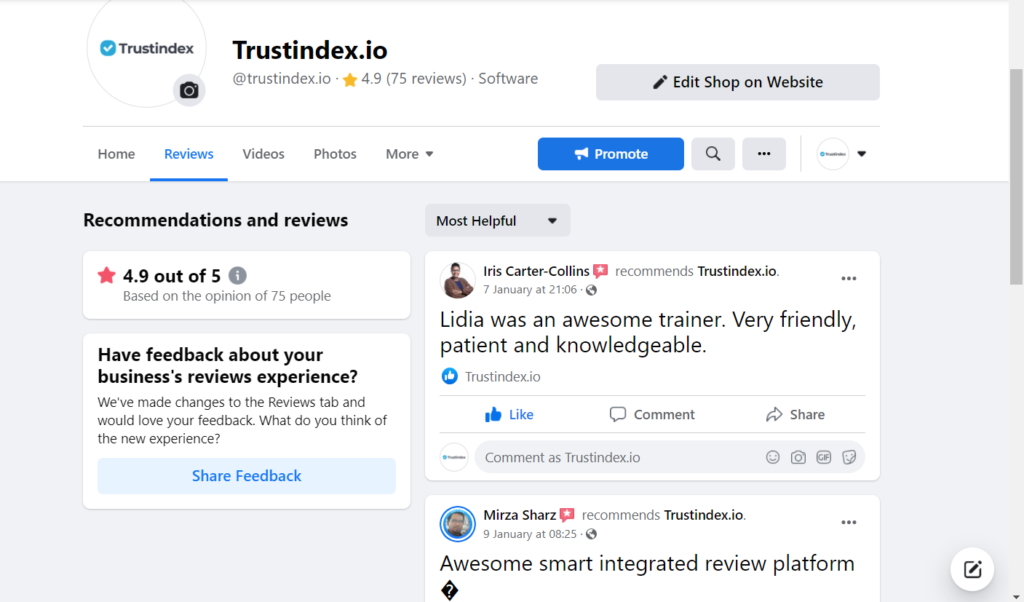
On the subpage under the new Recommendations tab our customers and clients cannot give us a 5 star rating (even though they sometimes try to do so with the star symbol placed in the review), but they can send their opinion regarding the given enterprise by clicking on the yes or no button under the ‘Recommend the following’ sign.
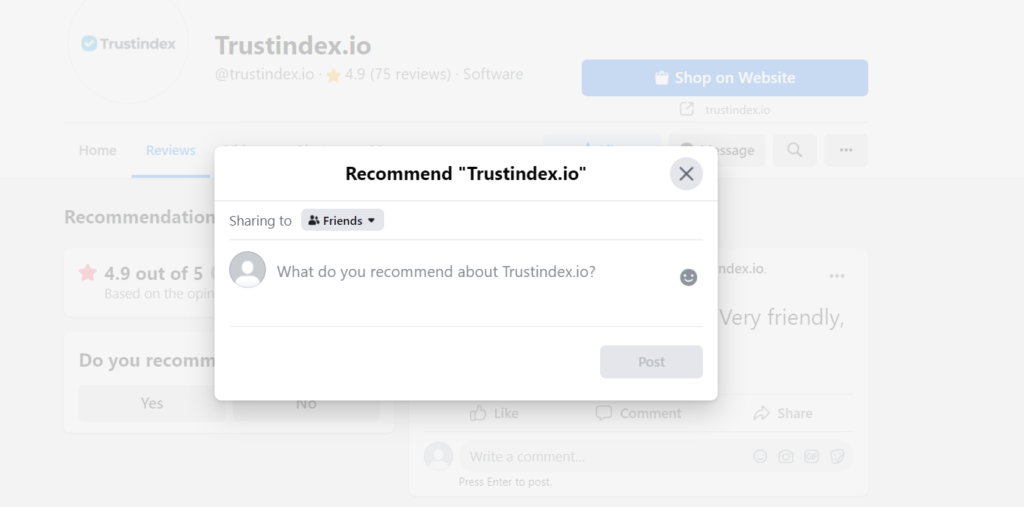
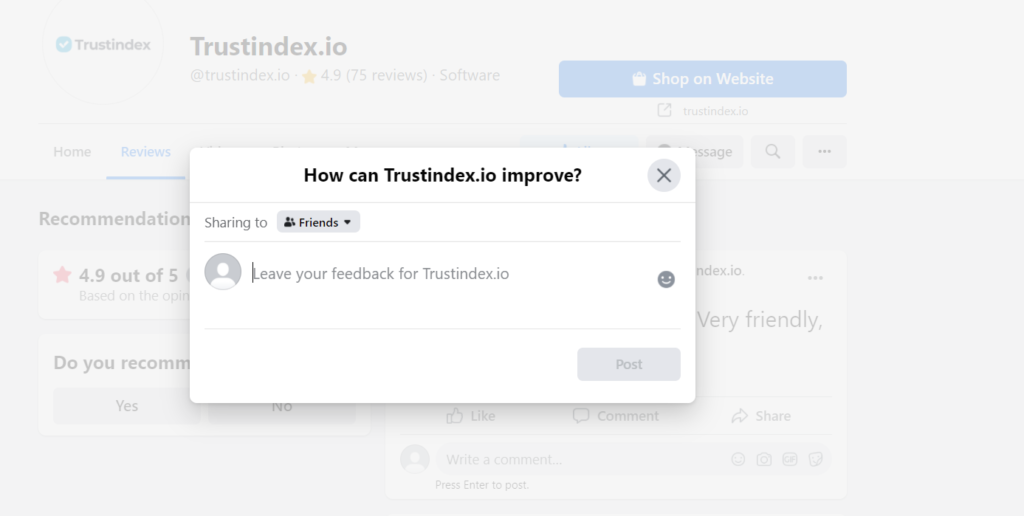
With the new reviewing system users have the opportunity to attach relevant photos or tags to the reviews in order to specify what product or service they are rating.
How to enable or disable the Recommendations function?
You can enable and disable the Recommendations tab and the whole function on your business’ Facebook page in the Settings/Modify page located in the upper right menu bar (if you are admin of the page), and you can also set the order of the tabs or modify the templates of your page; all in all, it’s worthwhile to check-out this settings page.



