- Why merge Twitter accounts?
- How to manage in case of a business consolidation
- Manage accounts in case of business acquisition
- How to manage multiple accounts after a business name change
- Manage if there are multiple accounts for different departments
- Conclusion
Merge Twitter accounts to ease the challenges of managing multiple Twitter accounts.
You not only have to create content for engaged followers but also need to have a consistent brand message across all your accounts.
It can feel overwhelming, right?
That’s why merging your Twitter accounts could be a valuable option. By combining your one account with another you can strengthen your Twitter presence and your brand story, as you expand your reach to a larger audience. Even though you can’t technically merge Twitter accounts into one.
While there is no official way to merge Twitter accounts, you can still operate two Twitter accounts as a cohesive unit from a marketing standpoint.
In this article, I’ll explain when it’s beneficial to consider merging Twitter accounts as a marketing strategy to the extent possible.
I’ll also guide you through specific situations where managing dual accounts becomes crucial for your success.
Why merge Twitter accounts: Benefits of merging accounts

There are several benefits you can gain if you merge Twitter accounts to your business, depending on your situation.
3 main advantages of merging two Twitter accounts:
1.) Consistency
When you have one primary account, it becomes easier for marketers to plan, create, and post content.
This is especially true if you’re also handling profiles across multiple social media platforms. By streamlining your efforts, you can ensure that your brand message is consistent across all channels.
2.) Recognizability
Bringing your multiple Twitter accounts together helps build a stronger and more easily recognizable social media brand.
Instead of running two accounts, consolidating them creates a cohesive Twitter presence that stands out and resonates with your audience.
3.) Clarity
Rather than confusing your followers with multiple accounts representing different aspects of your business, merging Twitter accounts allows you to present all facets of your company under one unified banner.
This clarity gives your followers a better understanding of what your company stands for and the comprehensive range of offerings you provide.
It also simplifies the process for people to connect with you online, potentially increasing conversions from followers to customers.

How many Twitter accounts are there?
Twitter boasts over 192 million daily active users, with approximately 500 million tweets entering the global feed every day.
With such high activity levels, having a consistent, recognizable, and well-defined Twitter strategy is crucial.
Merging your accounts can help you break through the noise and distinguish your brand from competitors.
Now that we’ve established the benefits of unifying or merging your Twitter accounts, let’s explore four scenarios where this strategy can be useful. What is more, let’s discuss managing multiple accounts until you have to merge two Twitter accounts.
Manage multiple Twitter accounts – Business consolidation
Business consolidation is an exciting moment. It involves joining forces with another company to create a new, stronger entity with even greater potential.
However, from a social media perspective, consolidations can present challenges.
As you establish the new company, you must generate excitement around the venture while also retaining your existing followers from both Twitter accounts.
To merge Twitter accounts of two companies with distinct styles, the task becomes even more complex. Perhaps you have different approaches to tweeting and engaging with followers, or maybe on one account there’s a significant contrast in your audience demographics.
Additionally, there’s a chance that you were once competitors and are now aiming to unite your respective followings.
Undoubtedly, it sounds like quite a challenge.
Fortunately, there are strategies to navigate this process smoothly.
Merge Twitter accounts directly from the dashboard
Although it isn’t possible to merge Twitter accounts, you can still consolidate the separate accounts within the Twitter app on desktop or mobile.
- Log in to your personal Twitter account. On the right-hand sidebar, locate and click the “More” button.
- Look for a small “+” symbol and click on it. You can create/add a new or existing account.
- Select the appropriate option based on your needs to continue the process.
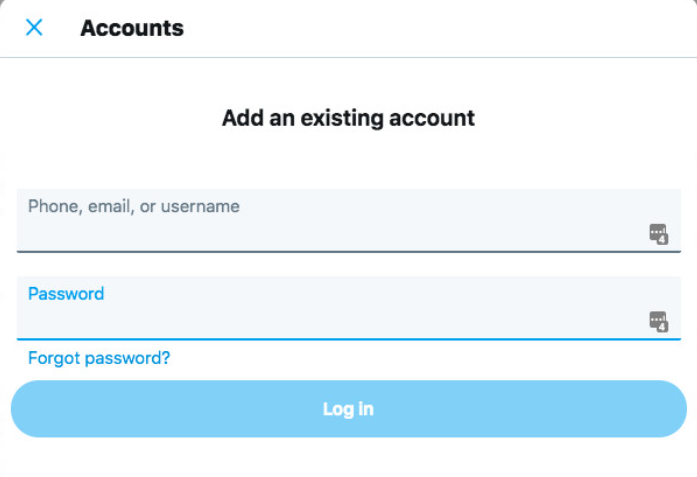
5 or more accounts can be added like this, something to keep in mind.
On iOS and Android apps the process is similar.
Don’t forget to communicate with your followers
Given that Twitter is not ideal for sharing lengthy statements, a recommended approach is to pin posts from your website or other social media accounts.
By doing so, you can provide detailed explanations of the situation or updates related to the consolidation.
It’s advisable to use the same messages and post them simultaneously across both Twitter accounts.
This practice helps align your communication efforts on your social media accounts and create a sense of coherence right from the start.
Let influencers do the job
Do your followers show a positive response to influencers?
If so, it might be worth considering the option of hiring influencers to promote your new brand and generate excitement.
To find suitable influencers, you have a few options available.
You can explore influencer marketplaces, collaborate with influencer marketing agencies, or conduct online searches to identify potential influencers who align with your brand and target audience.
Use ads on Twitter
When you’re consolidating, your goal is not only to avoid losing followers from the existing account but also to attract new customers.
One effective strategy is to launch Twitter ads and run them across the two Twitter accounts.
Now, you might wonder if investing in Twitter ads is truly worthwhile. The answer is a resounding yes!
Recent data shows a significant 35 percent increase in ad engagement on Twitter, indicating that there is indeed an audience receptive to corporate ads on the platform.
Moreover, the average Twitter user appreciates targeted and particular content. This means that promotional ads that are informative and cater to users’ interests can provide them with the value they seek.
Manage multiple accounts on Twitter – Business Acquisition
When a larger company takes control of a smaller company and its assets, it is known as an acquisition.
During such a merger, the acquiring company may make slight adjustments to its branding while the acquired company ceases to exist.
Unsurprisingly, mergers and acquisitions present numerous marketing challenges.
One such challenge relates to the management of multiple Twitter accounts, which can be considered part of the acquired company’s assets.

Questions arise:
- Who determines how the two accounts are handled in the long run?
- If the decision is made to close the acquired company’s primary account, who sets the course for that action?
These are just a few examples of the challenges that digital marketing teams encounter when managing Twitter accounts during a merger.
However, here are some tips to help you navigate the situation and move forward successfully.
Audit your accounts on Twitter
To begin, start by evaluating both Twitter accounts to understand their commonalities and differences.
For instance, you may discover that you and the other company sell similar products but have distinct tweeting styles. Alternatively, while the two accounts are active on Twitter, there might be a significant difference in the number of separate followers.
Let’s consider an example: MoonPie, known for its fun and distinct Twitter voice.

If MoonPie were to merge with a company that has a less humorous tone in their tweets, the marketing team would need to find a new voice that suits both brands.
Use the insights gained from your assessment to determine how you can move the two accounts forward with greater unity.
Additionally, if any legal matters arise as a result of the merger, be sure to involve your legal teams to address and navigate those issues effectively.
Get your audiences ready
To prepare your followers for the impending change, introduce them to the new company and its leaders.
- Regularly post about the merger: Share frequent updates about the upcoming merger to ensure the news reaches as many followers as possible.
- Cross-post and engage: If you’re the acquired company, consider sharing tweets from the acquiring company’s account or even engaging in conversations with their content. Encourage interactions between both sets of followers to build unity.
- Be responsive to questions: It’s important to be available to answer any questions from your account’s followers. Twitter users typically expect a response within 30 minutes. If you can’t regularly monitor your DMs or tweets, provide an email contact for inquiries.
Pin important tweets
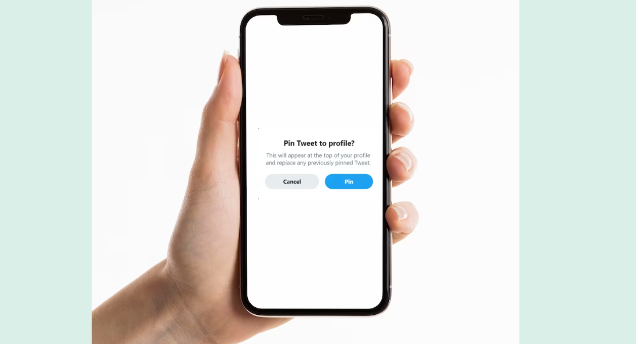
Make it a regular practice to pin important announcements at the top of your Twitter profile.
These announcements can include a notice about the merger, any updates regarding logo or branding changes, and the official date of the merger.
While mergers may present challenges, they also provide an opportunity to propel your company forward and establish a strong online brand presence.
Use this chance to make significant strides and showcase your brand effectively over multiple social media accounts.
Manage your Twitter accounts after changing your business name
Are you in the process of rebranding your business or venturing into new product or service offerings? A name change can mark the beginning of an exciting new chapter for your company.
However, if you have successfully managed your Twitter account(s) and gained a growing base of followers who recognize you by a specific name or handle, abruptly changing your Twitter handle or business name can come as a surprise to them.
So, how can you smoothly execute the name change and effectively inform your followers?
Whether you have multiple Twitter accounts or just one, here’s a straightforward approach to communicate a business name change with minimal hassle.
Username change
To initiate the name change, access your account settings and update your username to reflect the new business name.
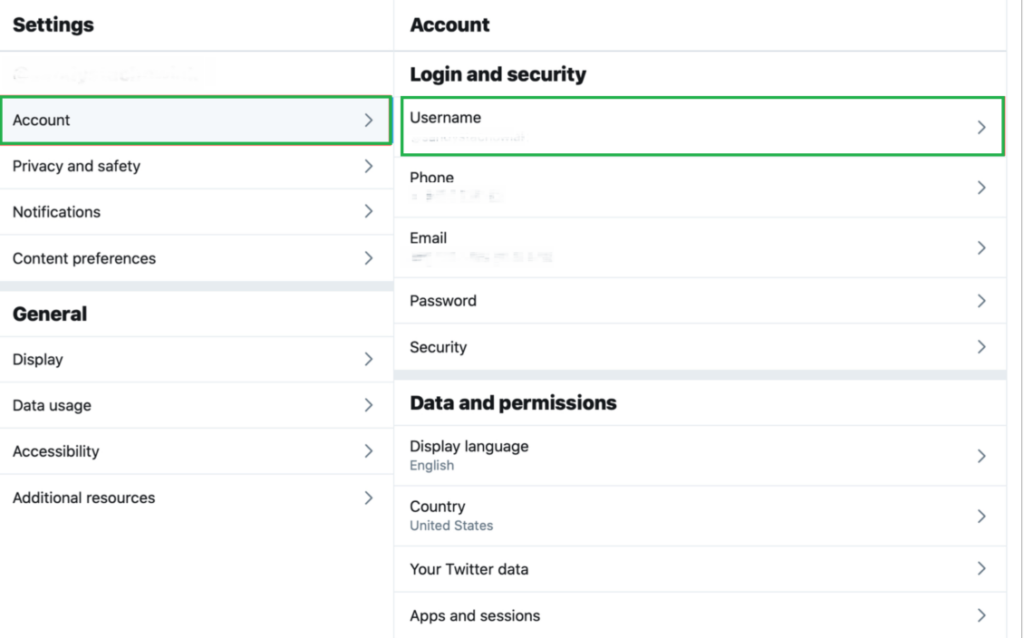
However, before making this change, it’s crucial to notify your followers so they are aware that it is still your account. So that you don’t leave them wondering: How many accounts does this brand have?
Take advantage of the username change as an opportunity to share your brand story and the reasons behind the name change.
Consider running advertisements or using other promotional materials to effectively communicate this information to your audience.
Update your bio
Update your Twitter bio(s) to showcase your new business name.
Your bio is visible to every follower when they visit your profile, so it’s important to have your new name prominently displayed for maximum visibility.
Additionally, consider pinning a tweet with the details of your name change.
Pinning a tweet keeps it at the top of your profile, ensuring that anyone who visits your profile will see the important announcement regarding your new business name.
Keep in touch with your followers
If you have transitioned to a new Twitter account, it’s possible that you may have lost some followers along the way.
It could be because they haven’t received the message about your new account, or they have decided to unfollow you.
To understand the situation and reconnect with those followers, there’s a straightforward approach: reach out to the followers who haven’t joined you on the new Twitter handle.
Utilize marketing tools like Audiense or Sprout Social to identify these followers.

Once identified, you have two options: target them with ads or reach out to them via email (if you have their contact information) to remind them about your new account.
Once you are confident that you have reached out to as many followers as possible, it’s time to deactivate your old accounts. This step ensures that there is no confusion or mixed messaging between your new and existing accounts.
Manage your Twitter if different departments of your business have their own Twitter account
Having multiple Twitter accounts for your business can offer various benefits.
It allows you to reach a wider audience and maintain a clear separation between your marketing content and support interactions.
From a customer service perspective, segmenting your content across multiple accounts can enhance the overall user experience and improve your ability to provide dedicated support.
For instance, Microsoft, being a large company with extensive services, has a dedicated support account, which aligns with their business needs and customer expectations.

However, managing two or more accounts for the same business, particularly for smaller businesses, can be challenging.
While your intention may be to enhance customer service through a dedicated support account, it’s essential to avoid confusing your customers.
Here are some helpful tips to steer clear of common issues and ensure a smooth experience for your followers.
Check performance metrics
Where are your followers located?
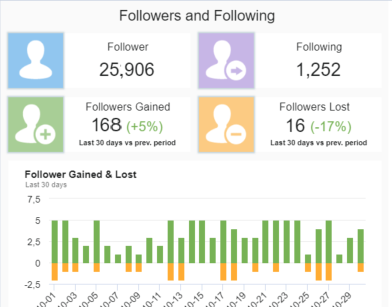
Ideally, you would want most of your followers to be gathered on your main marketing account. If you notice that you have a significant number of followers spread across other accounts, it’s important to investigate the reasons behind this.
It could be that you are not promoting your primary account enough, or perhaps it is not offering the same level of valuable content your followers find elsewhere.
Signal your followers correctly
Make it clear to your followers which account they should reach out to when they require assistance or information about the latest promotions.
If your followers are unsure where to go for help, there is a risk that they may unfollow you or disengage from all the tweets.
To provide clarity, it’s advisable to pin the relevant details at the top of each profile.
Merge Twitter accounts with tools
Merge Twitter accounts across different departments by using social media tools.
One such tool is TweetDeck, which allows you to manage multiple Twitter accounts simultaneously.
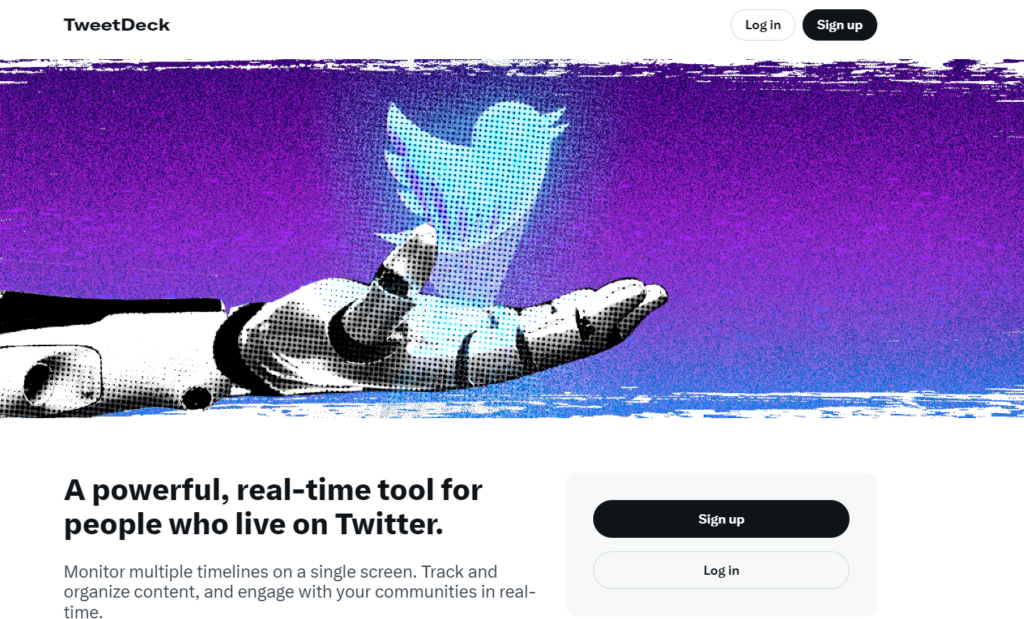
With TweetDeck, you can schedule tweets, respond to direct messages, and effortlessly switch between accounts. For marketers juggling numerous accounts, TweetDeck proves to be an invaluable Twitter tool.
Additionally, you may want to explore other tools like Buffer and Hootsuite, which offer similar functionalities.
Merge Twitter accounts now
At present, Twitter does not allow companies to merge their Twitter accounts.
Nevertheless, it is important to consider strategies that can help consolidate and establish a more identifiable and consistent brand presence online. As well as avoiding lost followers over time.
While managing multiple Twitter accounts can be challenging, it is certainly achievable with proactive planning and diligent brand management.


