Let’s explore one of Trustindex’s coolest features: Review Image widgets!
What is an Image Widget?
Turn your brightest reviews into eye-catching images effortlessly – share them on your social media platforms to build even more trust and strengthen your credibility!

How to create a Review Image Widget
You’re able to share the review across all your platforms so current and potential customers can see your most glowing reviews as an attention-grabbing image.
Step1 – Add Image Widget
On the left side of the menu, go to the Widget Configurator > Review images menu. Click on Add.
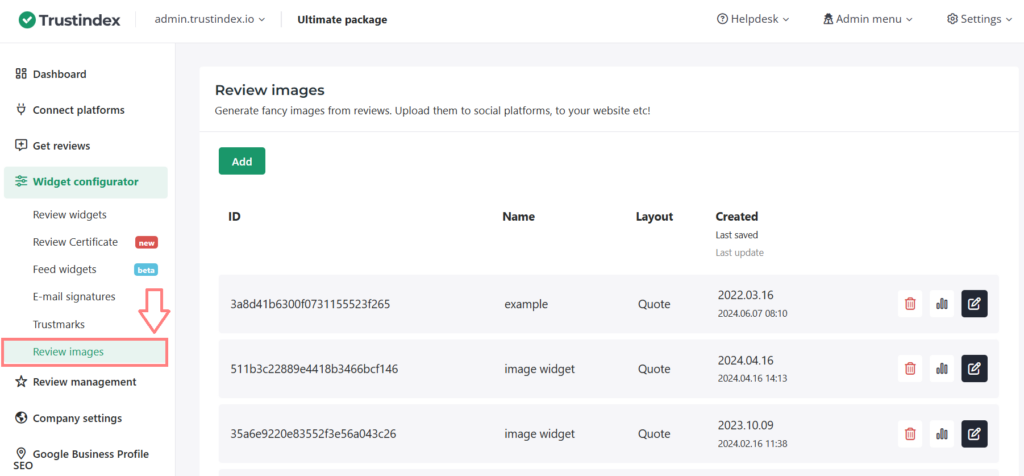
Step 2 – Select Layout & Style
First you have to select the widget layout and then the style. Currently we have 6 pre-designed layouts you can choose from.
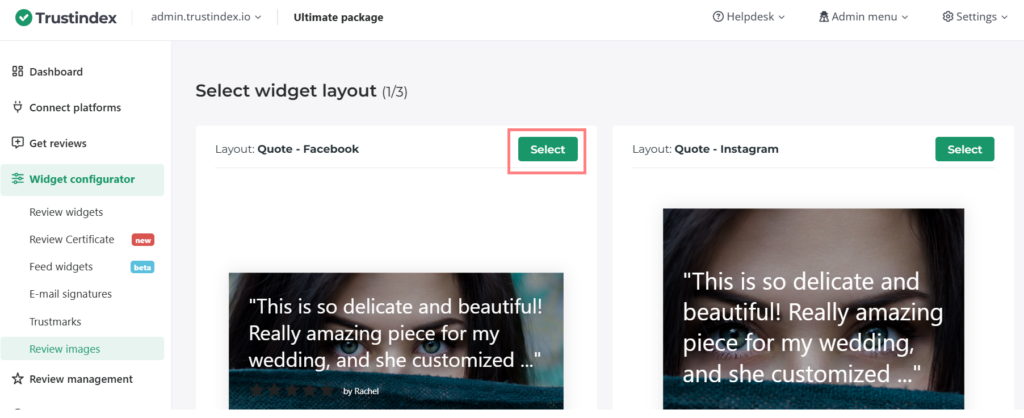
Step 3 – Personalize
During the editing process, you’re able customize the Image Widget further.
Review & Background settings:
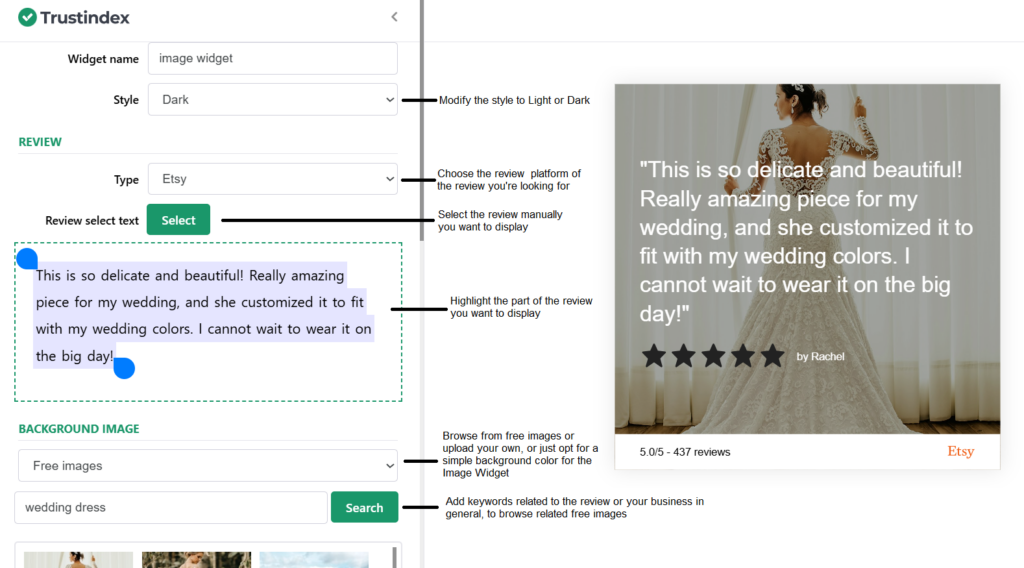
Image filter & Language settings:
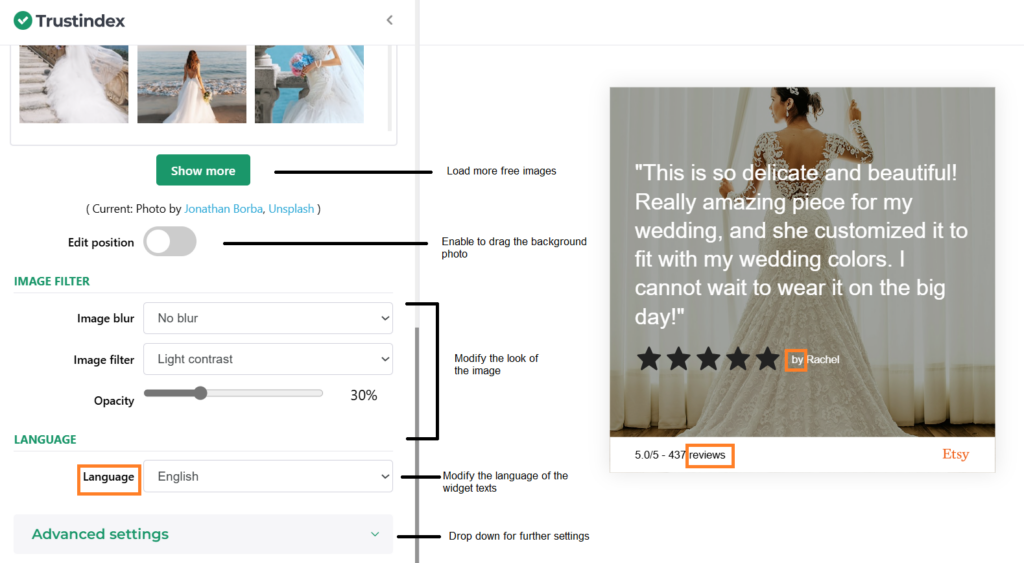
Text & Other settings:
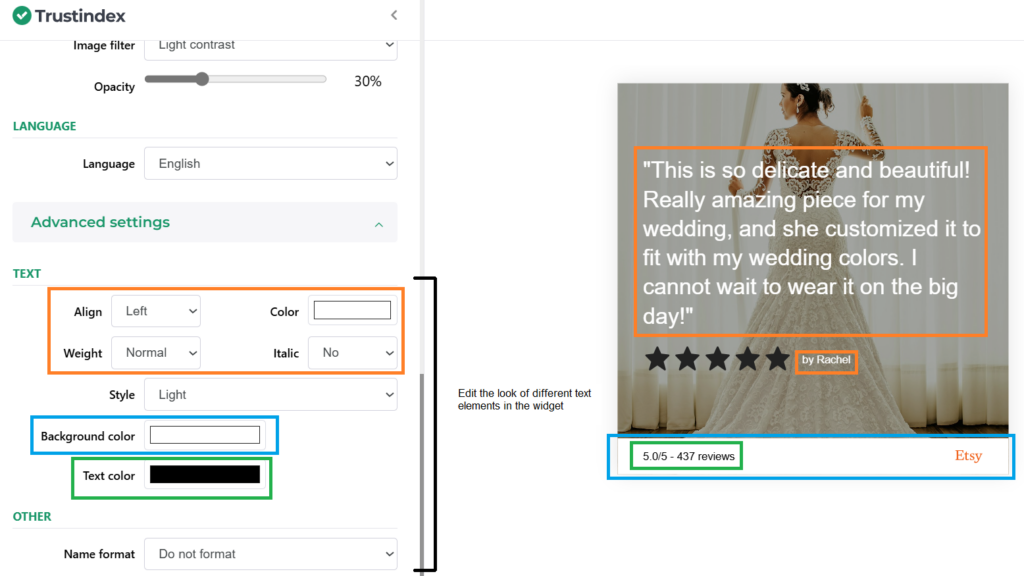
Step 4 – Save
After a quick save you’re now done with your Image Widget! Share directly on your socials or download to your device and use later.
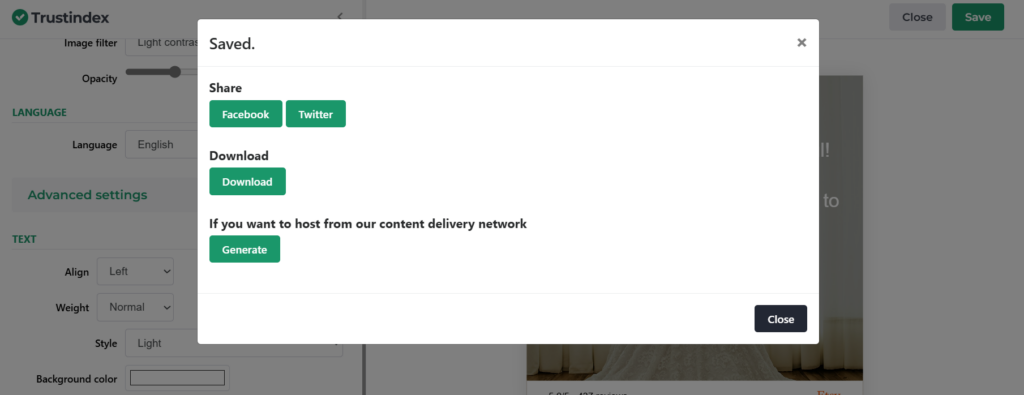
Examples of Review Image Widgets
Here are some examples of the finished image widget:


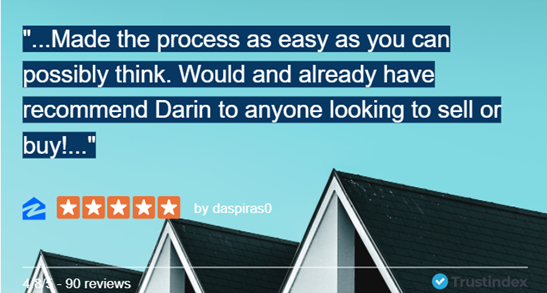


Free workshop for more success
If you’d like to get to know more about Trustindex’s other features, then sign up for our free, 20-minute workshop where our Expert will show you:
- Why Google Reviews are important for your business success
- How to rank higher on Google Maps and search results with the help of reviews
- How to manage your online reputation with the Trustindex system
- Modern, automatic solutions for review management
- And how to collect 15+ new reviews every day.


