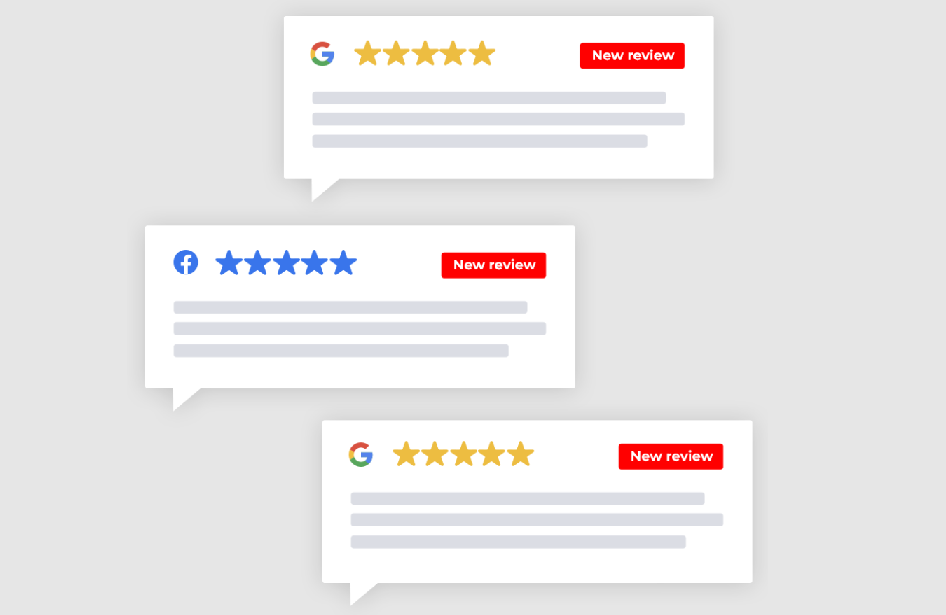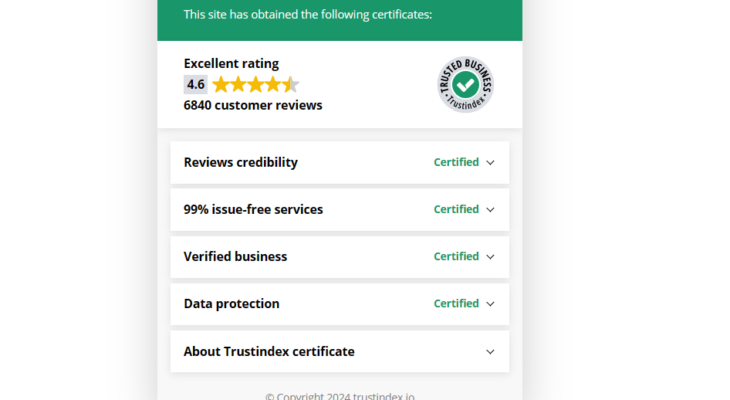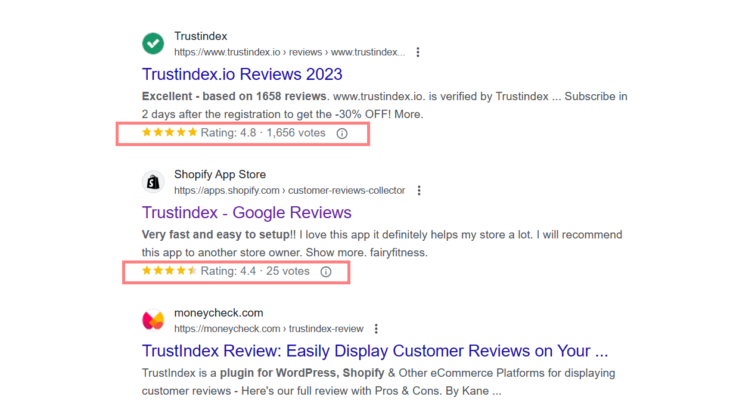In this step-by-step guide, we take a look at how to collect reviews with email campaigns with Trustindex.
Email campaigns are used to deliver targeted messages to a group of recipients, typically for marketing purposes.
They enable businesses to promote products or services, build brand awareness, and engage with their audience.
With Trustindex, you can easily and effectively collect new reviews using emails by completing a simple setup process.
How to use the email campaigns
Step 1
First, you will need to log in to your Trustindex.io account and navigate to the Get Reviews tab.
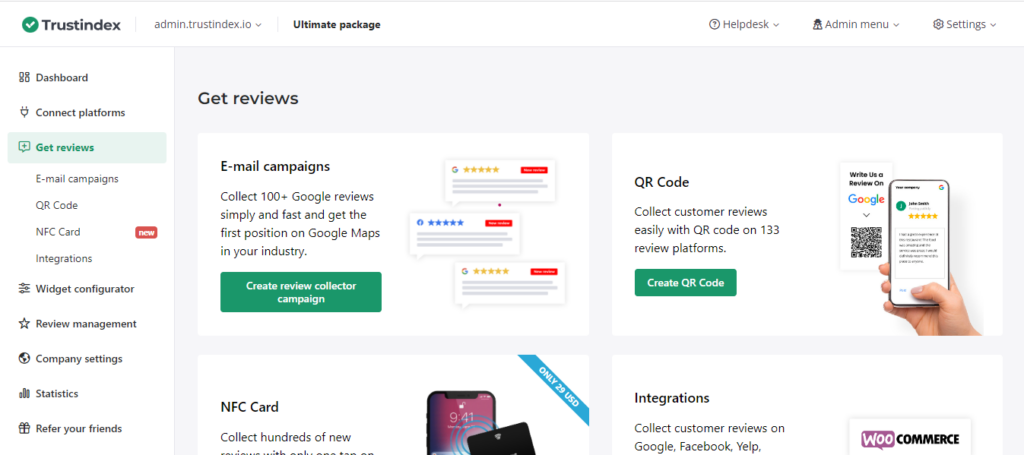
Step 2
After that click on the Email Campaigns tab and click on the Add Campaign button.
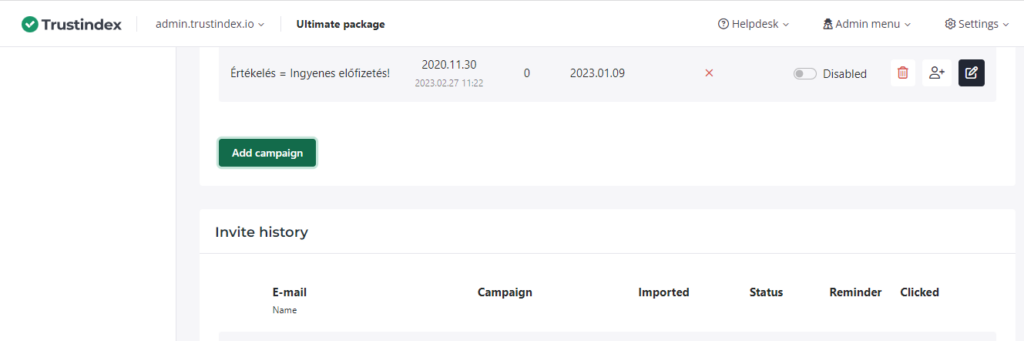
Step 3
In the next step you will have to select where you want to collect reviews and select your platform writing URL.
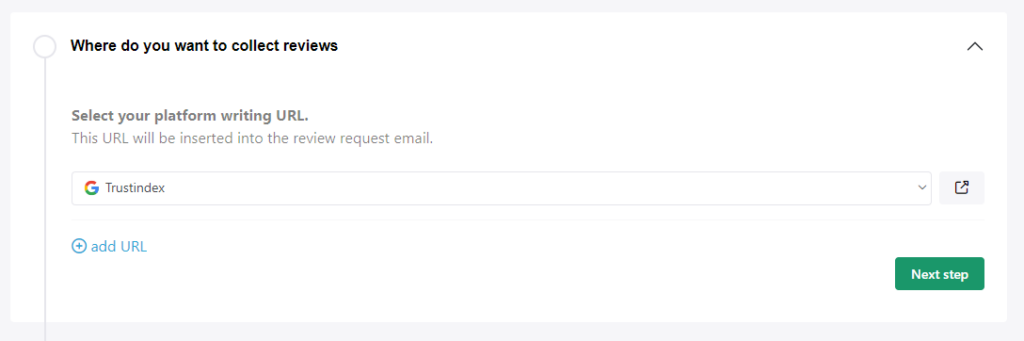
Step 4
In the next step you can choose the Campaign name, Delivery method and change the Email send delay.
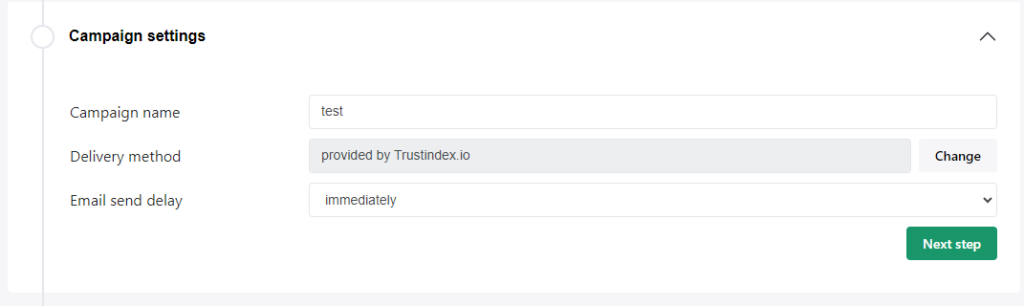
Step 5
After that you can customize the email template to your liking, like the email logo and you can also edit the email here.
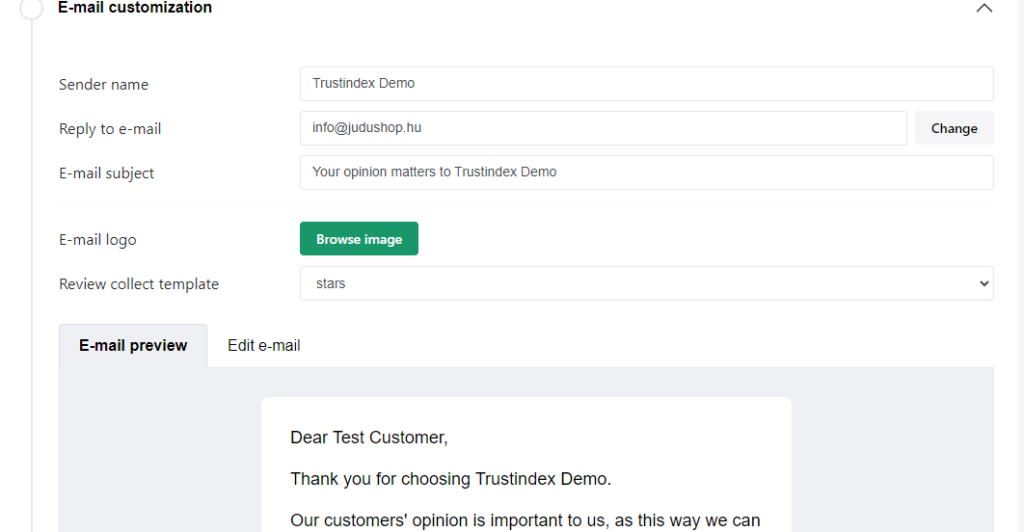
Step 6
Finally you can set up the Intelligent Invitation System, with which if your client chooses 1, 2 or 3 stars, we do not redirect them to write a review right away.
Instead, we offer the option to contact your customer support directly to resolve the issue.
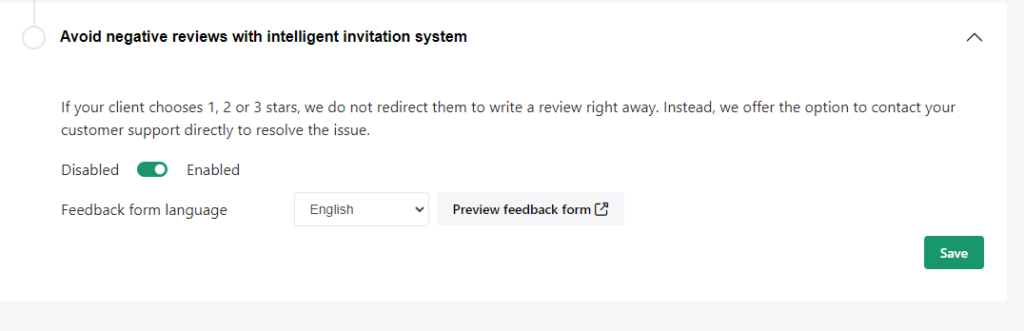
Manual email campaigns
Step 1
Copy-paste your e-mails (optionally with names) from Excel / Spreadsheet (or any type of) tables you have.
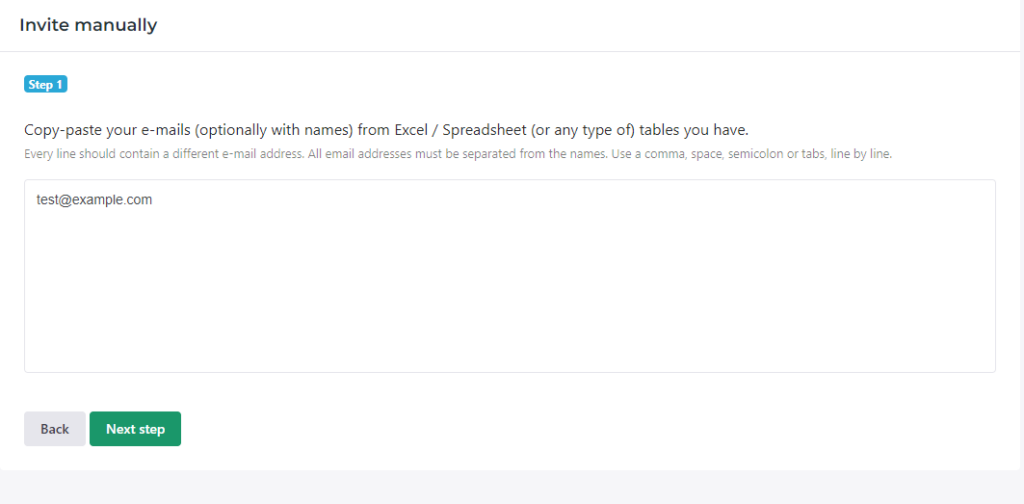
Step 2
Confirm the details and invite them to leave a review.
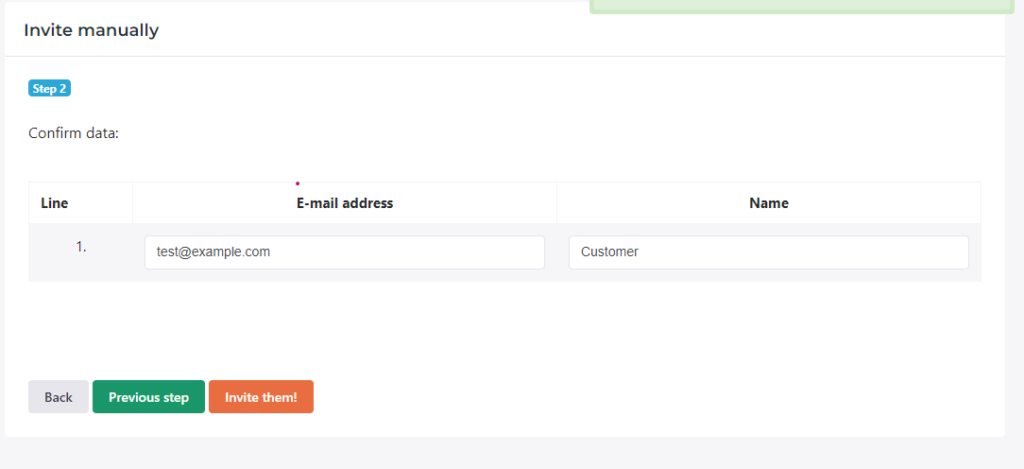
Automatic email campaigns
Configure your webshop or mailer system to Bcc e-mail address in order confirmation e-mails.
Bcc’ing Trusindex in customer e-mails will trigger our system to send automatic review invitations to the same customers.
If you wish to call your customers by name, add the following extra line to your confirmation e-mails’ content
– If you use HTML e-mails: Add this line into the <body> tag:<script type="text/javascript">{"Trustindex.io":{"name":"Your customer name"}}</script>
-Using plain text emails: Add this line to the footer of your e-mail (to a less visible place for the customer):{"Trustindex.io":{"name":"Your customer name"}}
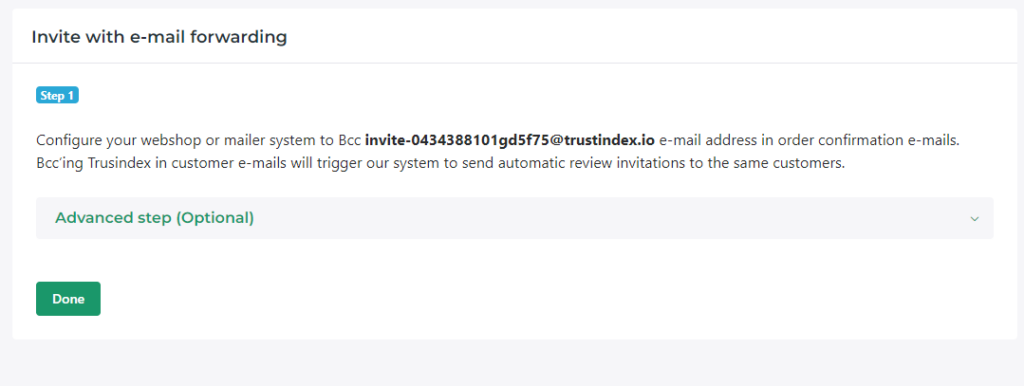
Top 6 reasons to use email campaigns
- Audience Engagement: Email campaigns provide a direct and personalized way to engage with your audience, fostering communication and building relationships.
- Marketing Reach: They are a cost-effective and efficient method to reach a large audience, allowing businesses to promote products, share updates, and drive conversions.
- Segmentation and Targeting: Email campaigns allow for segmentation of the audience based on demographics, behaviors, or preferences, enabling highly targeted and relevant content delivery.
- Keep Negative Reviews Away: Utilizing an intelligent invitation system in your business helps to proactively gather feedback and address potential issues before they escalate into negative reviews.
- Measurable Results: Email marketing platforms offer analytics tools to track campaign performance, providing valuable insights into open rates, click-through rates, and conversion metrics.
- Automation for Efficiency: Email campaigns can be automated, saving time and effort. Automated sequences, triggered by specific actions or events, ensure timely and relevant communication with minimal manual intervention.
If you have any questions, please contact support: support@trustindex.io (attach a screenshot of the problem and the URL of the website).
Free workshop for more success
If you’d like to get to know more about Trustindex’s other features, then sign up for our free, 20-minute workshop where our Expert will show you:
- Why Google Reviews are important for your business success
- How to rank higher on Google Maps and search results with the help of reviews
- How to manage your online reputation with the Trustindex system
- Modern, automatic solutions for review management
- And how to collect 15+ new reviews every day.
FAQ
There is no limit on the number of email campaigns you can launch.
The feature works by letting you create and personalize your email, set the timing for each campaign, and specify the criteria for the target audience. Once activated, the system automatically sends out emails according to the defined schedule and conditions.
Yes, you can customize the content, subject lines, and other elements of each email in the campaign. This allows you to tailor your message to different segments of your audience.
Setting up an automatic email campaign is easy. Simply log into the platform, navigate to the campaign feature, create a new campaign, and follow the guided steps to define your emails, schedule, and audience targeting.
Yes, Trustindex provides detailed statistics. You can track metrics in the Statistics > Collecting reviews menu.
Yes, you have full control over your campaigns. You can pause, stop, or modify a campaign at any time,
Yes, customer support is available to assist you with any issues or questions you may have. You can reach out via the support@trustindex.io or through our Facebook Chat.