Top 8 Email Marketing Services
Why Choosing The Best Email Marketing Service is Important?
What Should You Look For with a Free Email Marketing Service Provider
What costs should you expect to pay for an email marketing tool?
Using the best email marketing service available to you has long been a powerful tool for businesses to engage with their audience, drive conversions, and build strong customer relationships.
However, with so many email marketing services available today, choosing the right one can be a daunting task.
In this article, we will explore the best email marketing services that offer exceptional features, robust functionality, and reliable deliverability to help you make an informed decision for your business.
Top 8 Email Marketing Services
| Top 8 Email Marketing Services | Price | Reviewes |
|---|---|---|
| 1. Mailchimp | Free/$20/month | 4.6  based on 16 149 reviews |
| 2. Constant Contact | $35/month | 4.3  based on 10 281 reviews |
| 3. ConvertKit | $9/month | 4.0  based on 9 824 reviews |
| 4. HubSpot | $20/month | 4.2  based on 58 reviews |
| 5. AWeber | $20/month | 3.8  based on 7 216 reviews |
| 6. Campaign Monitor | $9/month | 3.6  based on 6 457 reviews |
| 7. Moosend | $9/month | 4.2  based on 5 073 reviews |
| 8. Drip | $39/month | 4.3  based on 2 613 reviews |
1.Mailchimp
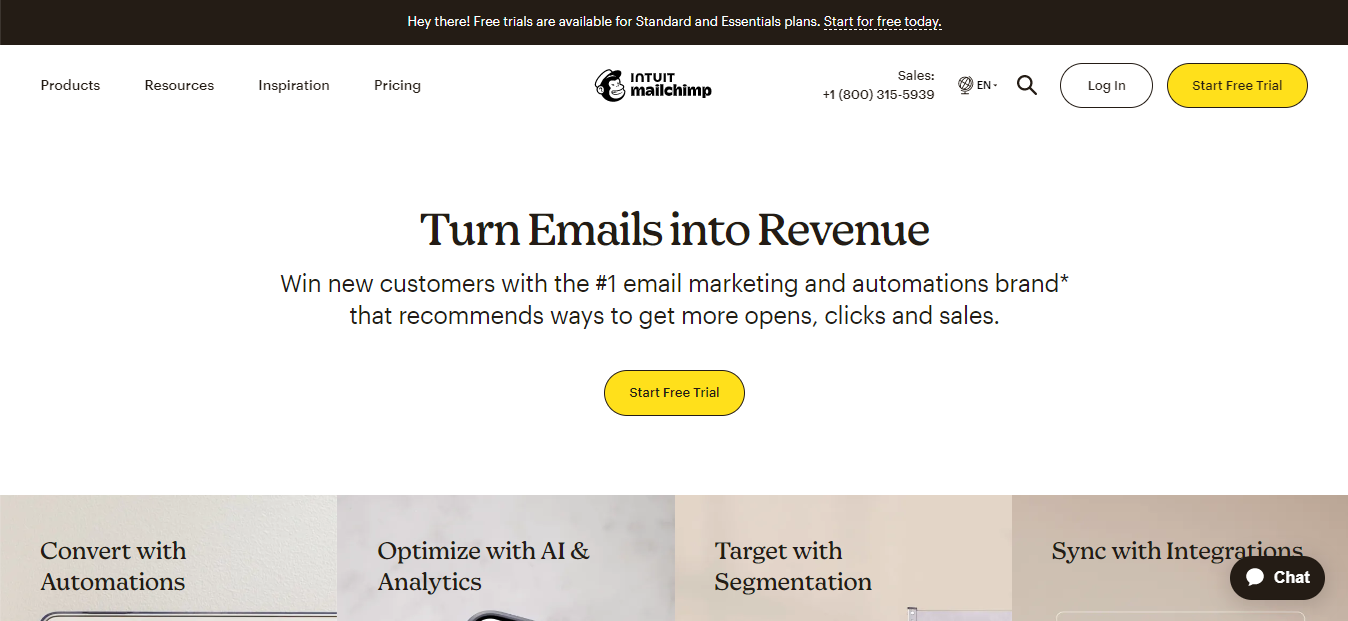
Mailchimp is a well-established and widely used email marketing service that offers a range of features and capabilities to help businesses create, automate, and optimize their email campaigns.
Here are more details on some key aspects of Mailchimp:
Email Templates and Design
Mailchimp provides a vast collection of professionally designed email templates that can be customized to match your brand’s look and feel.
The drag-and-drop email builder allows you to easily add text, images, buttons, and other elements to create visually appealing emails without any coding skills.
Automation Workflows
With Mailchimp’s automation features, you can create complex email sequences based on triggers and actions.
You can set up welcome emails, abandoned cart reminders, post-purchase follow-ups, and more, all triggered by specific subscriber behaviors.
Automation helps streamline your email marketing process, saves time, and ensures timely and relevant communication with your audience.
List Management and Segmentation
Mailchimp offers robust list management tools to organize your subscribers effectively.
You can import contacts, segment your lists based on different criteria (e.g., demographics, interests, purchase history), and create targeted campaigns for specific segments.
Advanced segmentation allows you to send personalized content that resonates with your subscribers, leading to higher engagement and conversion rates.
A/B Testing
Mailchimp enables you to test different elements of your emails through A/B testing.
You can experiment with subject lines, email content, sender names, and send times to determine what resonates best with your audience.
By analyzing the results, you can make data-driven decisions to optimize your campaigns for better performance.
Reporting and Analytics
Detailed analytics and reporting are integral to measuring the success of your email marketing efforts.
Mailchimp provides comprehensive insights into your campaigns, including open rates, click-through rates, bounce rates, and more.
You can also track revenue generated from your campaigns, helping you assess the ROI of your email marketing strategies.
Mailchimp’s combination of user-friendly features, robust automation capabilities, customization options, analytics, and integration possibilities make it a popular choice for businesses seeking to effectively engage and nurture their email subscribers.
Whether you’re a beginner or an experienced marketer, Mailchimp provides the tools and resources necessary to create impactful email campaigns that drive results.
Price
Free/$20/month
2.Constant Contact
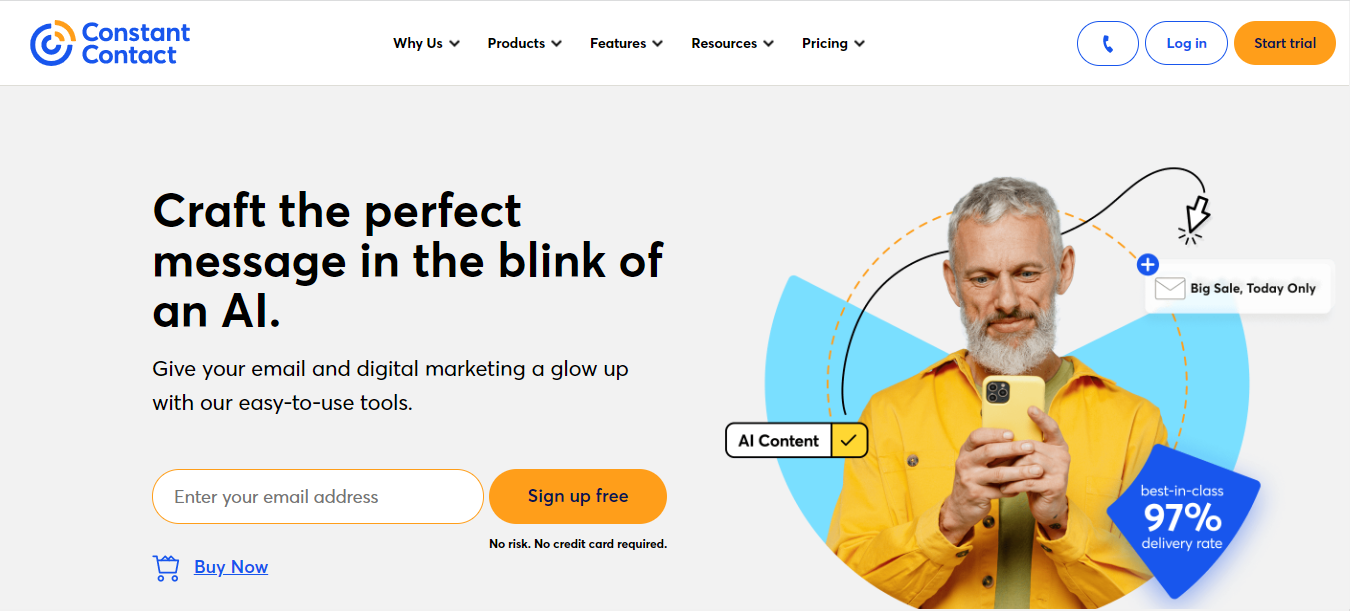
Constant Contact is a reputable email marketing service provider that offers a comprehensive suite of tools and features to help businesses create, manage, and optimize their email campaigns.
Here are more details on some key aspects of Constant Contact:
Email Templates and Design
Constant Contact provides a wide selection of professionally designed email templates that can be customized to match your brand’s style and messaging.
The intuitive drag-and-drop editor allows you to easily add text, images, buttons, and other elements, making it simple to create visually appealing emails without any coding knowledge.
List Management and Segmentation
Constant Contact offers robust list management capabilities, allowing you to import and organize your contacts efficiently.
You can segment your lists based on criteria such as demographics, purchase history, or engagement levels.
This segmentation feature enables you to send targeted emails to specific groups, delivering more relevant content to your subscribers.
Automation
Constant Contact’s automation features help streamline your email marketing efforts.
You can set up automated email series triggered by specific actions or events, such as welcoming new subscribers, sending birthday offers, or following up with customers after a purchase.
Automation saves time and ensures timely and personalized communication with your audience.
Reporting and Analytics
Constant Contact provides detailed reporting and analytics to track the performance of your email campaigns.
You can monitor open rates, click-through rates, bounces, and unsubscribes to gain insights into the effectiveness of your emails.
The reporting dashboard offers valuable data to help you make data-driven decisions and optimize your campaigns for better results.
Additional Marketing Features
Constant Contact goes beyond email marketing and offers additional features to support your overall marketing efforts.
These include event management tools to promote and manage online or in-person events, surveys to gather valuable feedback from your audience, and social media marketing features to amplify your reach across different channels.
Constant Contact’s combination of user-friendly features, customization options, automation capabilities, comprehensive reporting, and additional marketing tools make it a reliable choice for businesses looking to engage their audience effectively through email campaigns.
Whether you’re a beginner or an experienced marketer, Constant Contact provides the resources you need to create impactful email marketing strategies.
Price
$35/month
3.ConvertKit
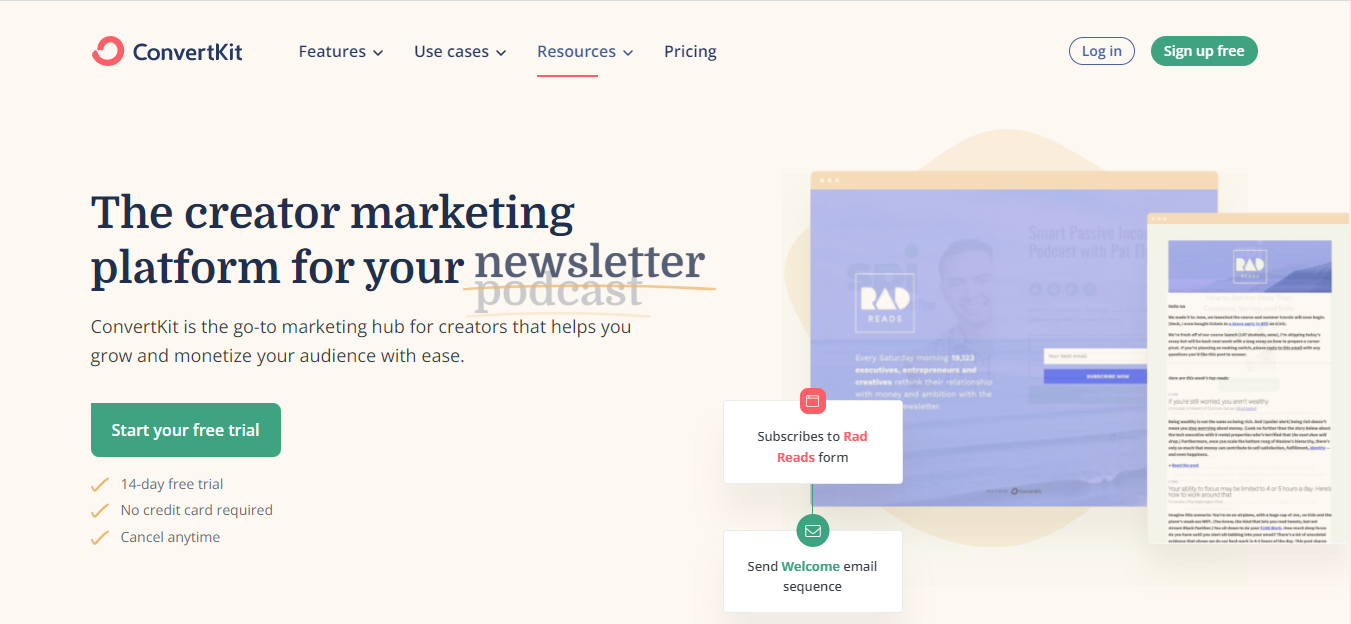
ConvertKit is a popular email marketing platform designed specifically for creators, bloggers, and small businesses.
It focuses on simplicity, automation, and personalization to help users build and nurture their email lists effectively.
Here are more details on some key aspects of ConvertKit:
Subscriber Management and Segmentation
ConvertKit offers easy-to-use subscriber management tools.
You can import contacts, create custom fields to capture specific information, and segment your subscribers based on their interests, behaviors, or other criteria.
This segmentation capability allows you to send highly targeted and personalized emails to different segments of your audience.
Visual Automation Builder
ConvertKit’s visual automation builder simplifies the process of creating automated email sequences.
You can set up triggers, actions, and conditions to create workflows that respond to subscriber behaviors.
Automations can include welcome sequences, product launch sequences, abandoned cart reminders, and more.
The visual builder makes it easy to design and visualize your automation workflows.
Email Design and Templates
ConvertKit focuses on delivering simple and clean email designs.
While it offers a limited number of pre-designed templates, they are responsive and customizable.
You can personalize your emails using merge tags and add basic styling to match your brand’s look and feel.
ConvertKit’s emphasis is on delivering content-focused emails rather than highly designed ones.
Forms and Landing Pages
ConvertKit provides intuitive form and landing page builders to help you grow your email list.
You can create embedded forms, pop-up forms, and landing pages to capture subscribers.
The forms are customizable, allowing you to match them to your branding.
ConvertKit also offers incentive delivery features to provide content upgrades or lead magnets to new subscribers.
Tagging and Personalization
ConvertKit’s tagging system allows you to apply tags to your subscribers based on their actions, interests, or other characteristics.
This tagging system helps you create highly targeted segments and deliver personalized content to your audience.
You can use tags to trigger specific email sequences or dynamically display content within your emails.
ConvertKit’s simplicity, focus on automation and personalization, and its tailored features for creators make it a popular choice among bloggers, podcasters, and online entrepreneurs.
It provides the necessary tools to build, engage, and monetize your email list effectively.
Price
$9/month
4.HubSpot
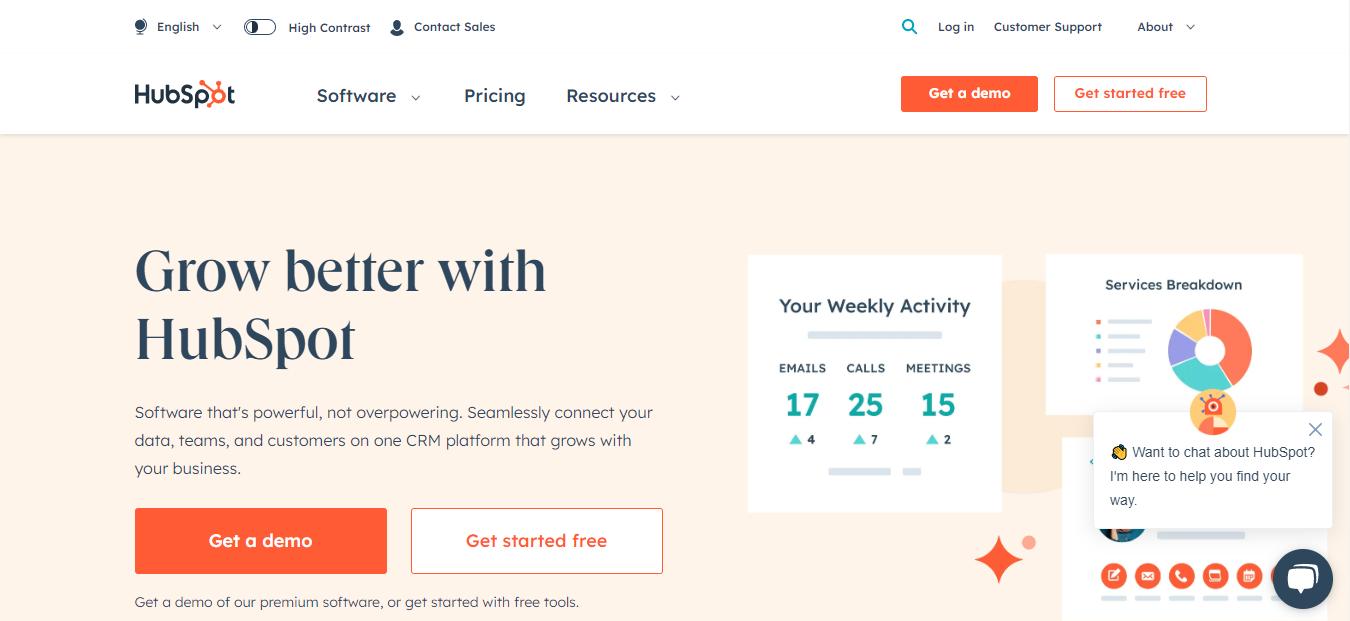
HubSpot is a comprehensive inbound marketing and sales platform that offers a wide range of tools and features to help businesses attract, engage, and delight customers.
While it provides various marketing and sales solutions, here are more details on the key aspects of HubSpot’s email marketing capabilities:
Email Campaign Creation
HubSpot provides an intuitive email editor that allows you to create professional and visually appealing emails.
The drag-and-drop interface enables you to easily add text, images, buttons, and other elements to design engaging email campaigns.
You can customize the email templates or create emails from scratch, giving you full control over the design and branding.
Personalization and Segmentation
With HubSpot, you can personalize your emails based on the recipient’s behavior, preferences, or other data points.
The platform’s powerful segmentation capabilities enable you to create targeted email lists based on criteria such as contact properties, lifecycle stage, or engagement history.
This personalization and segmentation help improve the relevance and effectiveness of your email campaigns.
Automation and Workflows
HubSpot’s automation features allow you to set up sophisticated email workflows triggered by specific actions or events.
You can create automated sequences for lead nurturing, onboarding, re-engagement, or other stages of the customer journey.
The visual workflow builder makes it easy to design and automate complex email campaigns, saving you time and effort.
CRM Integration
HubSpot’s email marketing is seamlessly integrated with its customer relationship management (CRM) platform.
This integration provides a holistic view of your contacts, allowing you to track interactions, store valuable customer data, and gain insights into your audience.
The CRM integration enables you to create targeted email campaigns based on customer behaviors and preferences.
Reporting and Analytics
HubSpot provides robust reporting and analytics tools to measure the performance of your email campaigns.
You can track key metrics such as open rates, click-through rates, conversions, and revenue generated.
The platform also offers A/B testing capabilities, allowing you to test different elements of your emails and optimize your campaigns for better results.
HubSpot’s all-in-one marketing platform, coupled with its robust email marketing capabilities, makes it a popular choice for businesses looking for a comprehensive solution to manage their marketing and sales activities.
With HubSpot, you can create personalized and automated email campaigns, integrate with other tools, and gain valuable insights to drive your marketing efforts forward.
Price
$20/month
5.AWeber
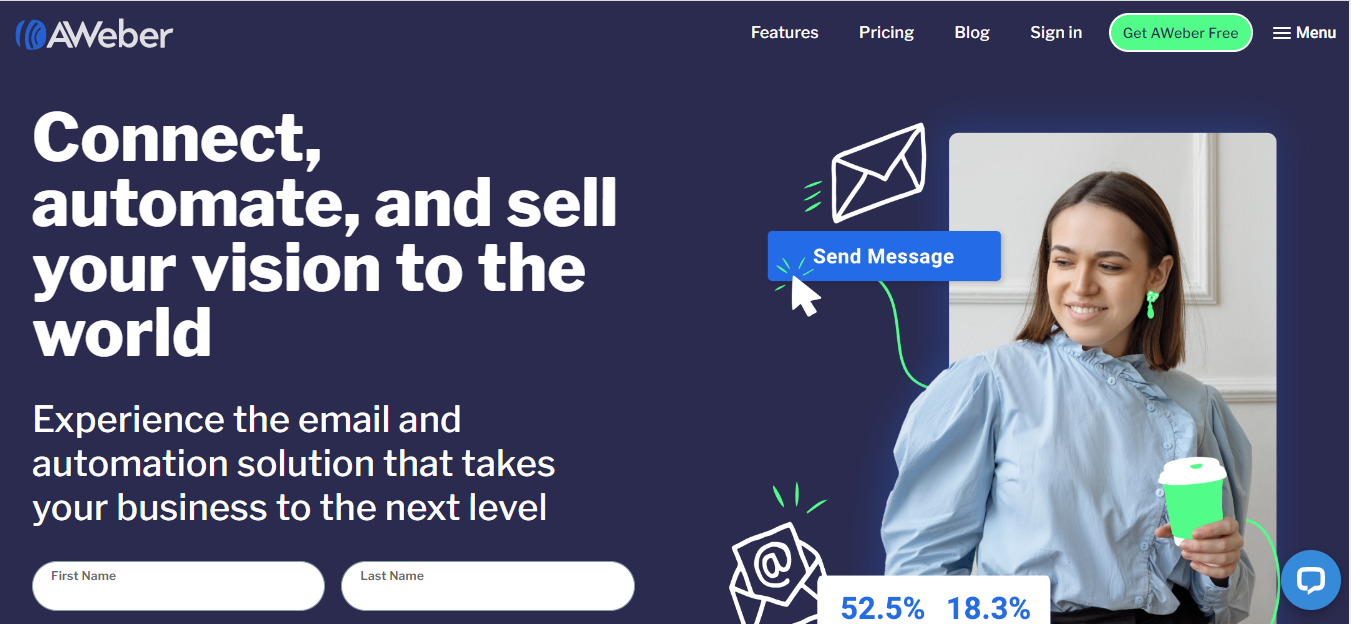
AWeber is a leading email marketing service provider that offers a range of features to help businesses create, automate, and analyze their email campaigns.
Here are more details on some key aspects of AWeber:
Email Campaign Creation
AWeber provides a user-friendly email editor that allows you to create visually appealing emails without any coding knowledge.
The drag-and-drop builder makes it easy to add text, images, buttons, and other elements to design engaging emails.
AWeber also offers a library of pre-designed email templates that you can customize to match your brand’s look and feel.
Automation and Autoresponders
AWeber’s automation features enable you to set up autoresponders and automated email sequences based on specific triggers or actions.
You can send welcome emails, follow-up emails, or drip campaigns that deliver a series of targeted messages to your subscribers over time.
Automation helps streamline your email marketing efforts and ensures timely communication with your audience.
List Management and Segmentation
AWeber provides robust list management capabilities to organize your subscribers effectively.
You can import contacts, create segments based on various criteria (such as demographics, interests, or engagement levels), and send targeted messages to specific segments.
This segmentation feature allows you to deliver personalized content to different groups of subscribers.
Tagging and Behavioral Tracking
AWeber’s tagging system allows you to apply tags to subscribers based on their behavior, interests, or actions.
Tags help you segment your audience more precisely and deliver highly targeted emails.
You can track subscriber actions, such as link clicks or email opens, to trigger specific automation workflows or personalized follow-up emails.
Reporting and Analytics
AWeber provides comprehensive reporting and analytics to track the performance of your email campaigns.
You can monitor key metrics like open rates, click-through rates, subscriber growth, and more.
AWeber’s analytics help you measure the effectiveness of your campaigns and make data-driven decisions to optimize your email marketing strategies.
AWeber’s user-friendly interface, automation capabilities, list management features, and comprehensive reporting make it a reliable choice for businesses of all sizes.
Whether you’re a beginner or an experienced marketer, AWeber provides the necessary tools and resources to create and optimize successful email marketing campaigns.
Price
$20/month
6.Campaign Monitor
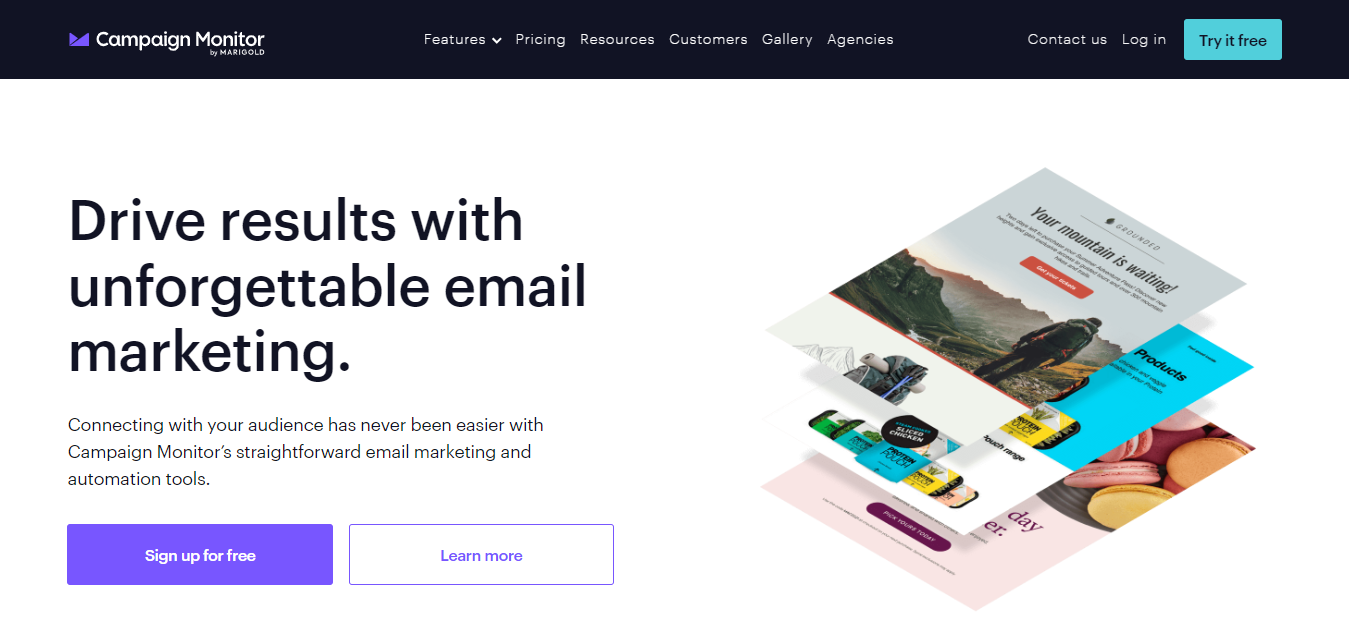
Campaign Monitor is a robust email marketing platform that empowers businesses to create, send, and optimize their email campaigns.
Here are more details on some key aspects of Campaign Monitor:
Email Design and Templates
Campaign Monitor offers a variety of professionally designed email templates that can be customized to align with your brand’s identity.
The drag-and-drop email builder allows you to easily add text, images, buttons, and other elements to create visually appealing emails.
You can also import your HTML templates if you prefer to use your own designs.
Personalization and Dynamic Content
With Campaign Monitor, you can personalize your emails by dynamically inserting content based on subscriber data or preferences.
By leveraging merge tags and dynamic content blocks, you can tailor your messages to each recipient, enhancing engagement and relevancy.
Automation and Workflows
Campaign Monitor provides powerful automation capabilities that enable you to create sophisticated email workflows.
You can set up automated sequences triggered by specific events, such as a subscriber joining your list or making a purchase.
These automated workflows save time and allow you to nurture leads and engage with your audience on autopilot.
List Management and Segmentation
Campaign Monitor offers advanced list management features to organize your contacts efficiently.
You can import subscribers, segment them based on various criteria (e.g., demographics, behavior, or custom fields), and create targeted campaigns for different segments.
This segmentation capability ensures that you deliver tailored content to specific groups, improving engagement and conversions.
A/B Testing and Insights
Campaign Monitor allows you to run A/B tests to optimize your email campaigns.
You can test different subject lines, email content, or call-to-action buttons to identify the most effective elements.
The platform also provides detailed insights and analytics, including open rates, click-through rates, conversions, and subscriber engagement metrics, enabling you to track and measure the success of your campaigns.
Campaign Monitor’s user-friendly interface, extensive template library, automation capabilities, advanced segmentation, and integration options make it a reliable choice for businesses seeking a comprehensive email marketing solution.
With Campaign Monitor, you can create engaging campaigns, personalize content, automate workflows, and analyze campaign performance to drive better results.
Price
$9/month
7.Moosend
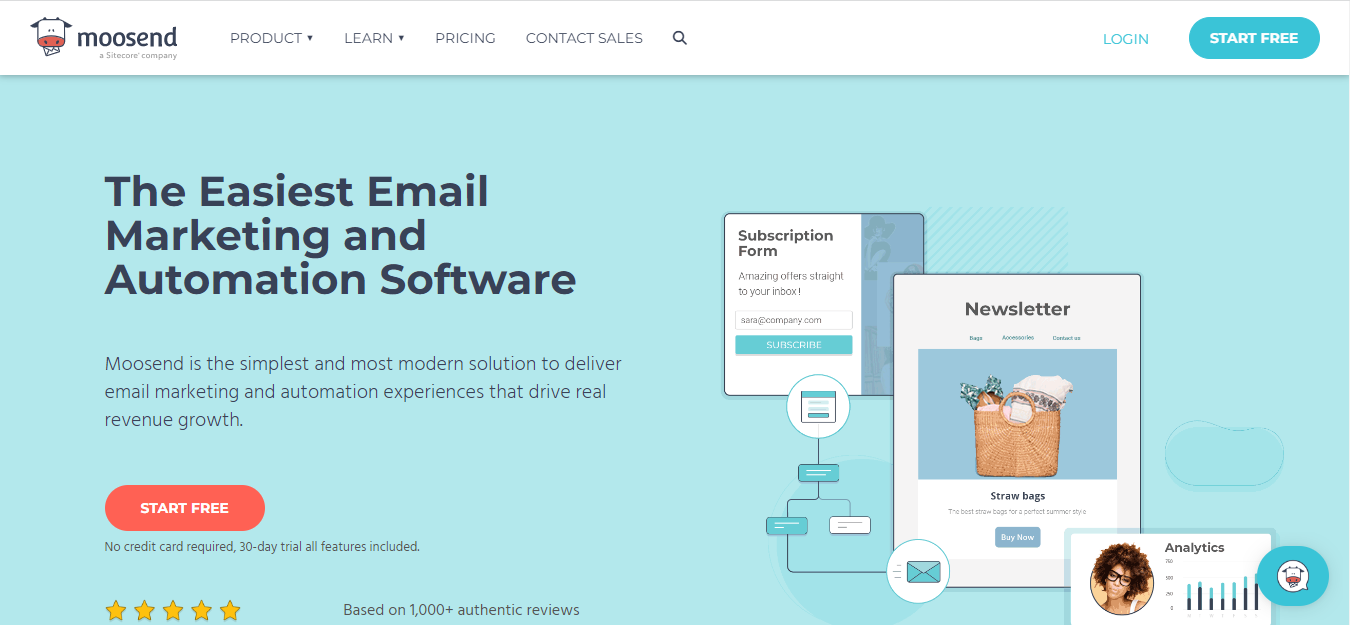
Moosend is a powerful email marketing and automation platform that helps businesses create, automate, and analyze their email campaigns.
Here are more details on some key aspects of Moosend:
Email Campaign Creation
Moosend offers a user-friendly drag-and-drop email editor that allows you to create visually appealing emails without any coding knowledge.
The editor provides a wide range of customizable templates, as well as the ability to create emails from scratch.
You can easily add text, images, buttons, social media links, and other elements to design professional-looking emails.
Automation and Workflows
Moosend’s automation features enable you to set up highly personalized and targeted email workflows.
You can create automated sequences triggered by specific events or actions, such as welcome emails, abandoned cart reminders, or post-purchase follow-ups.
The platform provides a visual automation builder that makes it easy to design complex automation workflows.
List Management and Segmentation
Moosend offers advanced list management capabilities to organize your subscribers effectively.
You can import contacts, segment them based on various criteria (such as demographics, behavior, or custom fields), and create targeted campaigns for specific segments.
Moosend’s segmentation options allow you to deliver tailored content and increase engagement.
Personalization and Dynamic Content
Moosend enables you to personalize your emails using merge tags and dynamic content blocks.
You can dynamically insert subscriber data, such as their name or purchase history, into your emails to create a more personalized experience.
The platform also supports conditional content, allowing you to show different content blocks based on specific criteria.
Reporting and Analytics
Moosend provides comprehensive reporting and analytics to track the performance of your email campaigns.
You can monitor key metrics such as open rates, click-through rates, bounce rates, conversions, and revenue generated.
The platform offers real-time tracking, heat maps, and Google Analytics integration to gain deeper insights into subscriber behavior and campaign effectiveness.
Moosend’s intuitive interface, powerful automation features, advanced segmentation options, and extensive integration possibilities make it a compelling choice for businesses looking to enhance their email marketing efforts.
With Moosend, you can create personalized campaigns, automate workflows, analyze campaign performance, and drive better engagement and conversions.
Price
$9/month
8.Drip
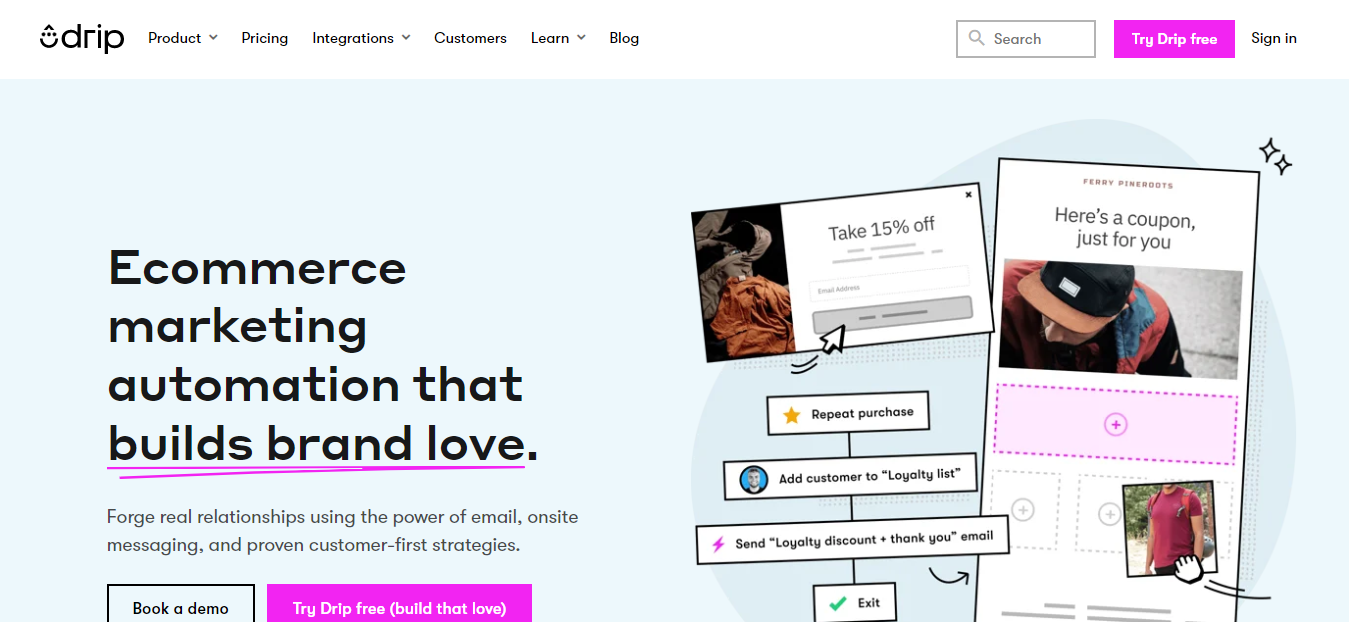
Drip is a comprehensive email marketing automation platform designed for e-commerce businesses.
It offers a wide range of features to help businesses create targeted email campaigns, automate customer journeys, and drive revenue growth.
Here are more details on some key aspects of Drip:
Revenue Tracking and Analytics
Drip provides robust tracking and analytics capabilities to measure the effectiveness of your email campaigns and their impact on revenue.
You can track conversions, revenue generated, and average order value directly within the platform.
Drip also integrates with Google Analytics and other tracking tools to provide comprehensive insights into customer behavior.
Segmentation and Personalization
Drip offers advanced segmentation options based on customer attributes, behavior, purchase history, and custom events.
You can create highly targeted segments to send relevant messages to specific customer groups.
Drip’s personalization features enable you to dynamically insert customer data into emails, including names, product recommendations, and personalized offers.
Integrations and API
Drip integrates with a wide range of e-commerce tools, CRMs, analytics platforms, and other third-party applications.
It offers a robust API that allows you to connect Drip with your existing systems, synchronize data, and automate workflows.
This integration capability enables you to create a seamless customer experience across multiple platforms.
Customer Support and Resources
Drip provides dedicated customer support via email and live chat.
They also offer a rich library of resources, including guides, tutorials, webinars, and a knowledge base, to help users maximize the potential of the platform and implement effective email marketing strategies.
Pricing and Scalability
Drip’s pricing plans are based on the number of subscribers, offering scalability as your email list grows.
They offer various pricing tiers with different features, including advanced automation and personalization options.
Drip’s focus on e-commerce, robust automation capabilities, advanced segmentation, and integration possibilities make it a popular choice for online retailers.
With Drip, you can create personalized email campaigns, automate customer journeys, track revenue, and drive engagement and conversions to grow your e-commerce business.
Price
$39/month
Why Choosing The Best Email Marketing Service is Important?

In today’s digital age, email marketing has emerged as one of the most effective and cost-efficient ways for businesses to reach their target audience.
However, the success of an email marketing campaign heavily relies on the choice of the right email marketing service.
In this section, we will delve into the importance of selecting the best email marketing service and the impact it can have on your overall marketing efforts.
Deliverability and Inbox Placement

One of the primary reasons to choose the best email marketing service is to ensure high deliverability rates and inbox placement.
Reputable email service providers have established relationships with internet service providers (ISPs) and implement stringent measures to maintain a positive sender reputation.
This, in turn, increases the chances of your emails reaching the recipients’ inboxes, rather than getting flagged as spam or being filtered out.
Professional Appearance

Using a reliable email marketing service allows you to create professional-looking emails that align with your brand’s aesthetics and messaging.
These services often provide a wide range of templates, customization options, and design tools, enabling you to craft visually appealing emails that leave a lasting impression on your audience.
A professionally designed email not only enhances your brand’s credibility but also increases engagement and click-through rates.
List Management and Segmentation

Effective email marketing involves proper list management and audience segmentation.
The best email marketing services offer robust list management features that allow you to organize your subscriber base, segment your audience based on various criteria (such as demographics, purchase history, or engagement), and send targeted messages.
This level of segmentation ensures that your emails are relevant, personalized, and resonate with the specific interests and preferences of your subscribers.
Automation and Workflow

Automation is a game-changer in email marketing, enabling businesses to streamline their campaigns and engage with their audience at scale.
However, top email marketing services provide advanced automation features, allowing you to set up personalized email workflows, trigger messages based on specific actions or events, and nurture leads through automated sequences.
Automation not only saves time and effort but also enables you to deliver timely and relevant content to your subscribers, enhancing their overall experience.
Analytics and Insights

The best email marketing services provide comprehensive analytics and reporting tools that offer valuable insights into your campaign’s performance.
These metrics include open rates, click-through rates, conversion rates, and more.
However, by monitoring and analyzing these metrics, you can gain a deeper understanding of your audience’s behavior, measure the effectiveness of your campaigns, and make data-driven decisions to optimize your future email marketing efforts.
Choosing the best email marketing service is a crucial decision that can significantly impact the success of your email campaigns.
From ensuring high deliverability rates and professional-looking emails to providing advanced automation features and detailed analytics.
In addition, the right email marketing service empowers you to effectively communicate with your audience, build strong customer relationships, and drive conversions.
Invest time and effort into selecting a reputable and feature-rich service that aligns with your business goals and objectives, and you’ll reap the rewards of a successful email marketing strategy.
What Should You Look For with a Free Email Marketing Service Provider

A free email marketing service can be an attractive option for businesses looking to get started with email marketing without incurring additional costs.
However, it’s essential to carefully evaluate the features and limitations of these providers to ensure they meet your specific needs.
In this section, we will explore the key factors to consider when selecting a free email marketing service provider.
Subscriber Limitations

Free email marketing service providers often impose restrictions on the number of subscribers you can have.
Before choosing a provider, consider the size of your current subscriber base and any potential growth in the future.
Ensure that the free plan offers a sufficient number of subscribers to accommodate your needs and won’t require an immediate upgrade once you reach the limit.
Email Sending Limits

Another crucial factor to consider is the email sending limit imposed by the free email marketing service provider.
However, providers often have a cap on the number of emails you can send per month or per day.
Evaluate your email volume requirements and ensure that the provider’s sending limits align with your needs.
Exceeding these limits may result in additional charges or a requirement to upgrade to a paid plan.
Feature Set

While free email marketing service providers offer a basic set of features, it’s important to assess whether they align with your requirements.
Consider features such as email templates, automation capabilities, list management, segmentation options, and analytics.
Identify the essential features your business needs to run effective email campaigns and ensure that the free plan offers those functionalities.
Deliverability and Reputation

Deliverability is crucial for the success of your email marketing campaigns.
Evaluate the reputation and deliverability track record of the free email marketing service provider.
In addition, look for providers that have strong anti-spam measures, good relationships with ISPs, and high deliverability rates.
In conclusion, a provider with a poor reputation can lead to your emails being flagged as spam or not reaching your subscribers’ inboxes.
Support and Resources

Consider the level of support and available resources provided by the free email marketing service provider.
Look for providers that offer responsive customer support through various channels, such as email or live chat.
Additionally, check if they provide documentation, tutorials, or a knowledge base to assist you in navigating the platform and resolving any issues or questions you may have.
Upgradability and Scalability

While you may be starting with a free plan, it’s important to consider the provider’s upgrade options and scalability.
Evaluate the pricing and features of their paid plans to ensure they align with your future growth and requirements.
It’s beneficial to choose a provider that offers seamless migration and integration options, allowing you to transition smoothly to a paid plan or another email marketing service as your needs evolve.
However, selecting a free email marketing service provider requires careful consideration of various factors.
Assess the limitations on subscribers and email sending, evaluate the available features, prioritize deliverability and reputation, and consider the level of support and resources provided.
Additionally, consider the provider’s upgradability and scalability options to ensure a smooth transition if you need to expand your email marketing efforts in the future.
In conclusion, by thoroughly evaluating these aspects, you can choose a free email marketing service provider that best suits your business needs and helps you achieve your email marketing goals.
5 Costs You Should Expect to Pay For with an Email Marketing Tool

The cost of an email marketing tool can vary depending on several factors, including the features and capabilities offered, the size of your email list, the volume of emails you plan to send, and the provider you choose.
Here are some common cost considerations for email marketing tools:
1.Free Plans
Many email marketing services offer free plans with limited features and subscriber limits.
However, these plans are suitable for businesses with smaller email lists and basic email marketing needs.
However, they often come with restrictions, such as limited automation or branding in emails.
2.Monthly/Annual Plans
Most email marketing tools offer tiered pricing plans based on the number of subscribers or the volume of emails sent.
However, as your subscriber count or email volume increases, you may need to upgrade to higher-priced plans.
In addition, pricing typically ranges from a few dollars per month for smaller lists to hundreds of dollars per month for larger lists or enterprise-level features.
3.Pay-As-You-Go
In addition, some providers offer pay-as-you-go pricing, where you purchase email credits in bulk, and the cost is based on the number of emails sent.
In conclusion, this option can be beneficial if you have fluctuating email volumes or want more control over costs.
4.Additional Features and Add-ons
Some advanced features, such as advanced automation, CRM integration, A/B testing, or dedicated IP addresses, may come at an additional cost.
In addition, providers may offer these features as part of higher-priced plans or as separate add-ons that you can purchase.
5.Customization and Support
Depending on your requirements, you may need custom features, onboarding assistance, or dedicated support.
However, these services are often available at an additional cost and can vary depending on the provider.
It’s important to note that while price is a consideration, it should not be the sole determining factor.
Evaluate the features, functionality, deliverability, customer support, and scalability of the email marketing tool to ensure it aligns with your business needs and provides a good return on investment.
In conclusion, it’s recommended to compare pricing plans from different providers, consider your current and future email marketing needs, and choose a tool that offers a balance between cost-effectiveness and the features required to achieve your marketing goals.
Conclusion

In conclusion, choosing the right email marketing service is crucial for the success of your campaigns.
In addition, the services mentioned above offer exceptional features, flexibility, and reliable deliverability.
Consider your specific needs, budget, and target audience when making a decision.
Whether you are a small business, content creator, or e-commerce brand, these email marketing services can help you effectively communicate with your audience, drive conversions, and achieve your marketing goals.
If you liked this article, consider another about Email Blasts here.
FAQ
The email marketing tool typically offers features for efficient subscriber list management, allowing you to import contacts, segment them based on various criteria, and create targeted campaigns for specific segments.
The level of customer support and resources provided by the email marketing service provider varies, but it usually includes email and live chat support.
Additionally, they offer resources such as guides, tutorials, webinars, and a knowledge base to assist users in optimizing their email marketing campaigns.


