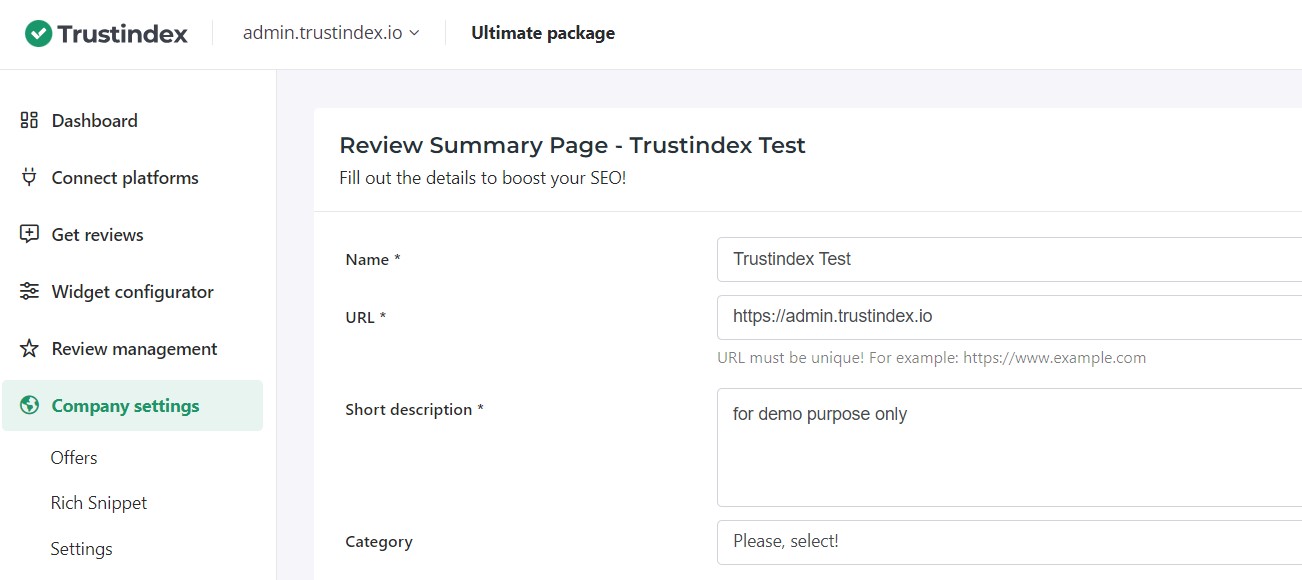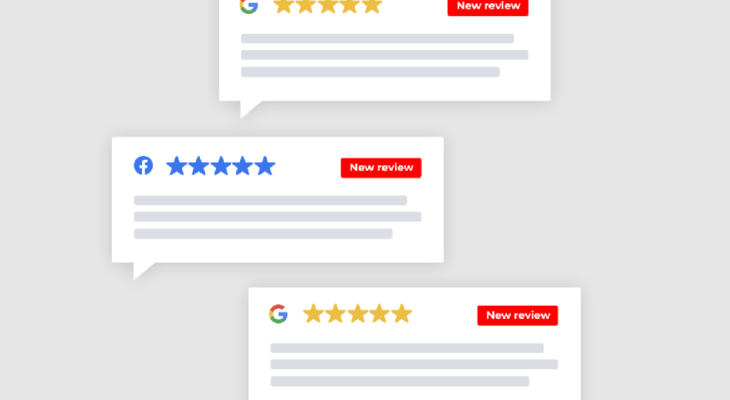In this post, we’ll be going over the different settings in your Trustindex account, their differences and their main uses.
Company Settings menu
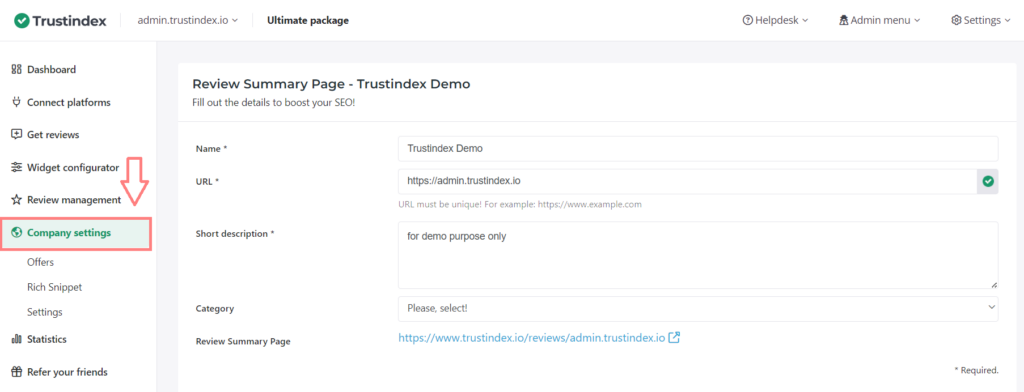
Under the Company Settings menu, you can fill out the main details about your business, such as:
- the name, the URL,
- the short description,
- the locations,
- the logo,
- the contact details,
- social links,
- and the language of the review summary page.
Businesses need to fill out their details thoroughly so that visitors can find you and your reviews more easily when doing online searches.
You’ll find the link to the review summary page here. The basic information about your company you’ve provided in Company Settings is displayed on the summary page.
Company Settings > Settings
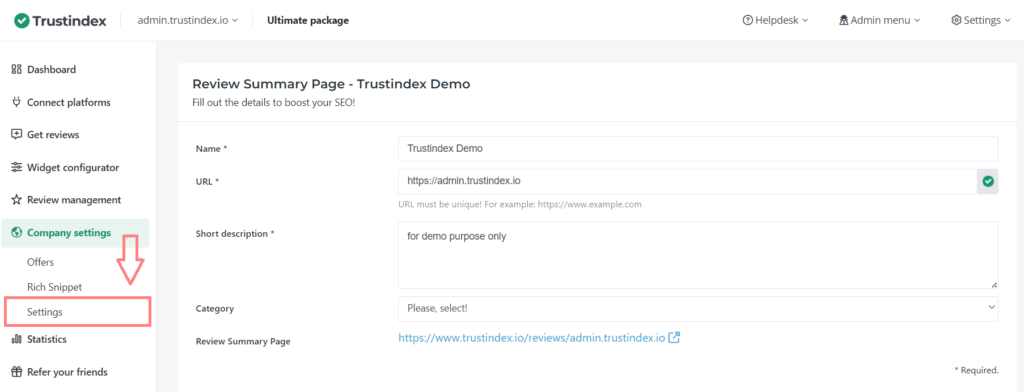
There is a separate Settings page where you can make more adjustments to your Trustindex account.
This is where you can add:
- verified email addresses
- set notifications
- add account handlers
- customize the Review Reply System
- add images (such as logos)
- set your email delivery method
- and most importantly, you can delete the domain on this page with the Delete button. This will remove the unwanted domain from your account.
Review Reply System settings
This is where you can further customize the AI Reply feature.
- Reply properties: whether you’re looking to make your automatic replies more formal or casual, this is where you’ll find it
- Automatic features: enable or disable automatic review replies here
- Permissions: give or revoke the AI Reply permission for your platforms here
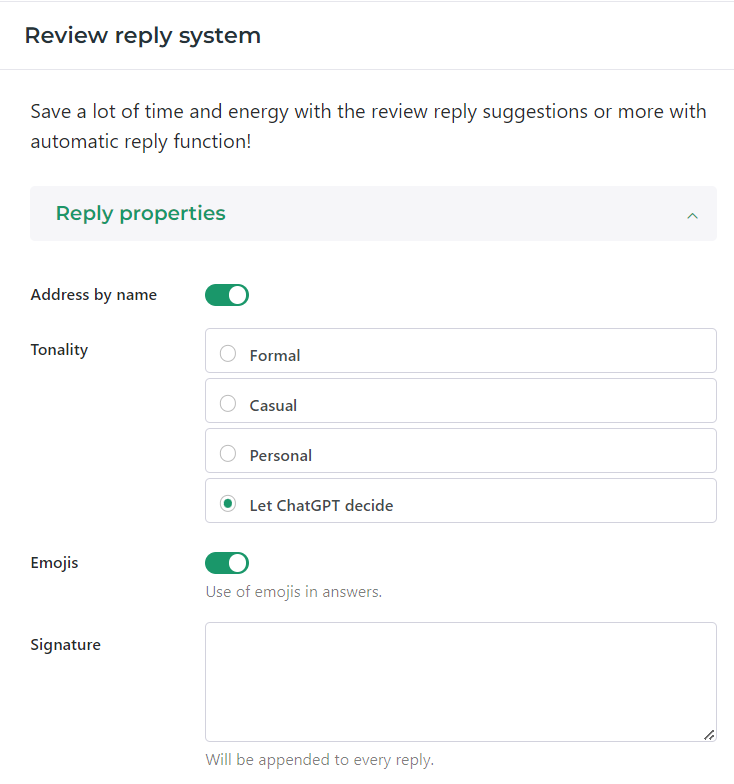
Review Summary settings
In case you’re not satisfied with your AI Summary (as seen in widgets, for example: ‘Slider I. with AI Summary’ layout), this is where you can regenerate a new summary of your reviews.
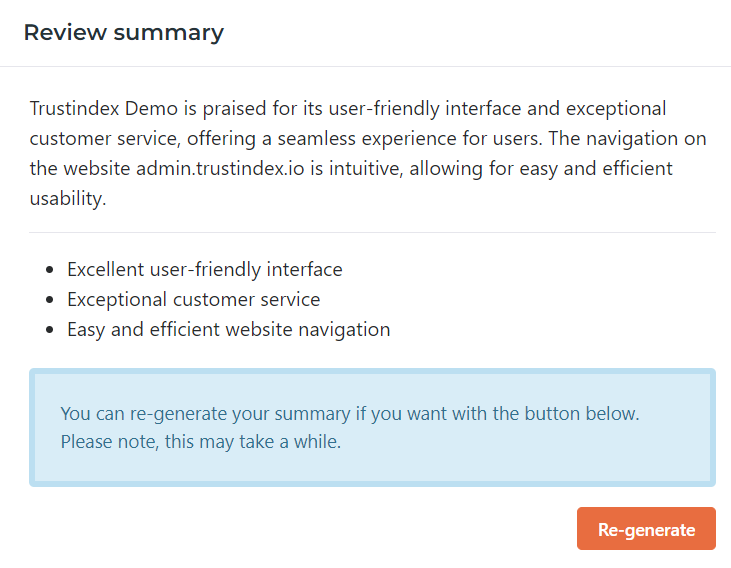
User Settings
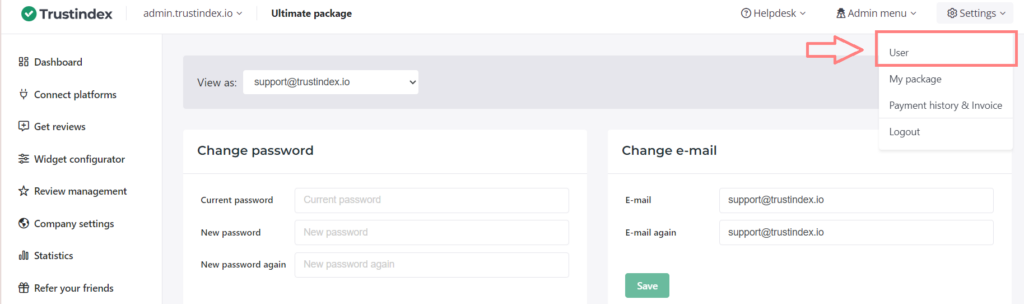
The User Settings is where you can manage the general settings of your account, like:
- changing passwords and email addresses
- upload personal data and profile pictures about yourself
- opt in or out of receiving monthly stats and new blog post notifiers
- change the language
- add two-factor authentication
- and finally, you have the option to delete the whole Trustindex account at the end of the page, with the Delete button. You cannot back up deleted items and accounts so be very considerate of making this step!
If you need help with anything regarding your Trustindex account, please reach out to us at support@trustindex.io.
FAQ
Edit your review summary page settings under Company Settings main menu, and more settings under Company Settings > Settings. For your account settings, go to Settings (top right corner) > User.
To delete your account, go to Settings (top right corner) > User. The Delete button is near the bottom of the page.
You can check verified emails under Company Settings > Settings.
You’ll find it in the Settings (top right corner) > User, at the top of the page.
Free workshop for more success
If you’d like to get to know more about Trustindex’s other features, then sign up for our free, 20-minute workshop where our Expert will show you:
- Why Google Reviews are important for your business success
- How to rank higher on Google Maps and search results with the help of reviews
- How to manage your online reputation with the Trustindex system
- Modern, automatic solutions for review management
- And how to collect 15+ new reviews every day.