- What are email autoresponders? (4 main uses)
- 7 autoresponder tools for email marketing
- Overview of the autoresponder tools
- How to use autoresponders for email marketing?
- Conclusion
Finding an email autoresponder tool can be challenging In this article we talk about 7 of the most used and liked tools, to help you decide which one is the best for you.
4 Types of Email Autoresponders
Email autoresponders are automated email messages that are sent in response to incoming emails. They are commonly used to acknowledge receipt of an email, inform the sender of a recipient’s absence, or provide specific information or instructions.
Autoresponders are useful for managing large volumes of incoming emails, ensuring prompt communication, and providing consistent messaging to senders.
4 common types of email autoresponders:
1. Out-of-Office Autoresponder
This type of autoresponder is commonly used when a person is away from work or on vacation. It automatically sends a response to incoming emails, notifying the sender that the recipient is currently unavailable and providing an alternative contact or an expected return date.
2. Acknowledgment Autoresponder
This autoresponder simply acknowledges the receipt of an email. It lets the sender know that their message has been received and may include a brief thank-you message. Acknowledgment autoresponders are often used to manage customer inquiries or support requests, assuring the sender that their message has reached the intended recipient.
3. Informational Autoresponder
This type of autoresponder is used to provide specific information to the sender. For example, it can be used to send product catalogs, pricing details, user guides, or frequently asked questions (FAQs). Informational autoresponders are helpful in delivering relevant information promptly without requiring immediate manual intervention.
4. Lead Generation Autoresponder
In marketing and sales, autoresponders are frequently used to nurture leads. These autoresponders are designed to send a series of pre-determined emails to individuals who have expressed interest in a product or service. They aim to build a relationship, provide valuable content, and encourage further engagement or conversion.
Be Aware of the Following
When setting up an autoresponder, you typically configure the content of the response, including the subject line, body text, and any attachments. Some email clients or email marketing platforms offer built-in autoresponder features, while others may require the use of external services or plugins.
It’s important to consider the frequency and timing of autoresponder emails to avoid overwhelming recipients with messages. Additionally, it’s a good practice to review and update autoresponder messages periodically to ensure they remain relevant and accurate.
Remember to comply with email marketing laws and regulations, such as including an option for recipients to unsubscribe from future autoresponder emails if applicable.
7 Tools for Email Marketing
1. Constant Contact
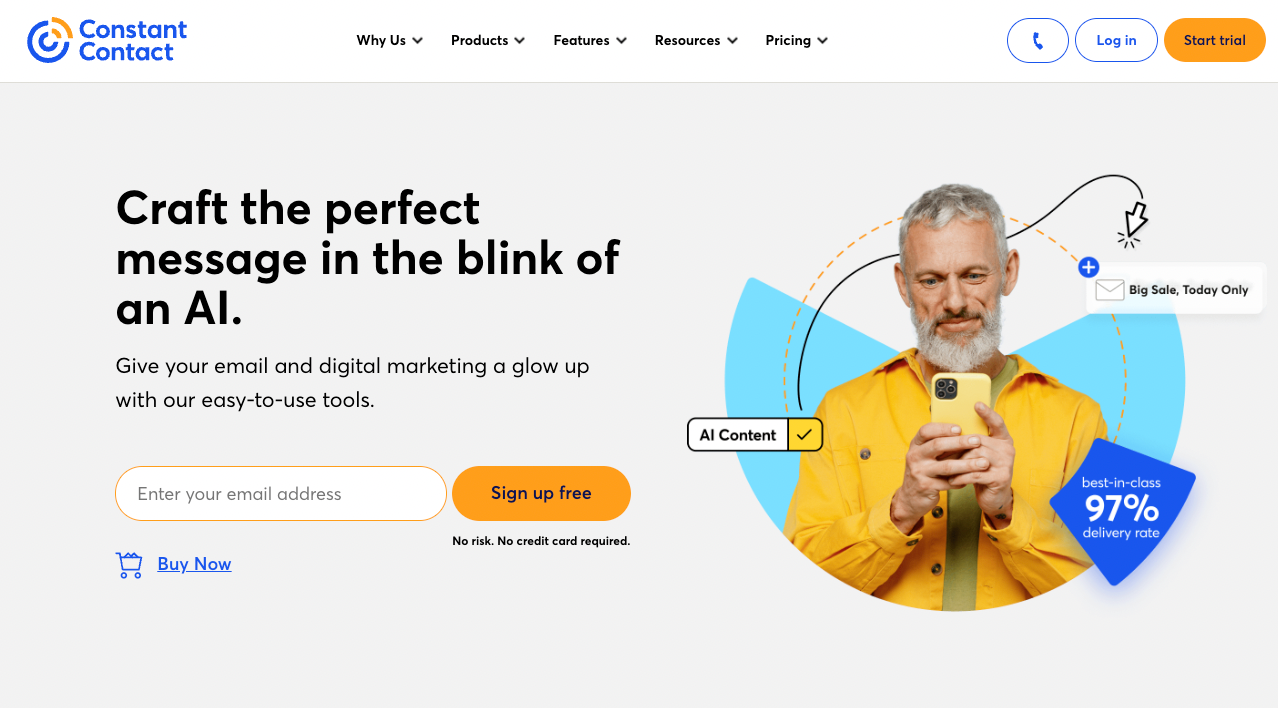
If you’re looking for a comprehensive email autoresponder, a top recommendation is Constant Contact. You can try it for free for 60 days without the need for a credit card.
Constant Contact offers a range of automation features, starting with setting up automated welcome sequences for new subscribers or leads. You can create simple or complex sequences, from a basic welcome message to a series of precisely timed emails to engage and warm up prospects.
Their customizable form builder allows you to embed forms on your websites and landing pages, therefore capturing important information about your list members. This data can serve as triggers for sending personalized automated emails, ensuring relevant messaging based on unique criteria.
Segmentation is made easy with Constant Contact. You can create different welcome sequences for specific segments of your list, such as salespeople or C-suite executives. So this allows for targeted messaging and provides more actionable data, avoiding generic welcome sequences that yield weak open rates.
The automation capabilities extend beyond the initial messages. You can set triggers for specific actions, like clicking a particular link, sending automated emails for birthdays or anniversaries, or resending messages to recipients who didn’t open them initially.
Constant Contact also offers the option to set up drip campaigns, maintaining engagement without overwhelming your recipients. You can schedule emails to be sent on specific days of the week or at particular times to maximize visibility.
Additionally, you can integrate products from your Shopify, eBay, or Etsy accounts into your email marketing campaigns, streamlining your marketing efforts.
Pricing of Constant Contact
Constant Contact‘s Standard plan starts at $35 per month. It provides all these functionalities, and the pricing depends on the number of contacts in your list. With the Standard plan, you can have up to 500 contacts.
They also have different packages which you can check in the picture below.
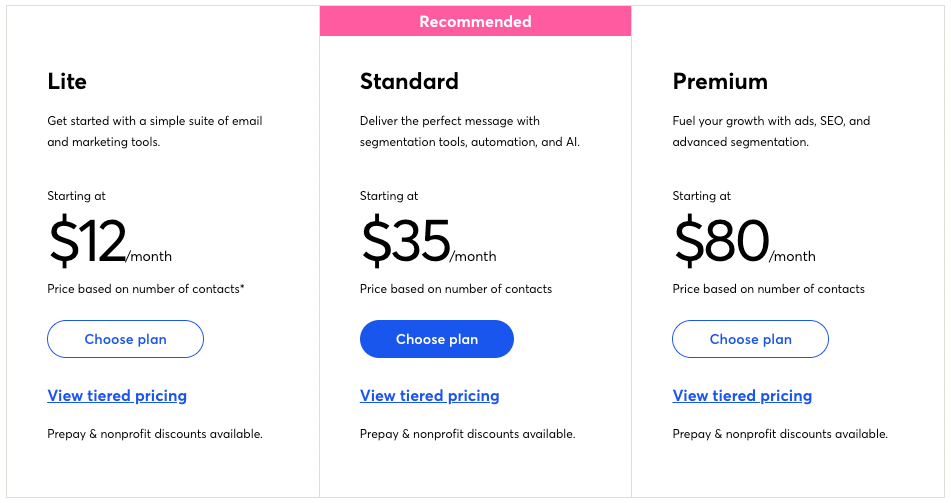
The pricing continues to scale upward for larger contact lists, and Constant Contact can provide custom pricing options for lists exceeding 50,000 contacts. Lastly, discounts are available for prepayment and nonprofit organizations may be eligible for special pricing.
2. Moosend
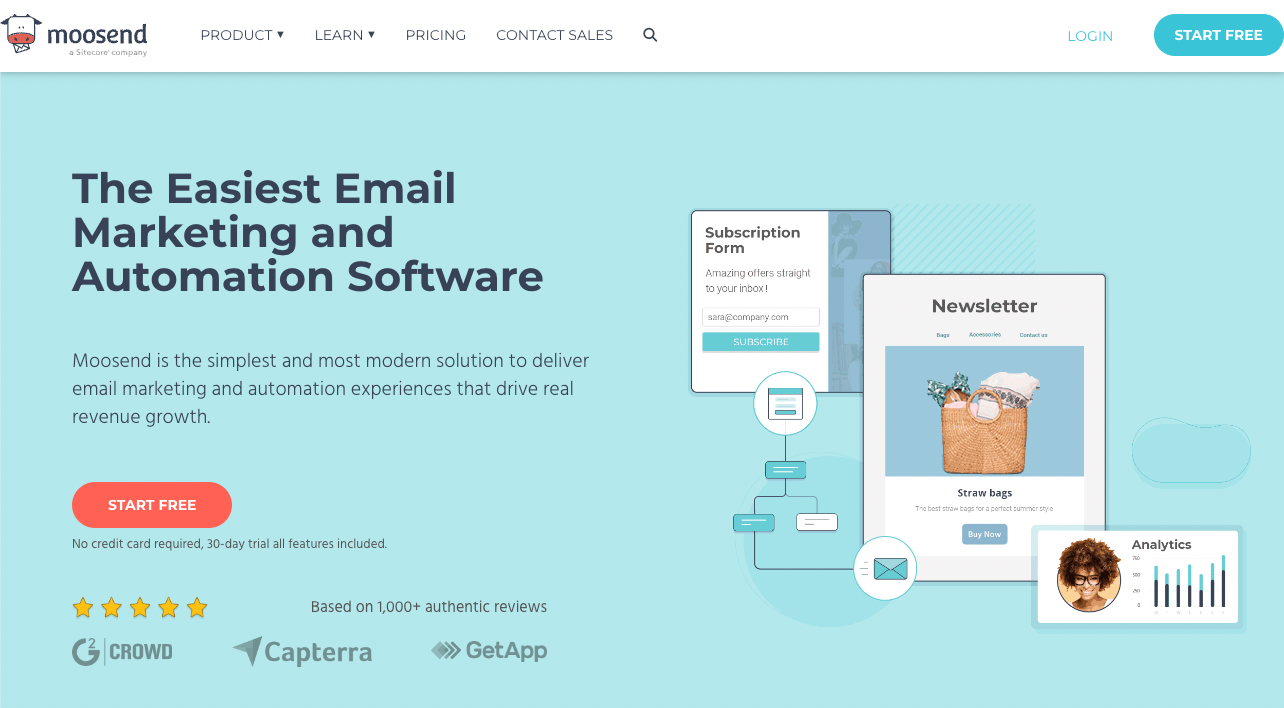
Moosend is a cost-effective email automation tool that offers a user-friendly experience. Despite its easy setup, Moosend enables users to achieve impactful email marketing automation.
Many companies spend a significant amount on powerful marketing automation software that may not be necessary for their needs and can be challenging to use. However, Moosend provides ample flexibility for customizing your email marketing automation. Its drag-and-drop interface allows you to manage a variety of triggers and actions effortlessly. Workflows can be shared among team members, and notes can be added for collaboration.
Moosend’s interface excels at educating users on automating and optimizing customer journeys. With templates, preset workflows, and robust tracking capabilities, so Moosend simplifies the process of finding effective strategies tailored to your unique subscriber base.
You can leverage Moosend’s AI capabilities to hyper-personalize your emails based on consumer preferences and behavioral analytics, enhancing engagement and relevance. The recent addition of “And/Or” expressions to custom fields offers greater customization options for defining triggers, allowing for more precise automation.
Even without coding skills, you can quickly grasp a comprehensive set of email automation features, including rich tracking, reporting, and analytics, click heatmaps, various subscription form options, cart abandonment automation, and the ability to embed product blocks in newsletters for shoppable emails.
Pricing of Moosend
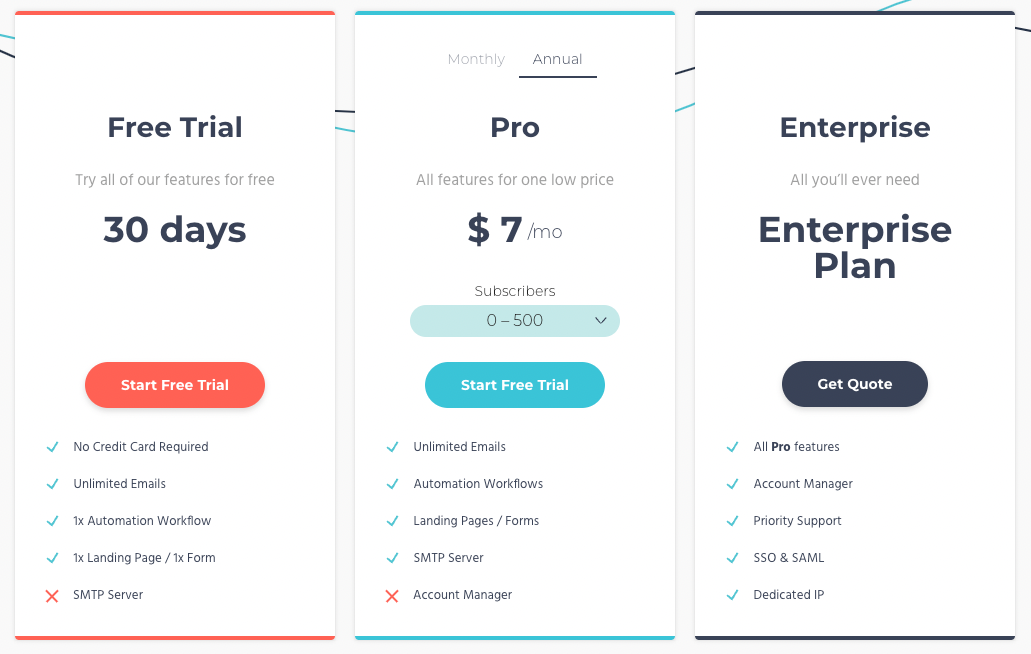
Moosend’s pricing starts at $7 per month for up to 500 subscribers with an annual contract. As with many email marketing tools, the price increases as your subscriber list grows. For instance, the monthly rate for 1,001 to 2,000 subscribers is $24, and for 10,000 to 25,000 subscribers, it is $160.
Additionally, Moosend offers customized enterprise-grade plans for any list size, which include features like a dedicated IP, SSO and SAML integration, priority support, and an account manager.
3. Brevo – A Free Autoresponder Tool
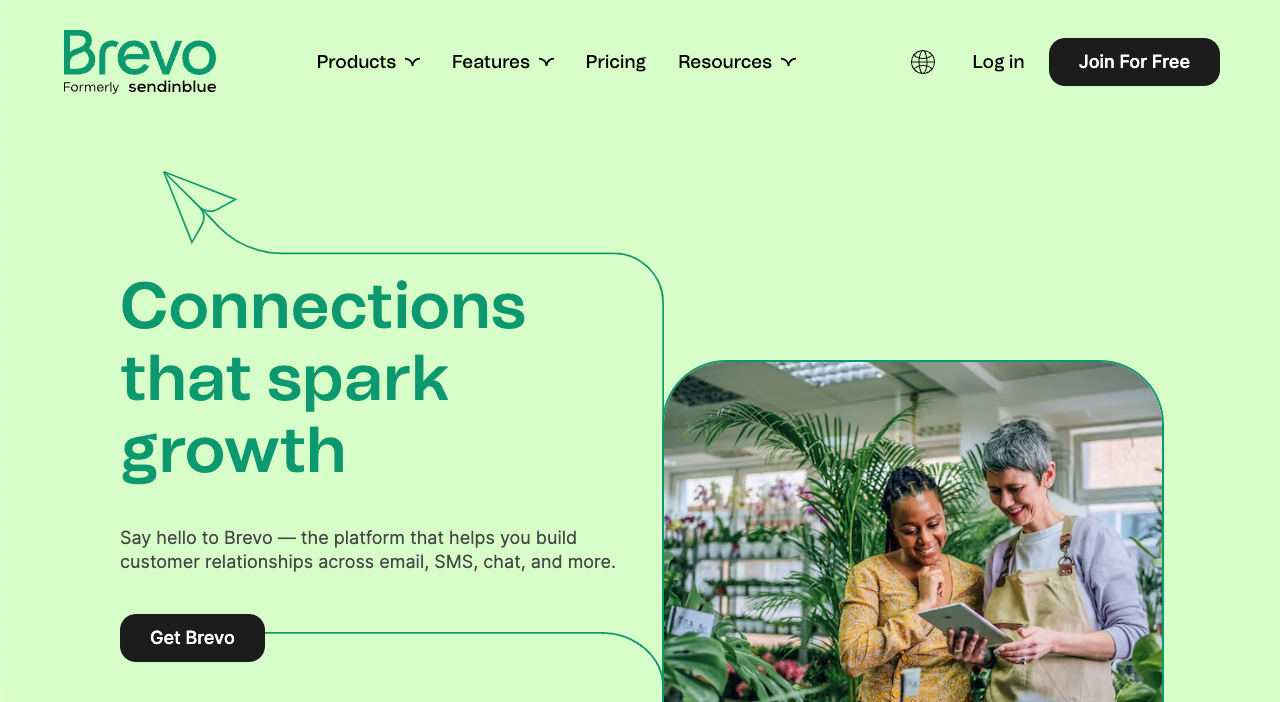
Brevo (formerly it was known as Sendinblue) stands out with its highly generous free plan for marketing and email automation software. Although the free forever option has some limitations, it offers unlimited contact storage, which is often restricted by other tools’ free plans to incentivize upgrades.
What sets Brevo apart is that its free version of the autoresponder includes unlimited contact storage, making it unbeatable. It allows you to send up to 300 emails per day, which translates to nearly 10,000 auto responses per month, giving your marketing and sales efforts a significant boost.
Setting up Brevo takes only a few minutes, and it provides various prebuilt automation for common situations. You can automate welcome emails, double opt-in processes for new list members, automatic messages triggered by subscriber interactions with your website or previous emails, and automated anniversary, birthday, follow-up, and reminder emails without any manual effort.
If you want even more customization, Brevo’s automation builder gives you complete control over trigger actions (such as abandoned cart notifications), timing, conditions, and qualifiers.
Regardless of your approach, Brevo offers one of the best drag-and-drop email builders in the industry. Their editor makes it effortless to create beautifully designed and personalized messages for use in various autoresponse sequences.
Pricing of Brevo
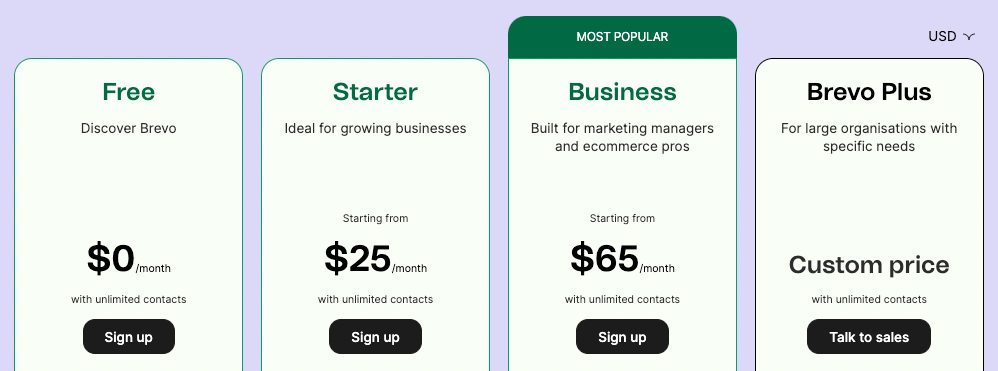
With the free plan can send 300 emails per day, if you need more you can easily upgrade to the Brevo plan that suits your needs. Pricing starts at $25 per month for up to 20,000 monthly emails.
With such an exceptional free option available, there’s no excuse not to try out Brevo today. Reclaim valuable time and energy while ensuring that you provide the attention your email list deserves.
4. Klaviyo Review – Outstanding for eCommerce Businesses
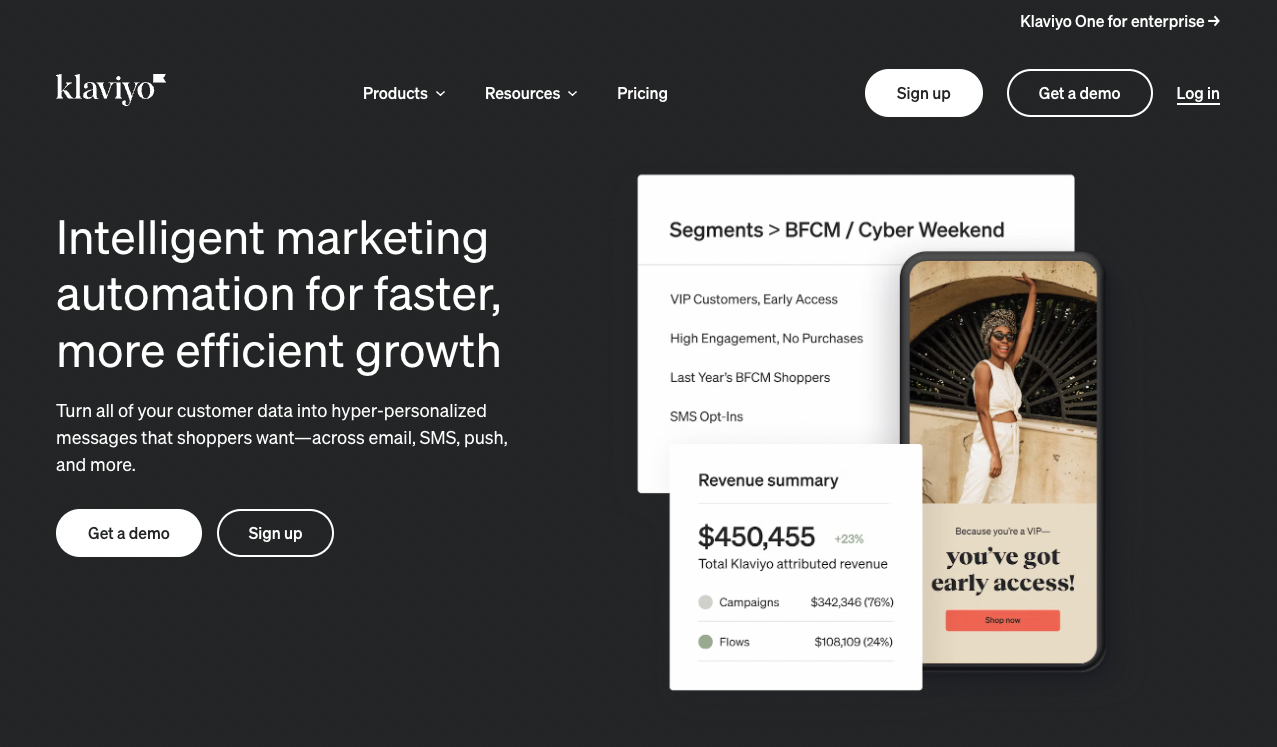
Klaviyo seamlessly integrates with CRM or e-commerce platforms, enabling effortless delivery of highly personalized email content. It works harmoniously with popular software like WooCommerce, BigCommerce, Magento, and other well-known ecommerce brands.
By leveraging Klaviyo, you can gather extensive information about your customers and their shopping habits, utilizing these insights in your campaigns. Say goodbye to generic email blasts to the masses. Klaviyo empowers users to create distinct customer journeys for both loyal customers and first-time visitors.
Thanks to its native integration with customer data sources, Klaviyo allows for precise segmentation. Its user-friendly interface ensures that anyone on your team can optimize the delivery of relevant content to every visitor.
Klaviyo extends its capabilities beyond email, operating across multiple channels, including Facebook, which enables you to expand your subscriber base.
You can nurture individual leads from a high-level perspective using Klaviyo’s comprehensive toolkit, which includes prebuilt autoresponders, personalized emails tailored to first-time buyers, regular customers, VIPs, and more. A/B split testing, a drag-and-drop WYSIWYG email editor, responsive templates optimized for web and mobile, shoppable product recommendations in emails, and a wide range of behavior-based triggers are also at your disposal. Additionally, Klaviyo offers extensive segmentation options to fine-tune your targeting.
Pricing of Klaviyo
Klaviyo’s free plan accommodates up to 250 contacts and 500 emails, after which an upgrade is required. Paid plans start at $20 per month, allowing up to 500 contacts and unlimited email sends, with pricing scaling up based on the size of your contact list.
Unlike other email autoresponders, which often require manual configuration for seamless integration with your online store, Klaviyo is purpose-built for such compatibility. This means less effort on your part to showcase your products to customers, as Klaviyo simplifies the process.
5. GetResponse
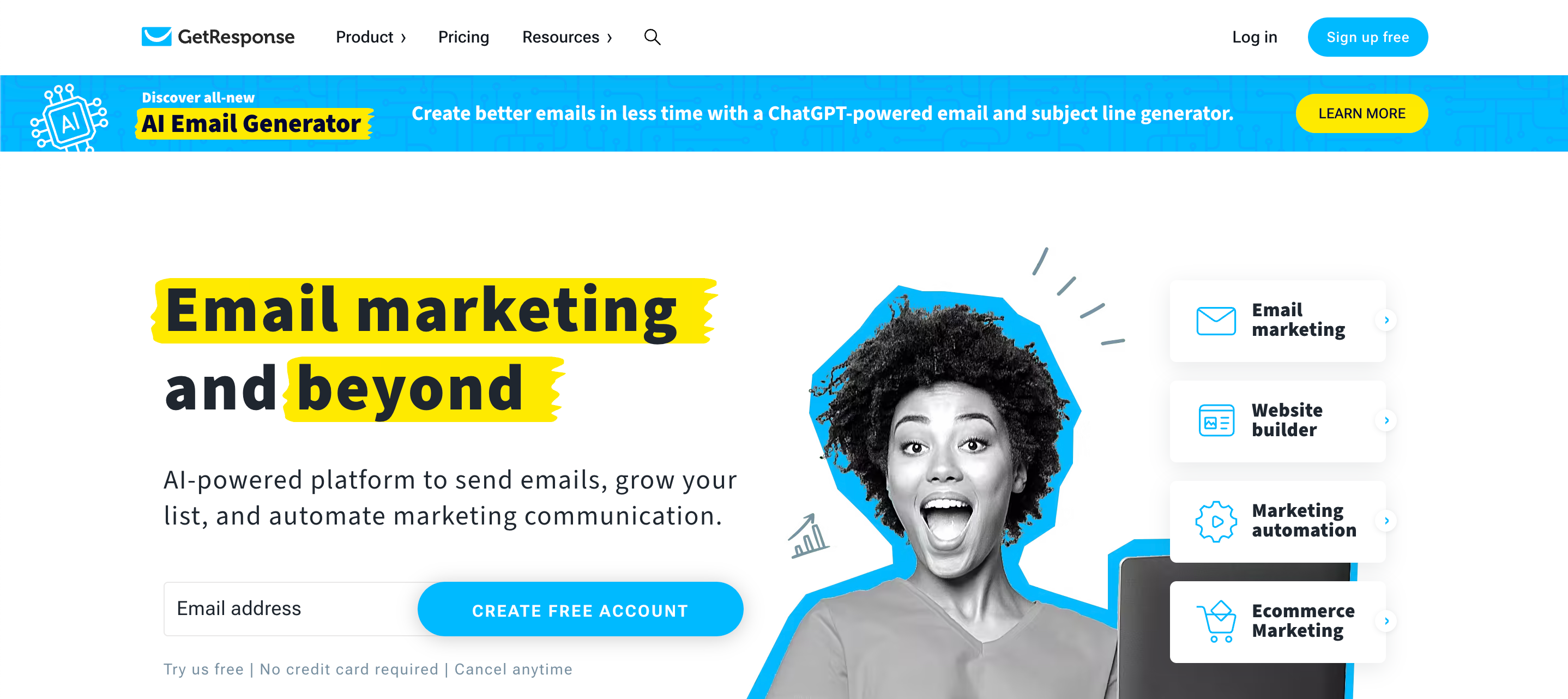
GetResponse has established itself as one of the simplest and most effective email autoresponders. Continuously enhancing its features and user interface, GetResponse remains a highly valuable product in the market.
Their extensive experience is evident in their deep understanding of what works, why it works, and how to assist you in getting started.
One notable feature is GetResponse’s vast collection of professionally designed templates, enabling effective communication with customers throughout their journey.
What sets GetResponse apart from other user-friendly autoresponders is its exceptional built-in sales tracking capabilities. Even the Basic plan provides access to a sales funnel, unlimited lead funnels, and unlimited landing pages.
Unlike other email autoresponders that require integrating with external pipelines, GetResponse allows you to handle your daily operations under one roof.
However, if you already have a contact tracking system in place, GetResponse seamlessly integrates with popular tools like Magento, Microsoft Dynamics, and Salesflare.
In addition to its flexible email autoresponder, GetResponse offers various other useful features to enhance your customer connections, like unlimited emails, time-sensitive email delivery, and a drag-and-drop email editor with content blocks, videos, and buttons.
Pricing of GetResponse
While GetResponse does not offer a free forever plan that includes email automation, they do provide a free trial. Pricing starts at $15.58 per month for 1,000 contacts with the Email Marketing plan, which encompasses all the aforementioned features and more.
The Marketing Automation and Ecommerce Marketing tiers offer additional features such as webinars and increased customization options. The top-tier Max plan caters to enterprise-level email marketing and sales, offering a dedicated IP address, SSO (Single Sign-On), and other features to enhance security and streamline operations.
6. MailerLite – Best Autoresponder Software
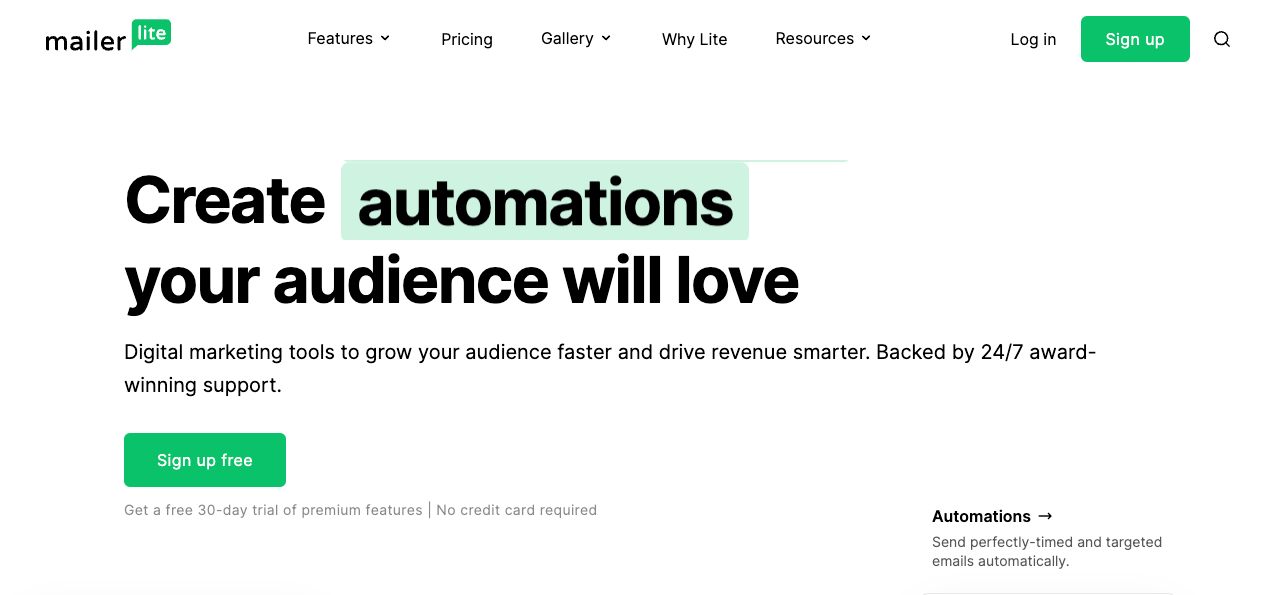
With over one million companies, startups, and freelancers using it, MailerLite has become a go-to choice for its intuitive and budget-friendly platform that delivers results.
The free version of MailerLite allows you to send up to 12 emails per month to 1,000 subscribers, making it a great starting point for many users.
Despite its user-friendly nature, MailerLite is packed with powerful features that help optimize your email campaigns. One standout feature is the A/B split testing, which enables you to send two variations of an email and determine which performs better.
The clean interface of MailerLite empowers your teams to effectively communicate with your subscribers. It has a timezone-based delivery system, it can automatically resend the emails which were not opened using a different subject or adding a personal touch. It comes with great analytics tools, and information about how the subscribers interact with your email.
MailerLite also offers customization options for your website, such as pop-ups and embedded forms, and provides a user-friendly drag-and-drop editor for creating visually striking newsletters.
Pricing of MailerLite
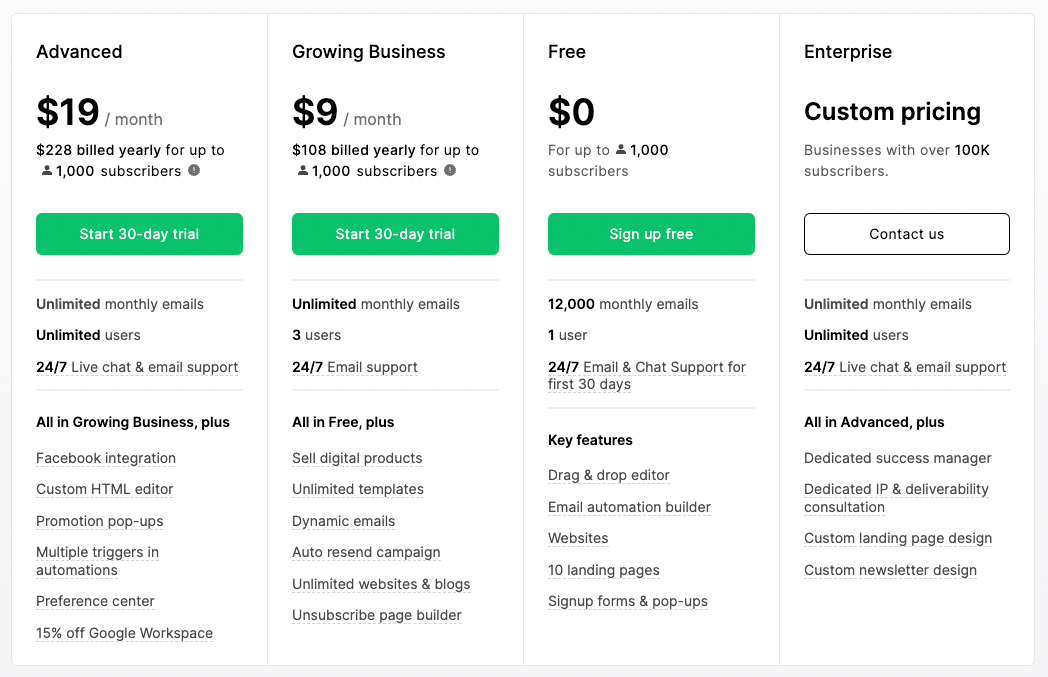
You can use this tool for free for up to 1000 subscribers and 12 000 monthly emails. If you want to send more emails or you have more subscribers you can opt for a paid plan. They are starting at $9 per month (billed annually), with this package, you can have 1000 subscribers, but you can send unlimited emails.
Pricing varies based on the number of people on your email list, for more information check out MailerLite’s pricing page.
As a free email autoresponder, MailerLite is hard to beat for small businesses.
For organizations requiring paid plans, the pricing remains competitive, and the premium features will prove their value many times over.
7. MailChimp
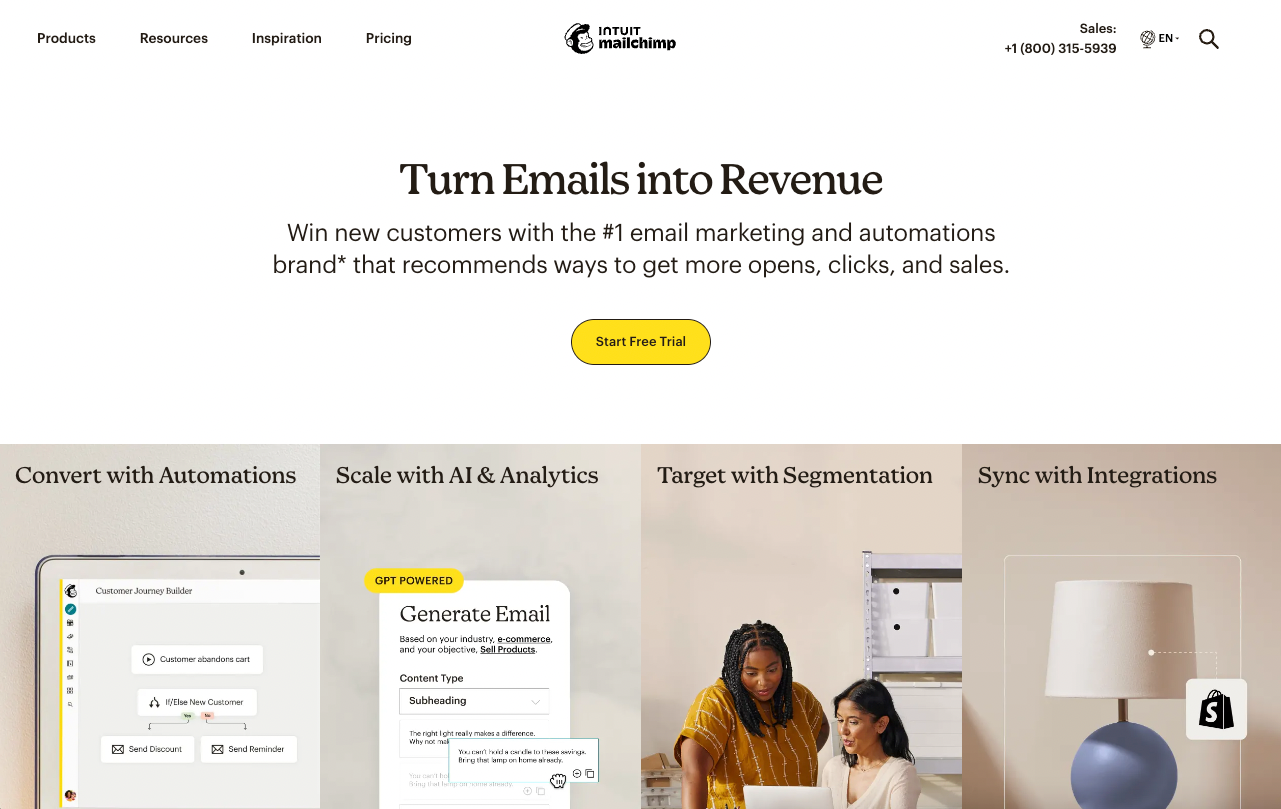
MailChimp, a powerful product that has retained its simplicity since its launch in 2001, has grown significantly and now functions as an integrated marketing platform that goes beyond its initial email automation capabilities.
Despite its comprehensive features, Mailchimp remains an excellent choice for beginners in email autoresponders. One of its standout aspects is its continuous provision of user recommendations based on insights from billions of email interactions. For example, the Subject Line Helper offers data-driven insights on increasing open and click rates.
Alongside these features, Mailchimp offers a drag-and-drop email editor, send time optimization, behavior-based automation tool, etc.
Pricing of MailChimp
Mailchimp provides a forever free plan with a limit of 500 contacts, but it includes features like a marketing CRM and landing pages that are not typically offered by other freemium email autoresponders.
To access the Customer Journey Builder, which allows you to create workflows using a visual editor, you will need one of the paid plans, Essential plan is starting at $13 per month for 500 contacts. Be aware that some features mentioned before are only available with the Standard and the Premium plan.
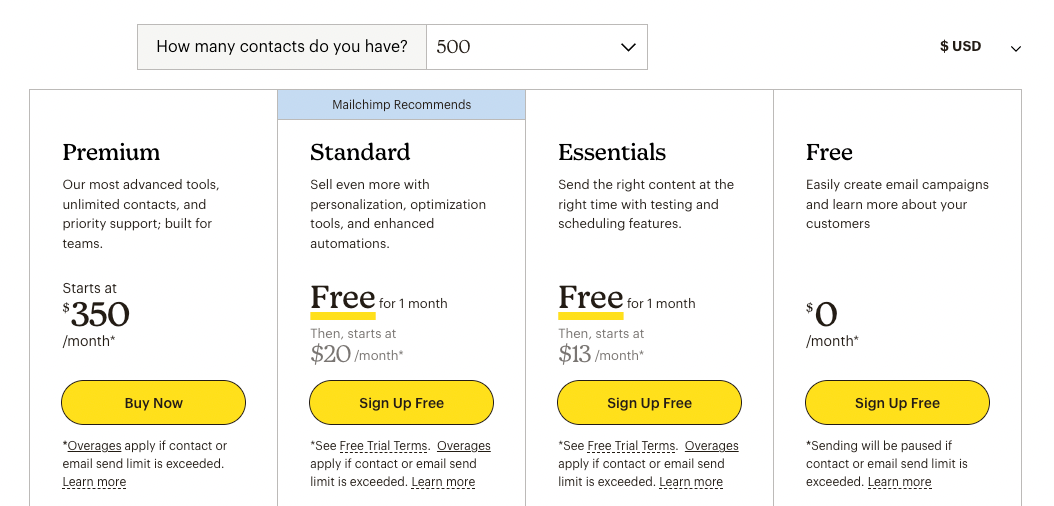
You can begin with the free version today, knowing that they also provide tools to support your growth. You can change to a paid plan if you reach more contacts and you need the advanced features.
Overview of the Mail Autoresponder Tools
| Tool | Free Plan | Pricing |
|---|---|---|
| 1. Constant Contact | No | The Lite plan starts at $12 per month, while the standard plan starts at $35 per month |
| 2. Moosend | No, but there is a 30-day free trial | The Pro plan starts at $7 per month for 500 contacts if billed annually |
| 3. Brevo | Yes (Unlimited Contacts) | The Starter plan starts at $25 per month for 20k emails/month |
| 4. Klaviyo | Yes (250 Contacts) | Email plan starts at $20 per month for up to 500 contacts |
| 5. GetResponse | Yes, but without automation features. | The Email Marketing plan starts at $15.58 per month (billed annually) |
| 6. MailerLite | Yes (1000 Contacts) | Growing Business plan for 1000 contacts starting at $9 per month (billed annually) |
| 7. MailChimp | Yes (500 Contacts) | Essentials Plan for 500 contacts starts at $13 per month |
How to Utilize Autoresponders for Email Marketing?
Using email autoresponders can be a game-changer, saving you valuable time and generating significant returns on your campaign investment. However, it’s important to recognize that automation can have its drawbacks.
Regrettably, many well-crafted email campaigns end up blending into the background of recipients’ inboxes. It only takes a few poorly timed or irrelevant emails for your audience to disengage and start ignoring your messages.
A reliable email autoresponder empowers you to effectively connect with customers on a large scale without overwhelming them. Moreover, it benefits your team by eliminating monotonous and repetitive tasks that are vital for establishing relationships on a broader level.
By delivering content that resonates with your customer’s interests, you can truly delight them. You’ll also gain comprehensive visibility into your open and click-through rates, witnessing their steady ascent.
Conclusion
In conclusion, email autoresponders have revolutionized the way businesses communicate with their audiences. These powerful tools have made it easier than ever to deliver personalized, timely, and relevant messages to subscribers, boosting engagement and driving conversions. Whether you’re a beginner or an experienced marketer, there’s an email autoresponder out there to meet your needs.
If you are just starting your email marketing campaigns it can be a great idea to start using a free option. MailerLite is a great tool for free use. They let you have 1000 contacts and send 12 000 emails a month, it comes with a visual builder. MailChimp is also a great tool but it is limited to 500 contacts and 1000 emails per month.
Brevo is also a tool to consider, but if you want to send more than 300 emails a day you must upgrade to a paid plan.
Furthermore, the availability of free plans and competitive pricing options make email autoresponders accessible to businesses with various budgets. Whether you’re just starting out or have a large subscriber base, there’s an email autoresponder solution that fits your requirements.
FAQ
Many of the mentioned tools offer a drag-and-drop WYSIWYG interface. This includes Mailchimp, Klawyo, Brevo, and Moosend as well.
They are messages that are delivered to users’ devices through their web browsers, even when they are not actively browsing a website. They are an additional communication channel that can work alongside email autoresponders to engage and re-engage website visitors. While email autoresponders primarily rely on email addresses, web push notifications use opt-in permission from users to send short, real-time messages directly to their browsers.
Yes, email autoresponders often offer integrations with other marketing tools and platforms such as CRM systems, e-commerce platforms, landing page builders, and social media platforms. Integrations allow you to streamline your marketing efforts, sync data across platforms, and enhance your overall marketing capabilities.
Yes, most email autoresponders provide customization options for both email content and timing. You can typically create and customize email templates, personalize the message with subscriber data, and define the timing and frequency of email sends. This allows you to tailor your communication to align with your brand’s voice and the specific needs and preferences of your audience.



