In this article, we will explore the concept of cheapest email marketing and provide insights into how businesses can implement this strategy to maximize their return on investment.
In today’s digital age, email marketing remains one of the most effective and affordable strategies for businesses to connect with their audience, build relationships, and drive conversions.
While some may believe that email marketing requires a hefty investment, there are numerous cost-effective solutions available that can help businesses achieve their marketing goals without breaking the bank.
8 Cheapest Email Marketing Services
| Top 8 Email Marketing Services | Price | Reviewes |
|---|---|---|
| 1. Mailchimp | Free/$20/month | 4.6  based on 16 149 reviews |
| 2. Brevo | Free/$20/month | 4.5  based on 4 983 reviews |
| 3. MailerLite | Free/$19/month | 4.5  based on 3 147 reviews |
| 4. Moosend | $9/month | 4.2  based on 5 073 reviews |
| 5. Benchmark Email | Free/$15/month | 4.2  based on 1 259 reviews |
| 6. GetResponse | Free/$44/month | 4.3  based on 2 854 reviews |
| 7. Constant Contact | $35/month | 4.3  based on 10 281 reviews |
| 8. AWeber | $20/month | 3.8  based on 7 216 reviews |
1.Mailchimp
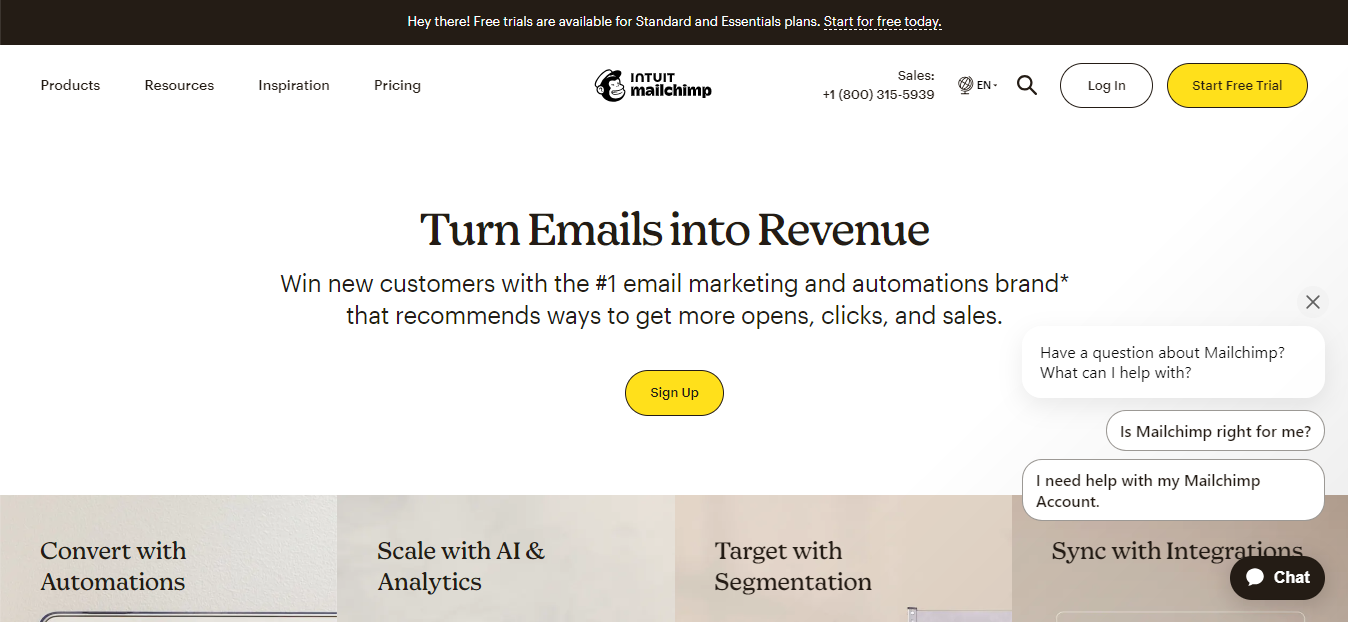
Mailchimp is one of the most popular and widely used email marketing platforms available today.
Founded in 2001, Mailchimp has grown to become a comprehensive marketing automation platform that offers a range of features to help businesses of all sizes create, send, and analyze email campaigns.
Here’s an overview of Mailchimp and its key features:
Email Campaign Creation

Mailchimp provides an intuitive drag-and-drop email editor that allows users to create visually appealing and professional email campaigns without the need for coding or design skills.
Mailchimp’s automation features enable businesses to create automated email sequences based on specific triggers or actions, such as welcome emails, abandoned cart reminders, or post-purchase follow-ups.
Users can set up workflows using the visual automation builder to engage subscribers at different stages of the customer journey.
Mailchimp allows users to segment their email lists based on various criteria, such as demographics, preferences, purchase history, or engagement levels.
This segmentation capability enables targeted messaging, personalization, and the delivery of relevant content to specific segments, increasing the effectiveness of email campaigns.
With Mailchimp’s A/B testing feature, users can experiment with different subject lines, content, or design variations to determine which performs best.
Mailchimp provides comprehensive analytics and reporting tools to track the performance of email campaigns.
Users can monitor key metrics like open rates, click-through rates, bounce rates, and unsubscribes.
The platform also offers insights into audience growth, geographic data, and social media performance.
Integration and APIs

Mailchimp integrates with numerous third-party platforms, including e-commerce platforms like Shopify, CMS systems like WordPress, and customer relationship management (CRM) tools like Salesforce.
This allows for seamless data synchronization and enhances the overall marketing ecosystem.
Mailchimp adheres to industry standards and regulations, including GDPR and CAN-SPAM, to ensure compliance in email marketing practices.
The platform provides features like double opt-in, automated bounce handling, and spam filter diagnostics to maintain good email deliverability rates.
Overall, Mailchimp is a versatile and user-friendly email marketing platform that caters to businesses of all sizes.
Its extensive features, integration options, and intuitive interface make it a popular choice for those looking to create effective email marketing campaigns and nurture customer relationships.
Price:
Free/$20/month
2.Brevo
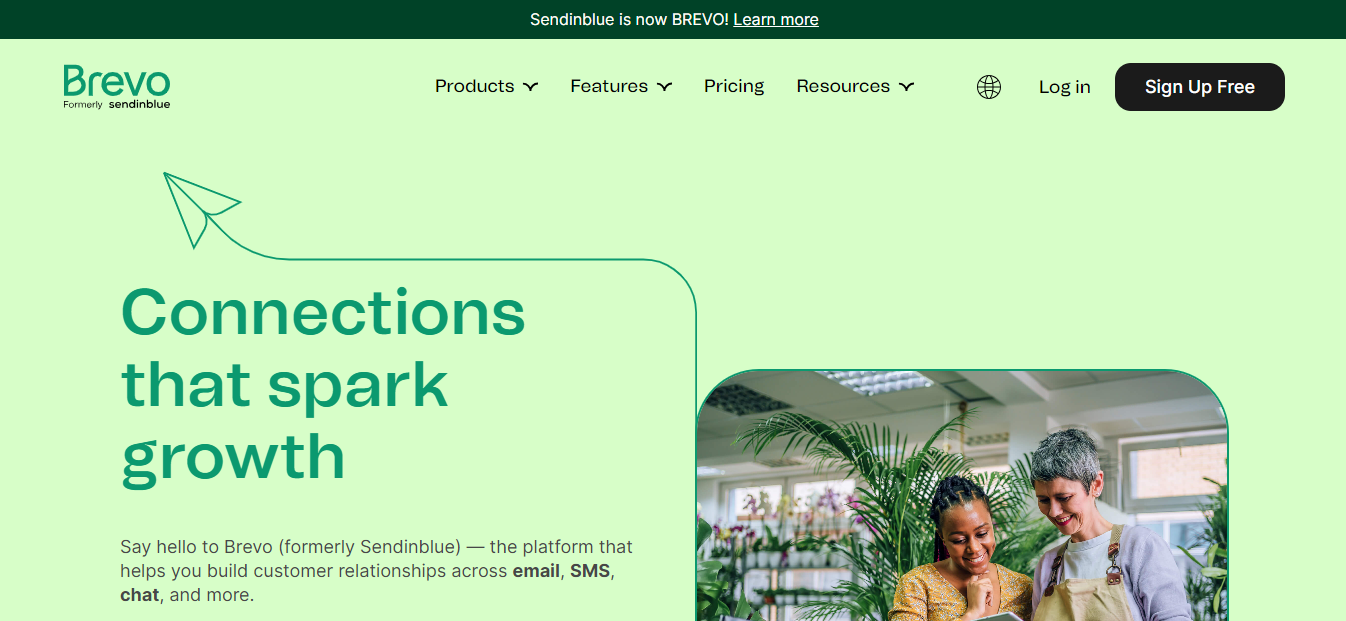
Brevo is a comprehensive digital marketing platform that empowers businesses to engage with their audience, cultivate relationships, and drive conversions.
It offers a wide array of tools and features, including email marketing, SMS marketing, and chat messaging. However, Brevo is particularly renowned for its robust email marketing capabilities.
Let’s take a closer look at the key features of Brevo :
Email Campaign Creation

Brevo provides a user-friendly drag-and-drop email editor, enabling users to design visually captivating email campaigns without requiring coding expertise.
It offers customizable templates, and users can easily incorporate images, text, buttons, and personalized elements.
For more advanced users, HTML editing is also supported.
With Brevo’s automation workflows, businesses can create personalized and targeted email sequences triggered by specific customer actions or behavior.
Whether it’s sending welcome emails, drip campaigns, abandoned cart reminders, or post-purchase follow-ups, automation streamlines communication and ensures timely messaging to subscribers.
Brevo facilitates effective audience segmentation based on various criteria, such as demographics, behavior, or contact preferences.
This segmentation capability allows businesses to deliver highly targeted and personalized content to specific segments, resulting in increased engagement and conversion rates.
Brevo’s A/B testing feature enables users to experiment with different subject lines, email content, or design variations.
By analyzing the performance of these variations, businesses can optimize their campaigns and gain insights into what resonates best with their audience, leading to higher open rates, click-through rates, and conversions.
Analytics and Reporting

Brevo offers detailed analytics and reporting features, providing valuable insights into the performance of email campaigns.
Users can monitor metrics such as open rates, click-through rates, bounce rates, and unsubscribes.
The platform also presents visual graphs and statistics to facilitate a deeper understanding of subscriber behavior and engagement.
In addition to marketing campaigns, Brevo supports transactional emails, including order confirmations, shipping notifications, and password resets.
Through seamless integration with websites or applications, businesses can automate and personalize transactional emails, enhancing the overall customer experience.
Brevo seamlessly integrates with various third-party platforms, such as content management systems (CMS), customer relationship management (CRM) tools, and e-commerce platforms.
This enables businesses to synchronize data effortlessly and leverage existing systems and workflows.
Brevo adheres to industry standards and regulations, including GDPR and CAN-SPAM, to ensure data privacy and optimal email deliverability.
It provides features such as double opt-in, unsubscribe management, and bounce handling, fostering a good sender reputation and maximizing deliverability rates.
In summary, Brevo is an affordable and feature-rich email marketing platform that caters to businesses of all sizes.
Its user-friendly interface, robust automation capabilities, and comprehensive toolset make it a popular choice for marketers seeking to create engaging email campaigns and streamline their marketing workflows.
Price:
Free/$20/month
3.MailerLite
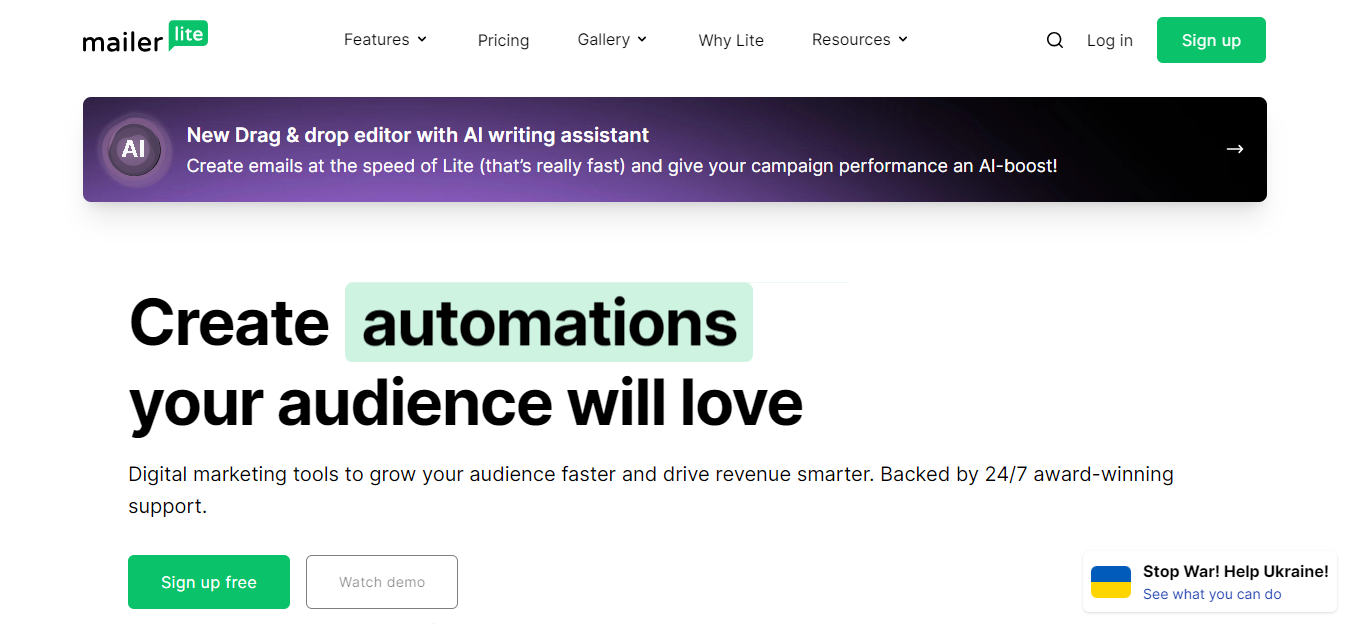
MailerLite is an email marketing platform that offers a range of features to help businesses create, send, and automate their email campaigns.
With a focus on simplicity and user-friendliness, MailerLite provides a streamlined experience for users of all skill levels. Here’s an overview of MailerLite and its key features:
MailerLite provides a drag-and-drop email editor that allows users to create professional-looking email campaigns without any coding knowledge.
It offers customizable templates, along with the ability to add images, text, buttons, and personalized elements.
The platform also supports HTML editing for advanced customization.
MailerLite enables users to set up automated email sequences based on specific triggers or customer actions.
This includes welcome emails, follow-ups, birthday greetings, and more.
Automation workflows can be created using a visual editor, allowing businesses to engage with subscribers at various stages of the customer journey.
Segmentation and Personalization

With MailerLite, users can segment their email lists based on criteria such as demographics, interests, or purchase history.
This segmentation capability allows for targeted messaging and personalized content, ensuring that subscribers receive relevant emails.
Personalization tags can be used to insert dynamic content and create a more personalized experience for recipients.
MailerLite offers A/B testing functionality to help users optimize their email campaigns.
Users can test different subject lines, content variations, or even entire email designs to determine which versions perform best.
This data-driven approach allows businesses to refine their campaigns and improve engagement rates.
MailerLite provides analytics and reporting features to track the performance of email campaigns.
Users can monitor metrics such as open rates, click-through rates, unsubscribes, and more.
The platform also offers visual reports and data insights to help users understand the effectiveness of their email marketing efforts.
Integration and APIs

MailerLite integrates with various third-party applications and services, including e-commerce platforms, CRMs, and content management systems.
This allows for seamless data synchronization and workflow automation.
MailerLite follows industry standards and regulations, including GDPR and CAN-SPAM, to ensure data privacy and email deliverability.
It provides features such as double opt-in, unsubscribe management, and spam testing to maintain good deliverability rates and comply with legal requirements.
Overall, MailerLite is a user-friendly and affordable email marketing platform that provides businesses with the necessary tools to create and automate their email campaigns.
Its intuitive interface, automation capabilities, and focus on simplicity make it a popular choice for businesses of all sizes looking to engage with their audience effectively.
Price:
Free/$19/month
4.Moosend
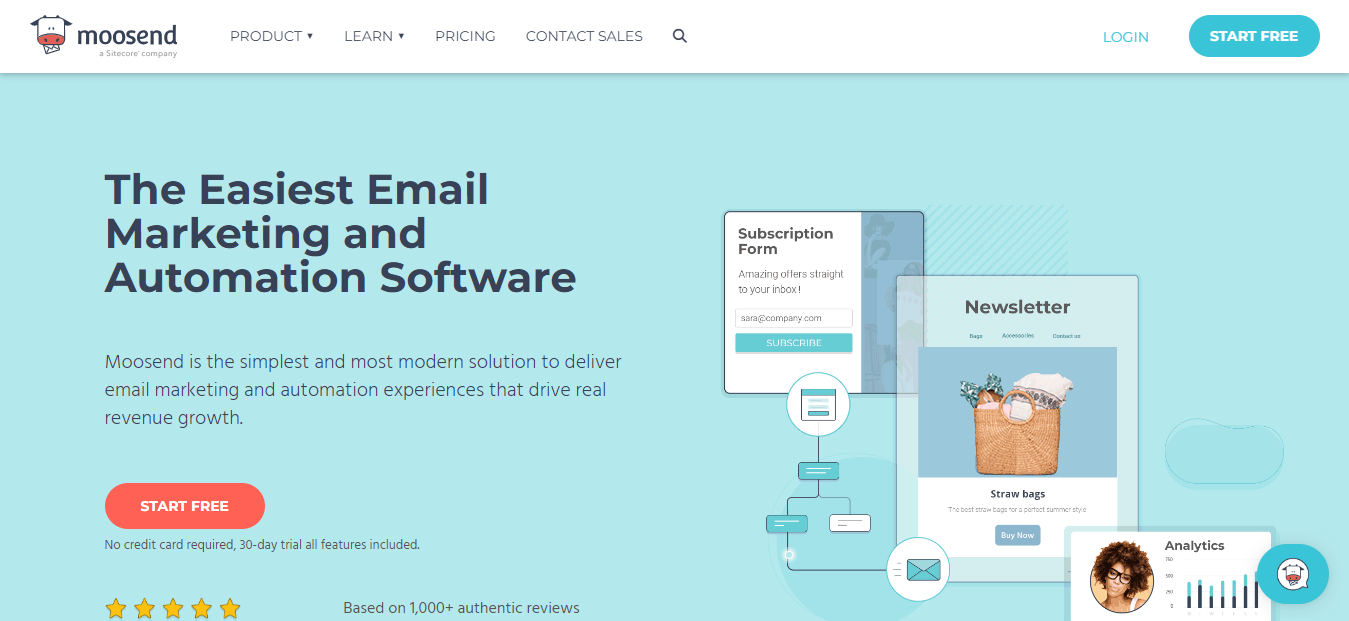
Moosend is a comprehensive email marketing platform that offers a range of features to help businesses create, automate, and optimize their email campaigns.
With a user-friendly interface and a focus on delivering powerful marketing solutions, Moosend aims to simplify the email marketing process for businesses of all sizes.
Here’s an overview of Moosend and its key features:
Email Marketing Software

Moosend provides an intuitive drag-and-drop email editor that enables users to create visually appealing email campaigns without any coding knowledge.
It offers a variety of pre-designed templates, customizable layouts, and the ability to add images, text, buttons, and dynamic content. Users can create engaging emails with ease.
Moosend offers advanced automation features to help businesses create personalized and targeted email sequences.
Users can set up automation workflows based on specific triggers, such as subscriber behavior or time-based events.
This includes welcome emails, cart abandonment reminders, and post-purchase follow-ups, streamlining communication with subscribers.
With Moosend, users can segment their email lists based on various criteria, such as demographics, interests, or past interactions.
This segmentation capability allows businesses to deliver highly targeted and personalized content to specific segments, resulting in better engagement and conversion rates.
Dynamic content features enable personalized experiences for recipients.
Moosend provides A/B testing capabilities, allowing users to experiment with different subject lines, email content, or design variations.
By testing different elements of their campaigns, businesses can gather insights and optimize their emails for improved open rates, click-through rates, and conversions.
This data-driven approach helps fine-tune email campaigns.
Compliance and Deliverability

Moosend follows industry regulations and best practices, including GDPR and CAN-SPAM, to ensure data privacy and email deliverability.
The platform provides features like double opt-in, unsubscribe management, and spam testing to maintain high deliverability rates and compliance with legal requirements.
Moosend offers comprehensive analytics and reporting tools to track the performance of email campaigns.
Users can monitor key metrics such as open rates, click-through rates, bounce rates, and unsubscribes.
The platform provides visual reports and actionable insights, helping users understand the effectiveness of their email marketing efforts.
Moosend integrates with various third-party platforms, including popular CMS systems, CRMs, e-commerce platforms, and more.
This allows for seamless data synchronization and enables businesses to leverage their existing tools and workflows.
Moosend also provides APIs for custom integrations and advanced automation.
Overall, Moosend is a feature-rich email marketing platform that caters to businesses seeking a user-friendly interface, powerful automation, and comprehensive analytics.
With its intuitive email editor, advanced automation workflows, and segmentation capabilities, Moosend enables businesses to create effective and targeted email campaigns, resulting in improved engagement and conversions.
Price:
$9/month
5.Benchmark Email
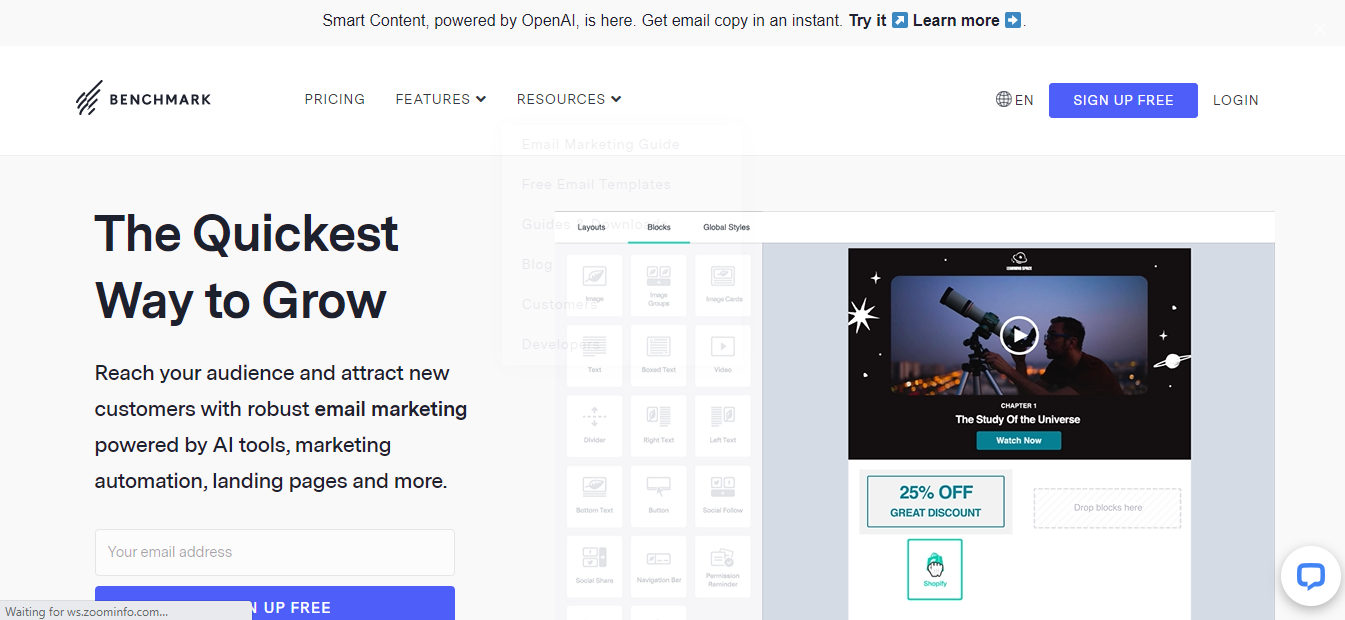
Benchmark Email is a robust email marketing platform that provides businesses with a suite of tools and features to create, automate, and optimize their email campaigns.
With a focus on simplicity and efficiency, Benchmark Email offers a user-friendly interface and a range of functionalities to help businesses effectively engage with their audience.
Here’s an overview of Benchmark Email and its key features:
Easy-to-Use Email Campaign Creation

Benchmark Email offers an intuitive drag-and-drop email editor that enables users to design visually appealing and professional-looking email campaigns without any coding knowledge.
It provides a wide selection of customizable templates, along with the ability to add images, text, buttons, and personalized content.
The platform also supports HTML editing for more advanced customization.
Benchmark Email’s automation features allow businesses to set up automated email sequences based on specific triggers and customer behavior.
Users can create welcome emails, drip campaigns, abandoned cart reminders, and more.
Automation helps streamline communication, deliver targeted messages, and nurture leads throughout the customer journey.
With Benchmark Email, users can segment their email lists based on various criteria, such as demographics, preferences, or past interactions.
This segmentation capability enables businesses to send highly targeted and personalized content to specific segments, resulting in increased engagement and conversion rates.
Dynamic content features enable further personalization within emails.
Seamless Integration with Third-Party Platforms

Benchmark Email provides A/B testing functionality, allowing users to experiment with different subject lines, email content, and design elements to identify the most effective variations.
By analyzing the performance of these variations, businesses can optimize their campaigns and improve open rates, click-through rates, and overall campaign effectiveness.
Benchmark Email offers comprehensive analytics and reporting features to track the performance of email campaigns.
Users can monitor key metrics such as open rates, click-through rates, unsubscribes, and more.
The platform provides visual reports, graphs, and detailed statistics to help users gain insights into subscriber behavior and campaign performance.
Benchmark Email integrates with various third-party applications and platforms, including content management systems (CMS), customer relationship management (CRM) software, and e-commerce platforms.
This allows for seamless data synchronization, enabling businesses to leverage their existing systems and workflows. Additionally, Benchmark Email provides APIs for custom integrations.
Benchmark Email adheres to industry standards and regulations, including GDPR and CAN-SPAM, to ensure data privacy and maintain high email deliverability rates.
The platform offers features such as double opt-in, unsubscribe management, and bounce handling to help maintain good sender reputation and comply with legal requirements.
Overall, Benchmark Email is a comprehensive email marketing platform that provides businesses with the tools they need to create engaging email campaigns, automate their marketing efforts, and track campaign performance.
With its user-friendly interface, powerful automation features, and integration capabilities, Benchmark Email is a suitable choice for businesses of all sizes looking to enhance their email marketing strategies.
Price:
Free/$15/month
6.GetResponse
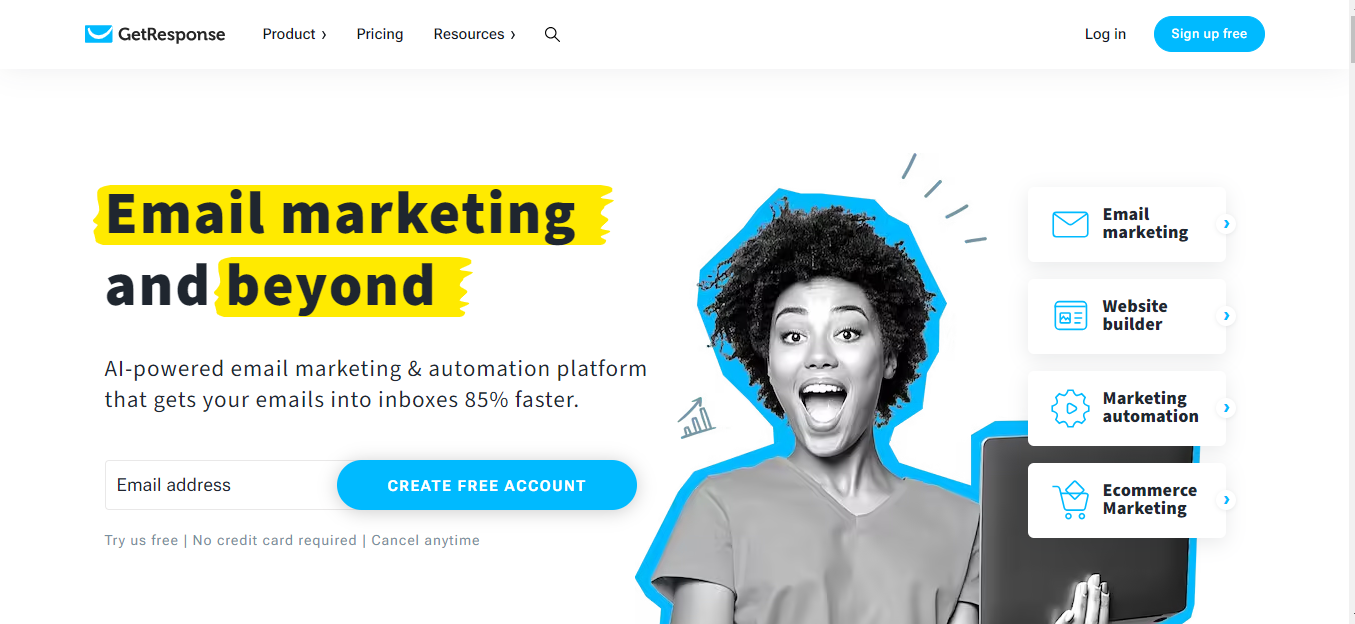
GetResponse is a comprehensive email marketing platform that offers businesses a wide array of features to create, automate, and optimize their email campaigns.
It provides an all-in-one solution for email marketing, marketing automation, landing pages, and webinar hosting.
Here’s an overview of GetResponse and its key features:
GetResponse provides a user-friendly drag-and-drop email editor, allowing businesses to design visually appealing emails without coding knowledge.
Customizable templates, images, buttons, and dynamic content can be added to create engaging emails. Advanced HTML editing is also available for more customization options.
Advanced Automation

GetResponse offers powerful automation workflows, enabling businesses to set up personalized email sequences triggered by specific customer actions or behaviors.
Welcome series, abandoned cart follow-ups, and birthday emails can be automated to nurture leads and drive conversions.
The visual automation builder simplifies campaign management.
With GetResponse, businesses can segment their email lists based on demographics, interests, and engagement levels.
This segmentation capability enables targeted and personalized content delivery, leading to higher engagement and conversion rates.
Dynamic content features allow for personalized experiences within emails.
GetResponse includes A/B testing functionality for subject lines, email content, and sender information.
By testing different variations, businesses can identify the most effective elements and optimize their campaigns.
This data-driven approach helps maximize open rates, click-through rates, and overall campaign performance.
Analytics and Reporting

GetResponse provides comprehensive analytics and reporting tools to track email campaign performance.
Metrics such as open rates, click-through rates, conversions, and revenue generated can be monitored.
Visual reports, heatmaps, and advanced analytics offer valuable insights into subscriber behavior and campaign effectiveness.
GetResponse seamlessly integrates with popular third-party platforms, including CMS systems, CRMs, and e-commerce platforms.
This allows businesses to synchronize data and automate workflows.
The availability of APIs enables custom integrations for enhanced flexibility and connectivity.
GetResponse complies with industry regulations such as GDPR and CAN-SPAM, ensuring data privacy and maintaining high email deliverability rates.
Features like double opt-in, unsubscribe management, and spam score checks help maintain sender reputation and meet legal requirements.
In conclusion, GetResponse is a comprehensive email marketing platform that equips businesses with the tools and functionalities necessary to create compelling email campaigns, automate marketing processes, and analyze campaign performance.
With its intuitive interface, robust automation capabilities, and seamless integrations, GetResponse is a favored choice for businesses aiming to elevate their email marketing strategies.
Price:
Free/$44/month
7.Constant Contact
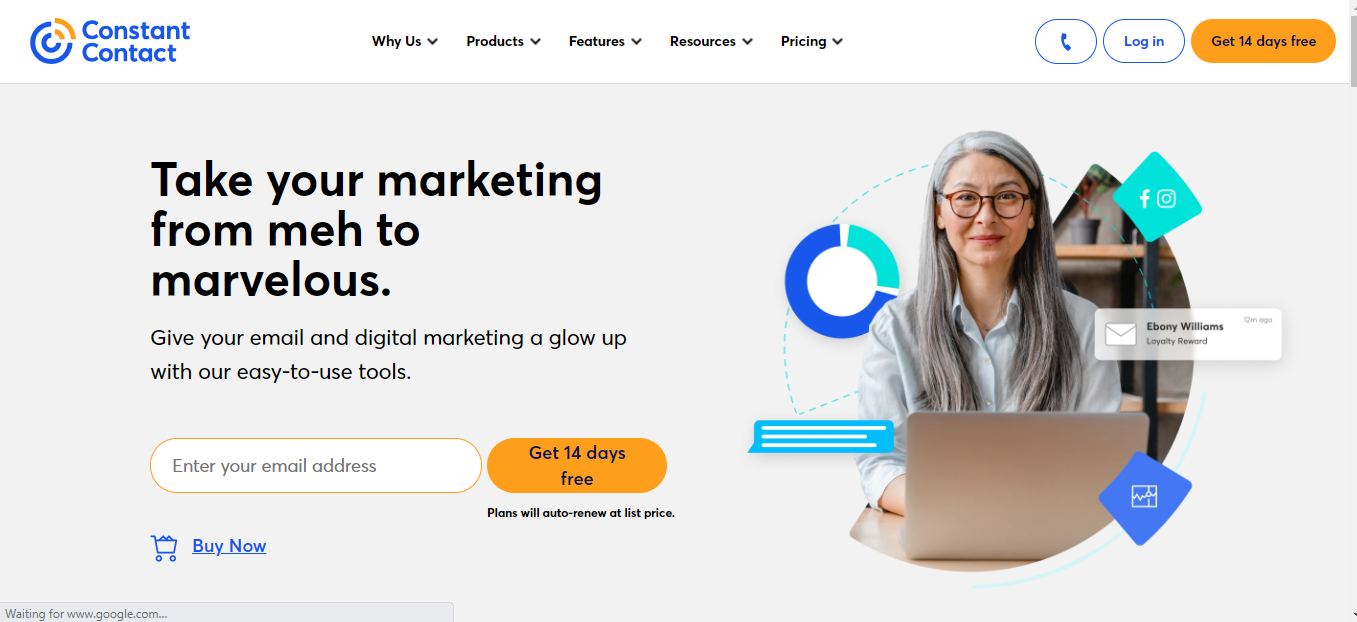
Constant Contact is a popular email marketing platform that has evolved over time to offer a comprehensive suite of features and capabilities for businesses to effectively engage with their audience.
Here are some key details highlighting what sets Constant Contact apart from other email marketing platforms:
Constant Contact provides a user-friendly editor that allows businesses to create visually appealing email campaigns with ease.
Its drag-and-drop interface, customizable templates, and image library enable users to design professional-looking emails without any coding knowledge.
List Management and Segmentation

Constant Contact offers robust list management features, allowing businesses to segment their subscriber lists based on various criteria such as demographics, interests, or engagement levels.
This segmentation capability enables targeted and personalized content delivery, resulting in higher engagement and conversions.
Constant Contact includes autoresponder functionality, enabling businesses to send timely and personalized automated emails based on subscriber actions or triggers.
Constant Contact goes beyond email marketing by providing integration with popular social media platforms.
Users can easily share their email campaigns on social media channels, extend their reach, and engage with their audience across multiple channels.
Constant Contact offers event marketing features that allow businesses to create and promote events directly within the platform.
This includes features like event registration, ticket sales, and event management, streamlining the process of organizing and promoting events.
Surveys and Polls

Constant Contact provides tools for creating surveys and polls to gather valuable feedback and insights from subscribers.
This feature helps businesses understand their audience better, improve their offerings, and make data-driven decisions.
Constant Contact offers detailed analytics and reporting features to track the performance of email campaigns.
Users can monitor metrics such as open rates, click-through rates, bounce rates, and more.
The platform provides visual reports and actionable insights to help businesses optimize their campaigns for better results.
Constant Contact integrates with various third-party applications and services, such as CRM systems, e-commerce platforms, and productivity tools.
This allows businesses to leverage their existing tools and workflows, making it easier to manage contacts, synchronize data, and streamline marketing efforts.
Constant Contact provides extensive customer support options, including live chat, phone support, and a comprehensive knowledge base.
It also offers educational resources like webinars, guides, and tutorials to help users make the most of the platform and improve their email marketing skills.
In summary, Constant Contact stands out as an email marketing platform by offering an easy-to-use interface, robust list management and segmentation capabilities, integration with social media, event marketing features, survey tools, comprehensive analytics, and a strong focus on customer support.
With its range of features and resources, Constant Contact is a suitable choice for businesses seeking a complete email marketing solution to effectively engage with their audience and drive business growth.
Price:
$35/month
8.AWeber
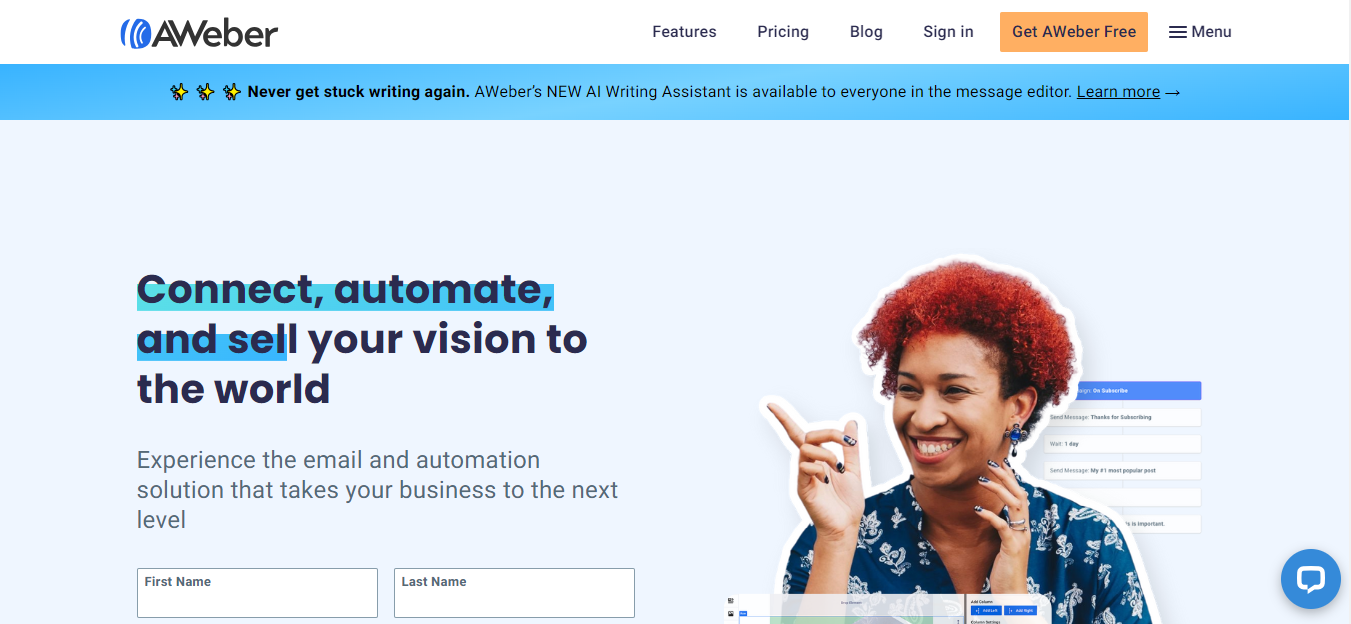
AWeber is a leading email marketing platform that has established itself as a trusted solution for businesses looking to create, automate, and optimize their email campaigns.
Here are some key details highlighting what sets AWeber apart and how it differentiates itself from other email marketing platforms:
Easy-to-Use Email Campaign Creation

AWeber offers a user-friendly drag-and-drop email editor that simplifies the process of designing professional and visually appealing email campaigns.
Users can choose from a wide range of customizable templates and easily add images, text, buttons, and personalized elements without any coding knowledge.
AWeber enables businesses to segment their email lists and apply tags based on subscriber behaviors, interests, or demographics.
This granular segmentation capability allows for highly targeted and personalized email campaigns, resulting in increased engagement and conversions.
Customer Support and Resources

AWeber is known for its exceptional customer support, offering phone, live chat, and email support to assist users with any inquiries or technical issues.
The platform also provides extensive educational resources, including webinars, video tutorials, guides, and a blog, to help users learn best practices, stay updated, and maximize their email marketing efforts.
AWeber prioritizes deliverability and maintains a strong anti-spam policy to ensure that emails reach subscribers’ inboxes.
The platform implements industry best practices, including permission-based email marketing and double opt-in confirmation, to maintain high deliverability rates and comply with anti-spam regulations.
With its comprehensive set of features and resources, AWeber is a reliable choice for businesses seeking a reliable and effective email marketing solution to engage with their audience and drive business growth.
Price:
$20/month
Best Email Marketing Tool

One of the keys to successful email marketing is delivering relevant content to the right audience.
Targeted email segmentation allows businesses to divide their subscriber base into smaller groups based on specific criteria such as demographics, purchase history, or engagement levels.
By segmenting their email lists, businesses can send personalized messages to each group, increasing the effectiveness of their campaigns.
Most email marketing platforms provide segmentation features as part of their basic offerings or at affordable prices.
Analyze and Optimize

To maximize the ROI of email marketing campaigns, businesses should regularly analyze their results and optimize their strategies.
Most email marketing platforms provide analytics tools that allow businesses to track open rates, click-through rates, and conversions.
By monitoring these metrics, businesses can identify areas for improvement and make data-driven decisions to refine their email marketing tactics, leading to higher engagement and better results over time.
Email Marketing Campaigns

Email marketing campaigns are a strategic approach to using email as a marketing tool to promote products, services, or content to a targeted audience.
These campaigns involve sending carefully crafted emails to subscribers or potential customers with the goal of driving engagement, nurturing relationships, and ultimately achieving specific marketing objectives, such as increasing sales, generating leads, or raising brand awareness.
Here are the key elements and steps involved in creating and implementing successful email marketing campaigns:
Define Campaign Objectives
Clearly outline the goals and objectives of your email marketing campaign. Are you aiming to increase website traffic, promote a new product, nurture leads, or re-engage inactive subscribers?
Additionally, defining your objectives helps guide the rest of the campaign strategy.
Build a Quality Email List
Develop a permission-based email list by collecting email addresses from interested individuals through website opt-ins, lead generation forms, or other channels.
Ensure compliance with relevant data protection regulations, such as GDPR or CAN-SPAM, and provide value to subscribers to encourage sign-ups.
Segment Your Audience
Divide your email list into targeted segments based on specific criteria, such as demographics, purchase history, engagement levels, or preferences.
In conclusion, segmenting allows you to personalize and tailor your email content for better engagement and higher conversion rates.
Craft Compelling Emails
Create engaging and persuasive email content that resonates with your audience.
Use attention-grabbing subject lines, personalize emails with recipient names, and incorporate visually appealing designs that align with your brand.
Provide valuable and relevant content, such as informative articles, exclusive offers, or helpful tips.
Remember, effective email marketing campaigns require a combination of compelling content, thoughtful segmentation, strategic automation, and ongoing optimization.
In conclusion, by understanding your audience, tailoring your messaging, and consistently delivering value, you can leverage email marketing as a powerful tool to drive business growth and achieve your marketing objectives.
Conclusion
Email marketing doesn’t have to be an expensive endeavor.
With the abundance of affordable and even free tools available today, businesses of all sizes can harness the power of email marketing to connect with their audience and drive business growth.
In conclusion, by utilizing free or budget-friendly platforms, leveraging DIY design tools, segmenting their email lists, automating campaigns, and analyzing results, businesses can implement a cost-effective email marketing strategy that delivers excellent results without straining their finances.
If you liked this article, consider reading another about Email Blasts here.
FAQ
Email marketing typically involves costs associated with using an email marketing platform or service.
However, there are some strategies you can employ to minimize expenses and engage in email marketing for free or at a minimal cost. Here are a few ways to email market for free:
Utilize Free Email Marketing Plans: Many email marketing platforms offer free plans with certain limitations on features or the number of subscribers or emails you can send. Examples include Mailchimp’s Free Plan, MailerLite’s Free Plan, and Sendinblue’s Free Plan. These plans can be a good starting point for small businesses or individuals with a limited subscriber base.
Leverage Your Existing Email Provider: If you have an existing email provider or client, such as Gmail or Outlook, you can use it for basic email marketing. Create mailing lists or groups within your contacts and send personalized emails to these groups. While this method lacks advanced features, it can still be effective for reaching a smaller audience.
Subscriber Count: Many email marketing platforms base their pricing on the number of subscribers you have. As your subscriber list grows, the cost of email marketing may increase. Some platforms offer tiered pricing plans, where the cost per month increases as your subscriber count rises.
Features and Functionality: The pricing of email marketing platforms often varies based on the features and functionality they offer. Basic plans typically have limitations on features such as automation, advanced segmentation, A/B testing, or integrations. More advanced plans with comprehensive features and capabilities usually come at a higher cost.


