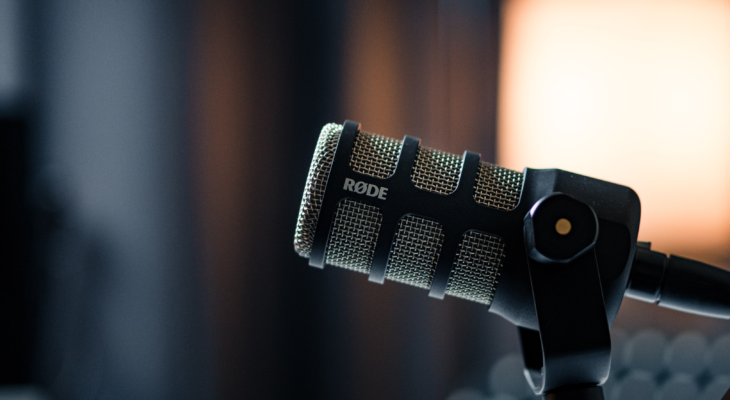- What is WooCommerce?
- What to look for in free WooCommerce themes?
- Compare the best free WooCommerce themes: Prices&Rating
- 10 best free WordPress themes for WooCommerce
- How to choose a WooCommerce WordPress theme
- Is it worth using WooCommerce themes?
- Conclusion
Finding free WooCommerce themes is important since launching an online store involves careful consideration and can be both time-consuming and expensive.
To simplify the process and stay within budget, exploring the best free WooCommerce themes is a smart move.
By opting for a free theme, you can effectively manage your costs while establishing your website and brand.
Additionally, choosing a WooCommerce theme ensures that you have access to essential features necessary for the success of your online store.
What is WooCommerce and why is it popular?
Building your own eCommerce website has never been a simple task, but with WordPress WooCommerce, it has become easier than ever before.
WordPress stands as the leading content management system, powering more than 42% of websites worldwide.
When combined with WooCommerce, the most widely used eCommerce solution for WordPress, you have an unbeatable duo.
WooCommerce serves as an open-source eCommerce platform seamlessly integrated into WordPress.
By incorporating this plugin, your website gains essential eCommerce functionalities such as shopping carts, checkout pages, and more.
With WooCommerce, you can effortlessly create a remarkable online store that stands out among the rest.
But you might be wondering, is it truly the best eCommerce page builder platform available?
To put it simply, WooCommerce holds the top spot as the most popular eCommerce software, trusted by over 20% of the most successful eCommerce sites.
5 reasons why WooCommerce integration is popular:
#1 User-friendly
WooCommerce has a user-friendly interface, making it accessible even to beginners with limited coding knowledge.
#2 Flexibility
With a vast library of plugins, extensions, and themes available, WooCommerce provides extensive flexibility to add additional features and customize your online store according to your specific needs.
#3 Cost-effective
As an open-source platform, it is free to use. While you may incur costs for hosting and premium features, it remains a cost-effective solution compared to other eCommerce platforms in the market.
#4 Security
WooCommerce prioritizes the security of your online store and customer data.
Regular updates and maintenance ensure that the platform remains secure and protected.
The team at Automattic, the company behind WordPress.com, manages WooCommerce, ensuring robust security measures.
#5 Strong community support
The WooCommerce community is vibrant and thriving, consisting of a large number of dedicated users and developers.
This active community contributes to the continuous improvement and development of WooCommerce.
It also offers extensive support, resources, and guidance to users, ensuring a helpful and collaborative environment.
In addition to these key reasons, WooCommerce offers various other benefits such as:
- SEO-friendliness,
- scalability to accommodate the growth of your business,
- and a wide range of payment options to cater to diverse customer preferences.
Best free WooCommerce themes compared: Prices & Rating
| Theme | Price | Rating |
|---|---|---|
| Storefront | Free | 4.6 based on 896 reviews |
| Hestia Lite | Free | 4.4 based on 432 reviews |
| Rife Free | Free | 4.3 based on 312 reviews |
| Zakra | Free + Premium from $49 | 4.6 based on 782 reviews |
| Botiga | Free + Premium from $49 | 4.4 based on 543 reviews |
| OceanWP | Free + Premium from $39 | 4.7 based on 1,245 reviews |
| Neve Shop | Free + Premium from $59 | 4.5 based on 632 reviews |
| Astra | Free + Premium from $59 | 4.8 based on 1,589 reviews |
| eStore | Free + Premium from $59 | 4.7 based on 1,124 reviews |
| ShoppingCart | Free + Premium from $59 | 4.5 based on 986 reviews |
10 Best free WooCommerce themes
1.) Storefront
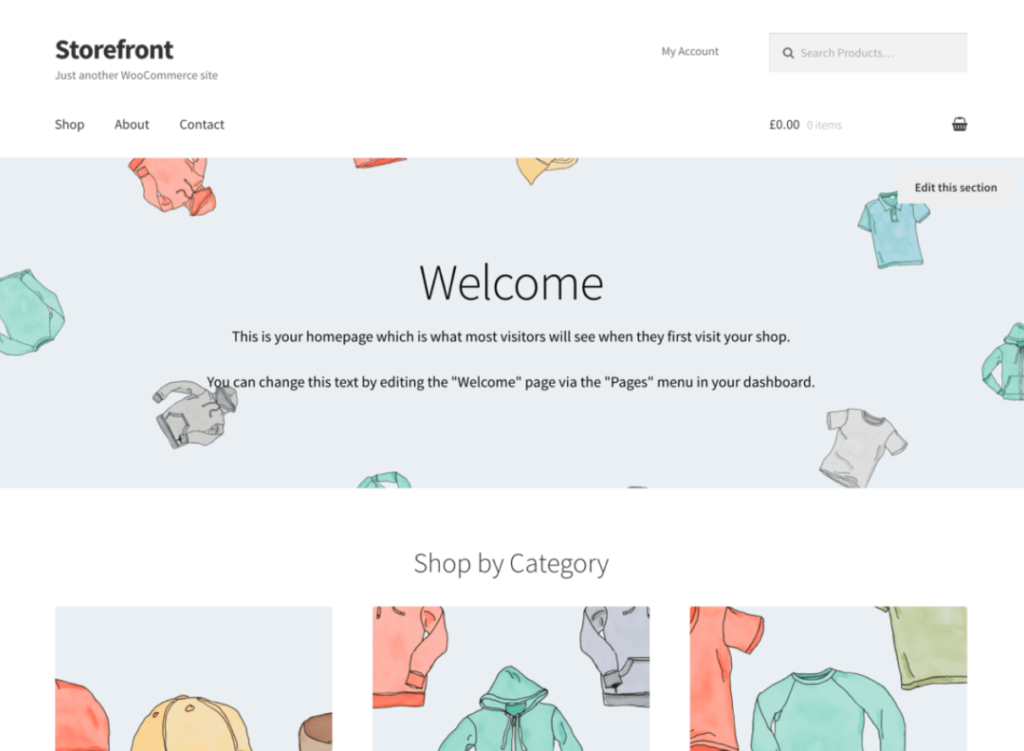
Storefront is undeniably one of the most well-known and widely used free WooCommerce WordPress themes, and its popularity is bolstered by the fact that it was developed by the same team behind WooCommerce.
With its emphasis on “deep integration” with WooCommerce and its extensions, the WordPress theme integrates seamlessly with the plugin.
While its performance remains solid, it may not provide as many customization options compared to other multipurpose themes we will mention.
Storefront’s reputation as a reliable and compatible theme, combined with its extensive user base and favorable performance metrics, makes it a solid choice for anyone looking to set up a WooCommerce-powered online store.
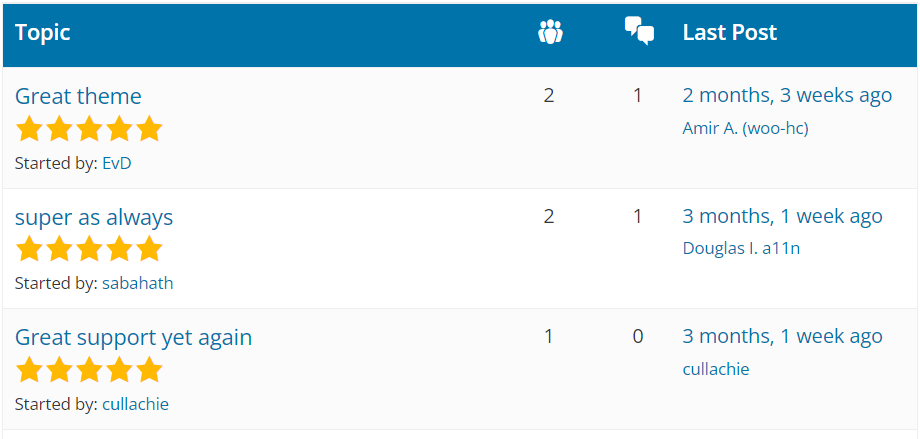
While it may have limitations in terms of customization, its seamless integration and robust features contribute to its popularity.
Key features:
- eCommerce theme developed by WooCommerce
- Integration with WooCommerce
- Decent performance
- Focus on eCommerce features
- Support from the WooCommerce team
2.) Hestia Lite
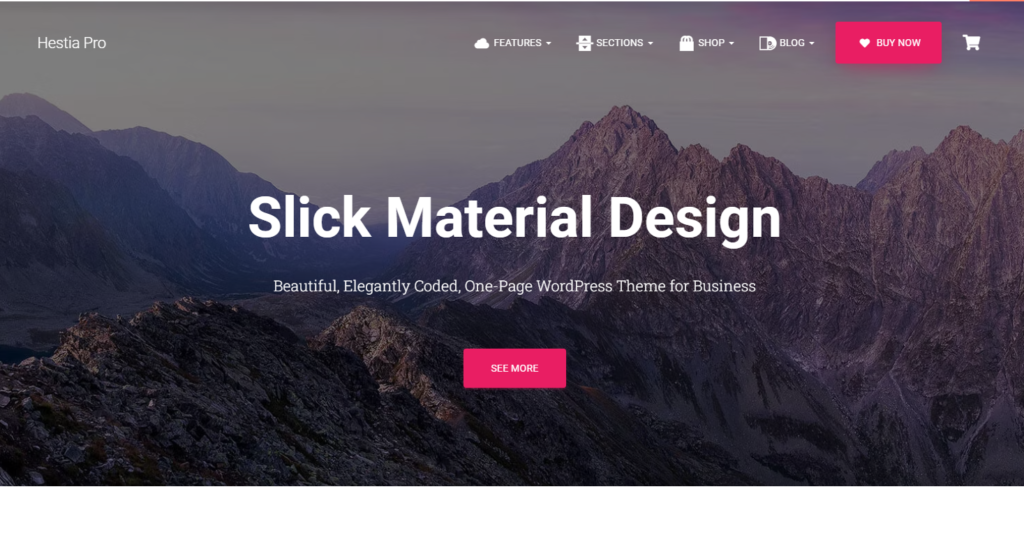
According to the statistics from the WordPress Theme Directory, Hestia Lite is another popular and high-quality option for WooCommerce users.
Hestia Lite offers seamless integration with various page builders, allowing users to customize their online stores effortlessly.
The free WooCommerce theme also includes unique customization options through our Customizer feature.
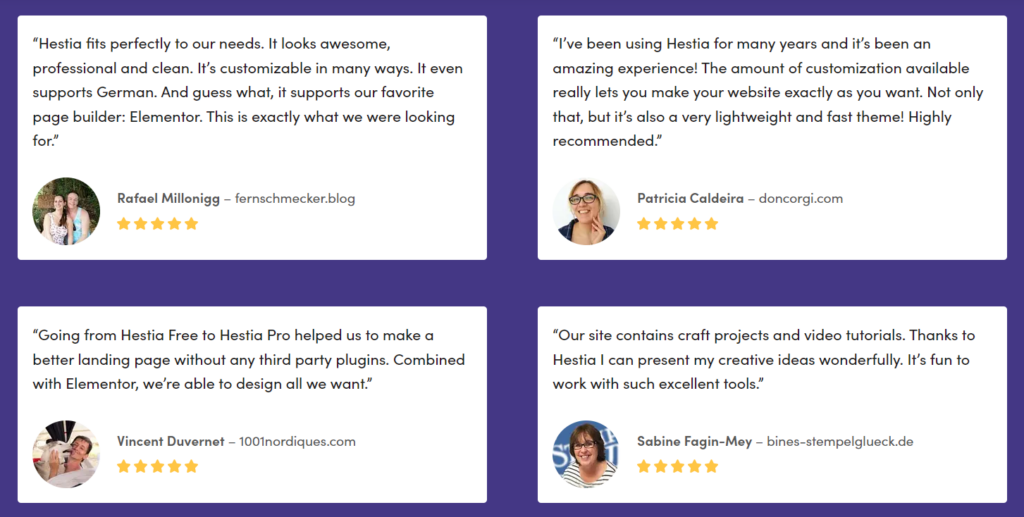
Hestia Lite’s popularity, as evidenced by its significant number of downloads and high user rating, demonstrates its appeal among WooCommerce users.
Key features:
- Multipurpose theme
- Excellent design
- Advanced customization options
- WooCommerce compatibility
- Integration with page builders
3.) Rife Free
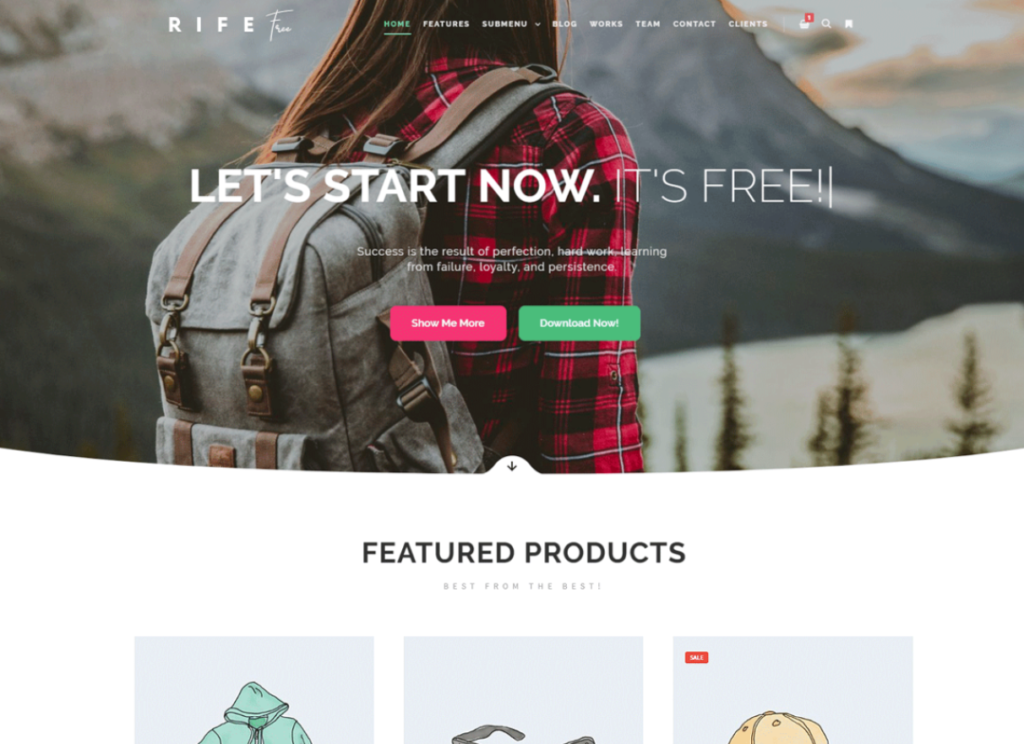
Rife Free is primarily designed for portfolio and photography websites, but it also offers seamless integration with WooCommerce.
Its image galleries smoothly transition into featured product listings when you apply its WooCommerce shop demo.
In addition to its WooCommerce compatibility, Rife Free is also compatible with Elementor, a popular page builder.
It provides users with hundreds of unique Customizer options, allowing for easy personalization of the theme’s demos to align with your online shop’s brand identity.
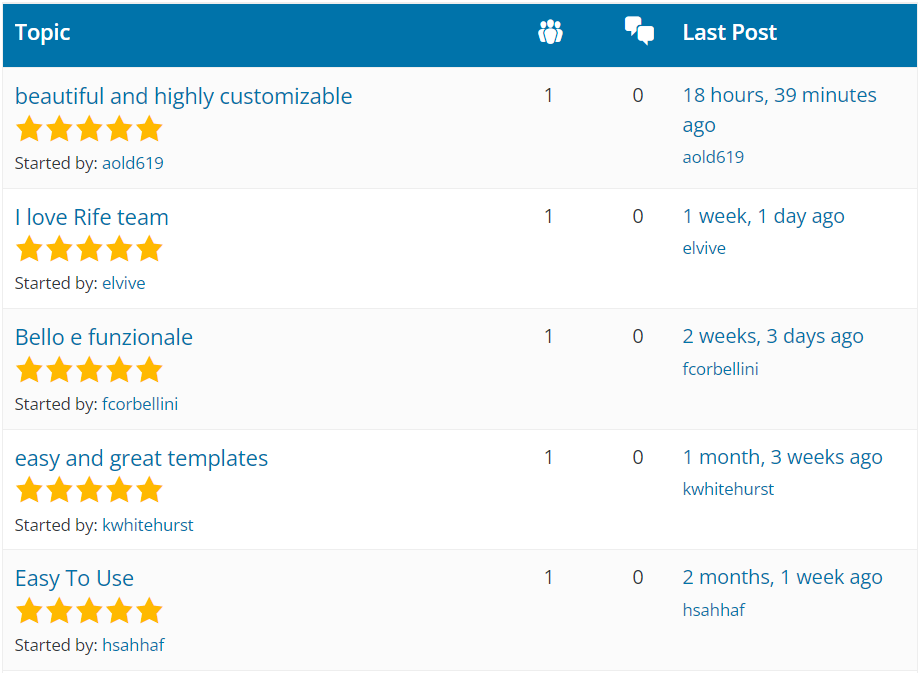
Key features:
- Portfolio theme
- Stunning design
- Customization options
- WooCommerce compatibility
- Integration with Elementor
4.) Zakra
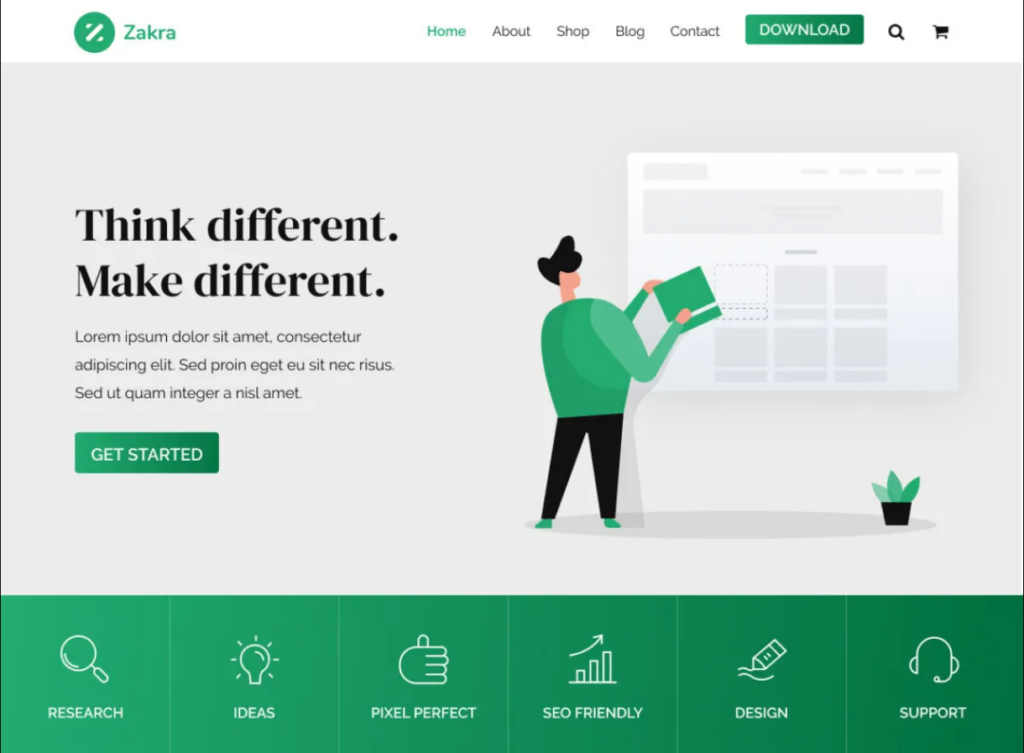
Zakra is a versatile multipurpose WordPress theme that can be effectively used for online stores. It offers multiple eCommerce demos that provide a head start in designing your site.
The free WooCommerce theme seamlessly integrates with Elementor, a popular page builder, allowing for easy customization and personalized design.
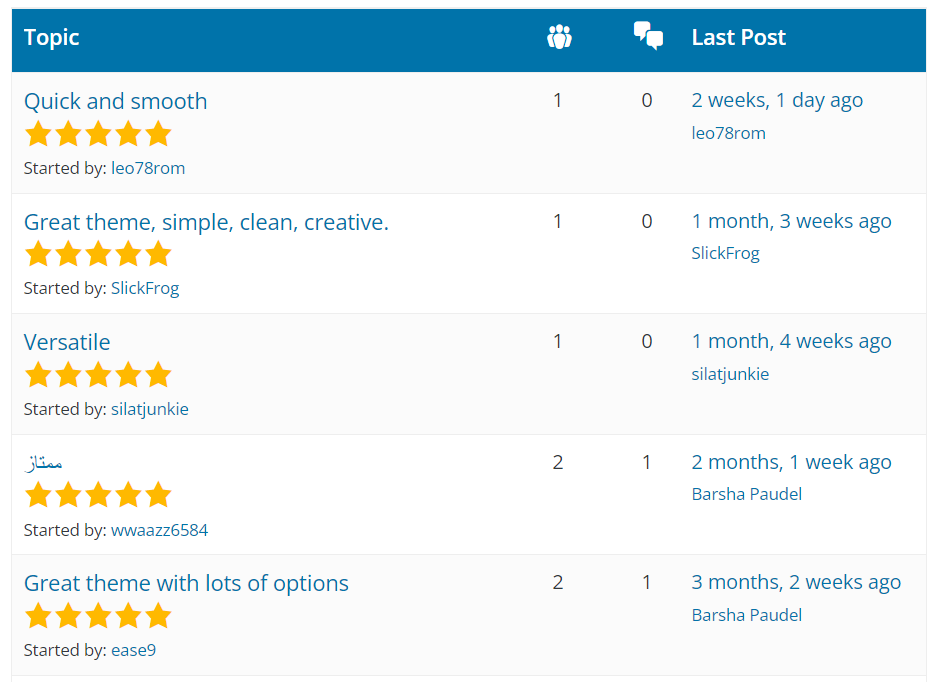
While it may not offer as many built-in WooCommerce features as some other themes on this list, it excels in optimizing loading times for improved site performance.
Key features:
- Multipurpose theme
- Multiple ecommerce demos
- Integration with Elementor
- Well-optimized for fast loading times
5.) Botiga
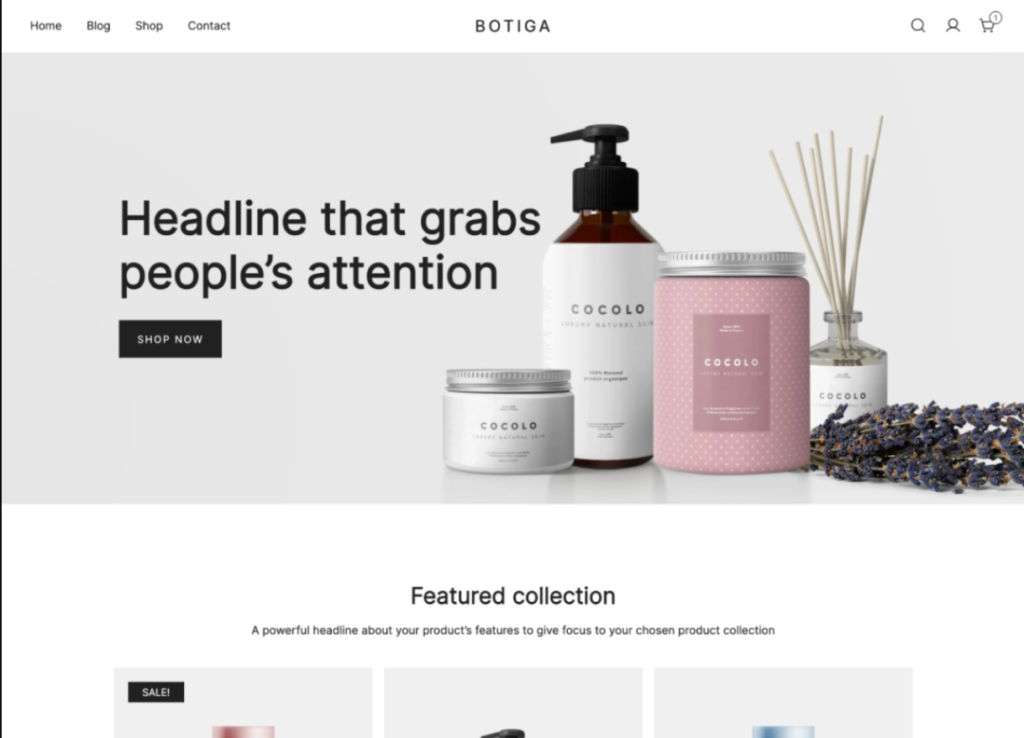
Botiga, the next entry on our list of the best free WooCommerce themes, offers a soothing minimalist design and seamless WooCommerce integration.
It also supports translation-ready features, making it suitable for international sales.
Personalization in Botiga relies on the Customizer, providing users with the ability to customize their online stores according to their preferences.
The WooCommerce theme offers two starter templates, one free WooCommerce WordPress theme, and one premium, giving users options to kickstart their website.
Additionally, Botiga is compatible with Gutenberg, the block editor introduced in WordPress.
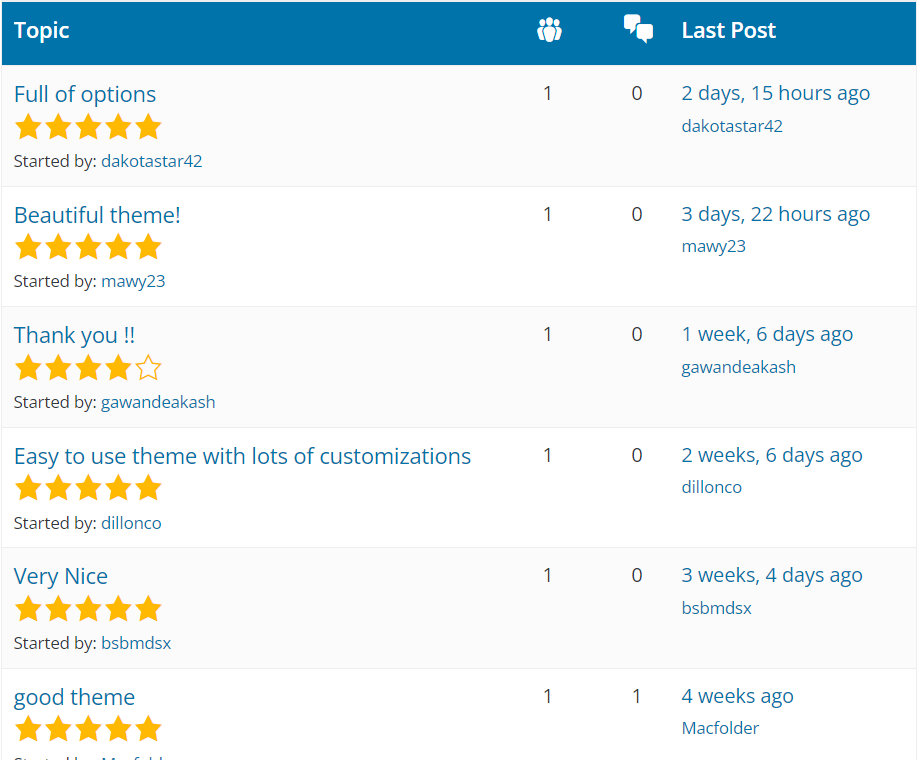
Key features:
- eCommerce theme
- Translation-ready for international sales
- Customization through the Customizer
- Compatibility with Gutenberg
6.) OceanWP
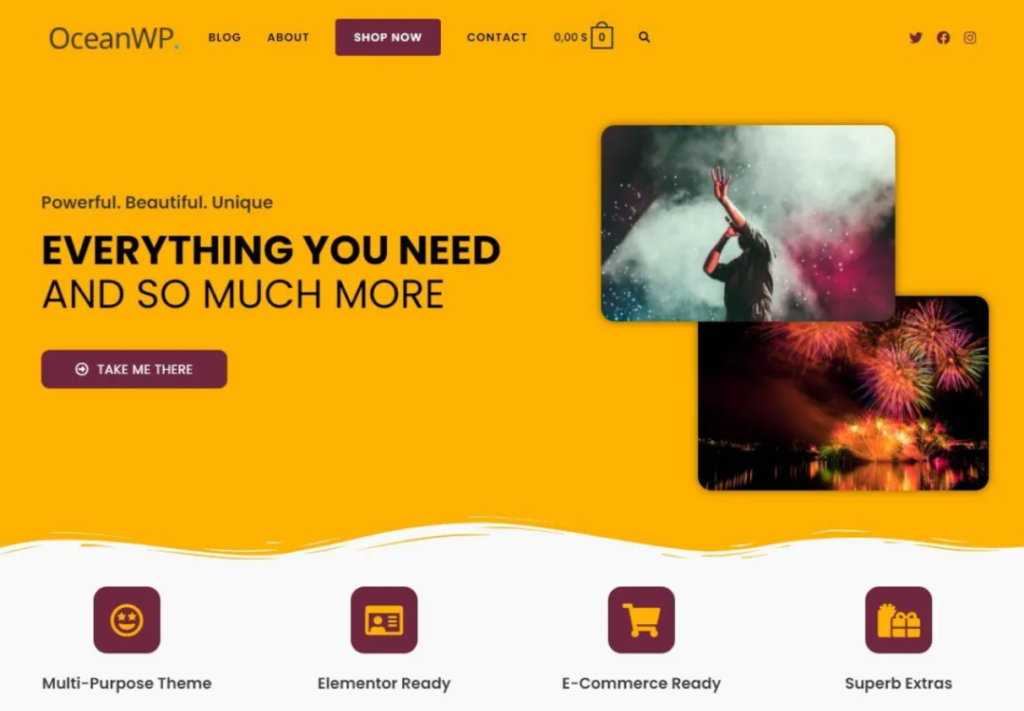
OceanWP is a versatile multipurpose WordPress theme that is highly regarded for its seamless integration with WooCommerce.
It offers numerous native eCommerce features, including a cart pop-up, floating add-to-cart bar, and product quick view displays.
Additionally, OceanWP integrates smoothly with a wide range of page builders, including popular ones like Elementor and Beaver Builder.
While most of OceanWP’s demos require a premium license, there are 13 available for free, including one specifically designed for online stores.
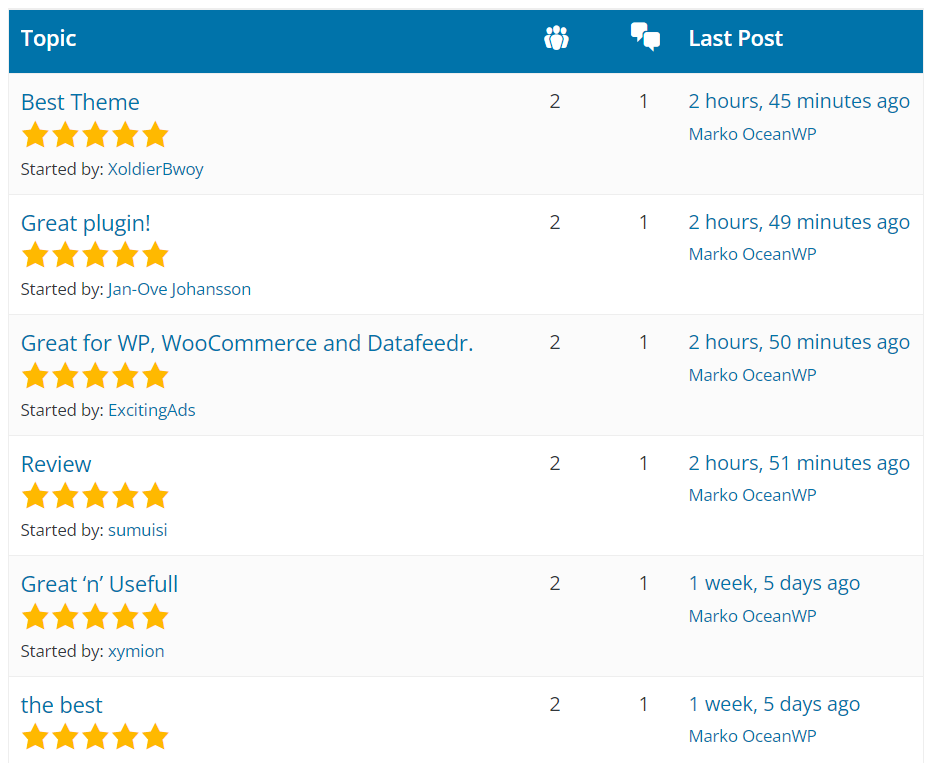
Key features:
- Multipurpose theme
- Native eCommerce features
- Integration with multiple page builders
- Free online store demo available
- Well-optimized for performance
7.) Neve Shop
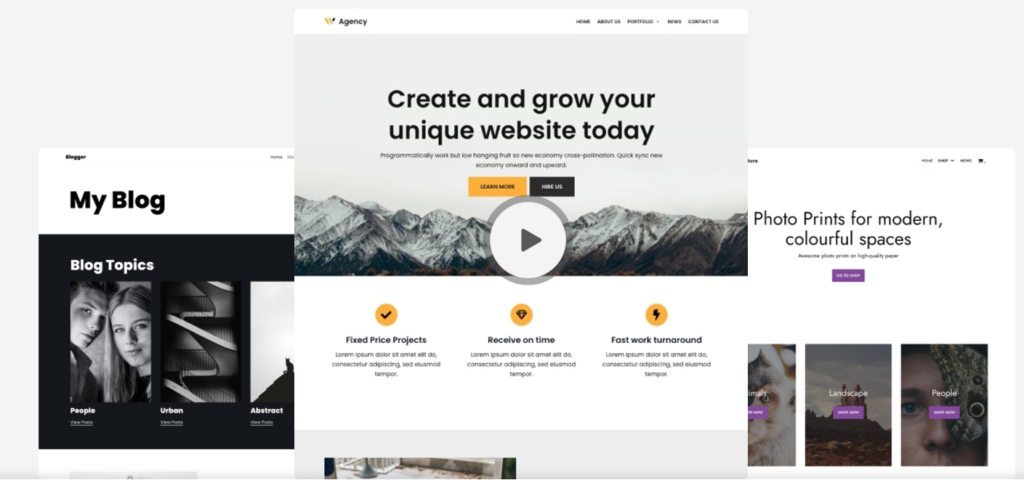
The Neve theme is a free Shop starter site that includes all the necessary page layouts for a high-quality WooCommerce store.
The free WooCommerce theme is one of the fastest available in the market.
Furthermore, it seamlessly integrates with popular page builders such as Elementor and Beaver Builder, providing flexibility in customization.
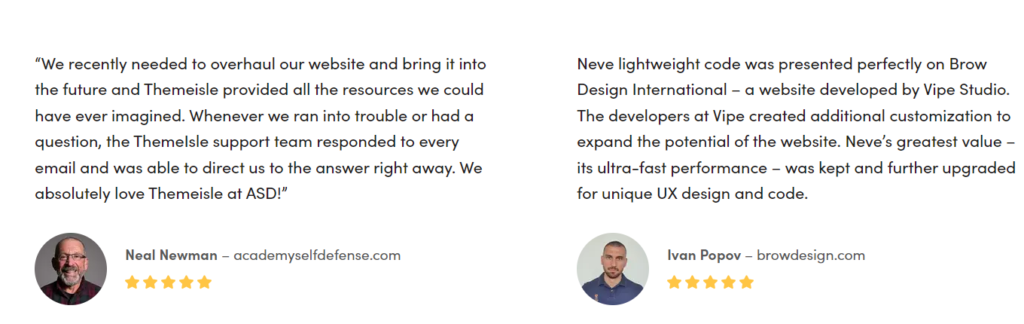
For those who are more adventurous and possess web development experience, we also offer Neve FSE theme.
It encompasses all the features that make the classic Neve theme one of the best free WooCommerce themes, with the added advantage of unlocking the power of Full Site Editing (FSE).
However, please note that WooCommerce is not yet fully compatible with FSE. While customization options are available, certain limitations exist.
It is important to note that Neve FSE is primarily intended for users with a background in web development.
For most people, the Neve free theme with the pre-built Shop starter site will be the preferable option until WooCommerce achieves full FSE compatibility.
Key features:
- Multipurpose theme
- High performance
- Extensive customization options
- Free Shop starter site for WooCommerce
- Full Site Editing (FSE) option available
8.) Astra
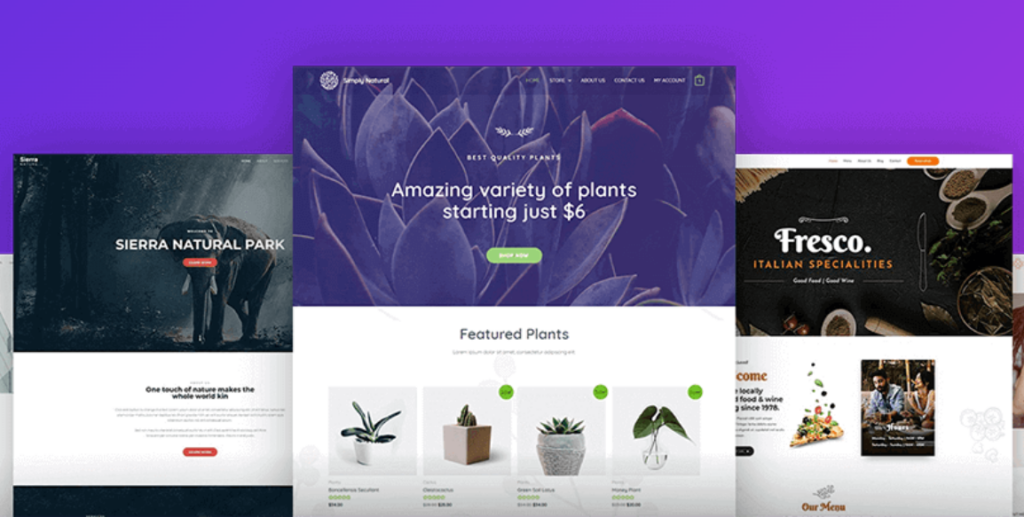
Astra stands out as one of the most popular multipurpose free WordPress theme solutions available in the WordPress Theme Directory.
It is widely recognized for its minimalist style and impressive performance.
In terms of customization, Astra offers a relatively clean and flexible canvas that allows you to personalize your WordPress website according to your preferences.
It seamlessly integrates with multiple page builders, including Elementor and Beaver Builder, providing ample options for customization.
Moreover, Astra offers a wide range of starter templates, including several specifically designed for eCommerce purposes.
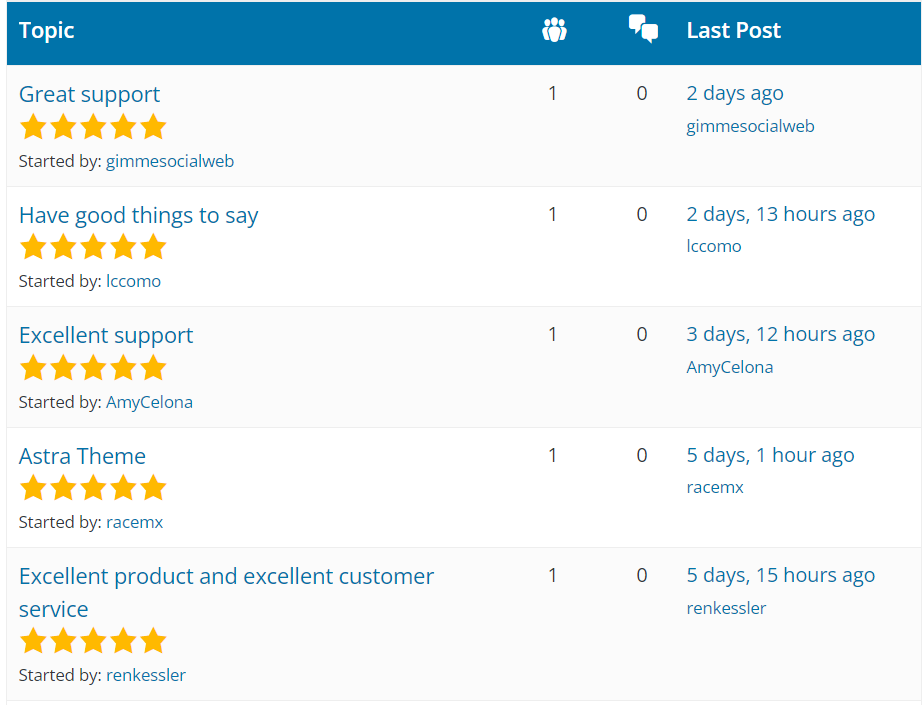
Key features:
- Multipurpose theme
- Minimalist style
- Multiple starter templates for eCommerce
- Integration with page builders
- Strong performance
9.) eStore
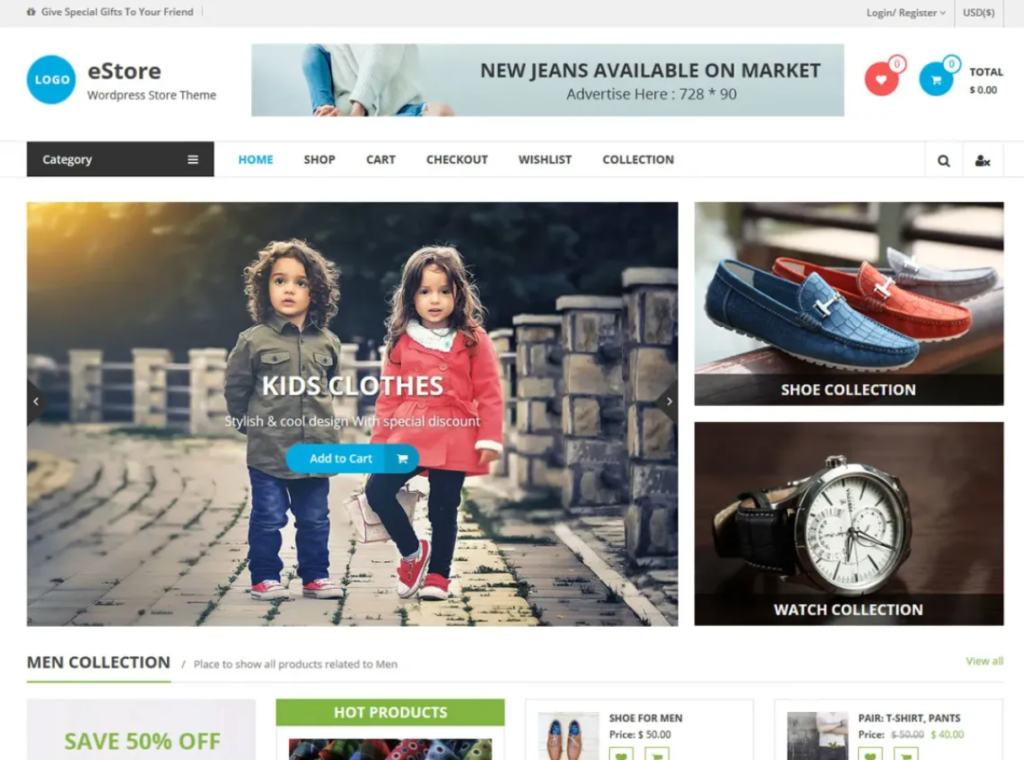
eStore is a dedicated WordPress theme specifically designed for eCommerce purposes.
While the free version may not include advanced WooCommerce features, it provides a solid foundation with essential online shop settings and an appealing design.
eStore seamlessly integrates with popular page builders, allowing you to easily create customized layouts according to your preferences.
The theme offers seven WooCommerce-ready starter sites catering to different niches, providing a variety of options for your online store.
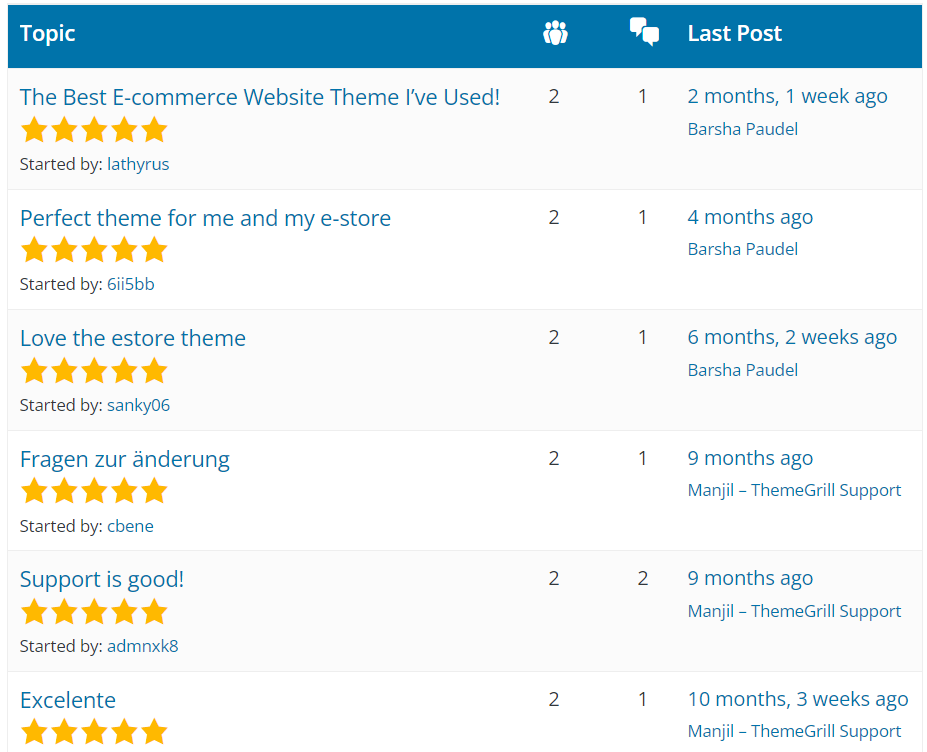
However, it’s important to note that only one demo is available for free.
Key features:
- eCommerce theme
- Attractive design
- Compatibility with popular page builders
- Multiple WooCommerce-ready starter sites
- Free demo available
10.) ShoppingCart
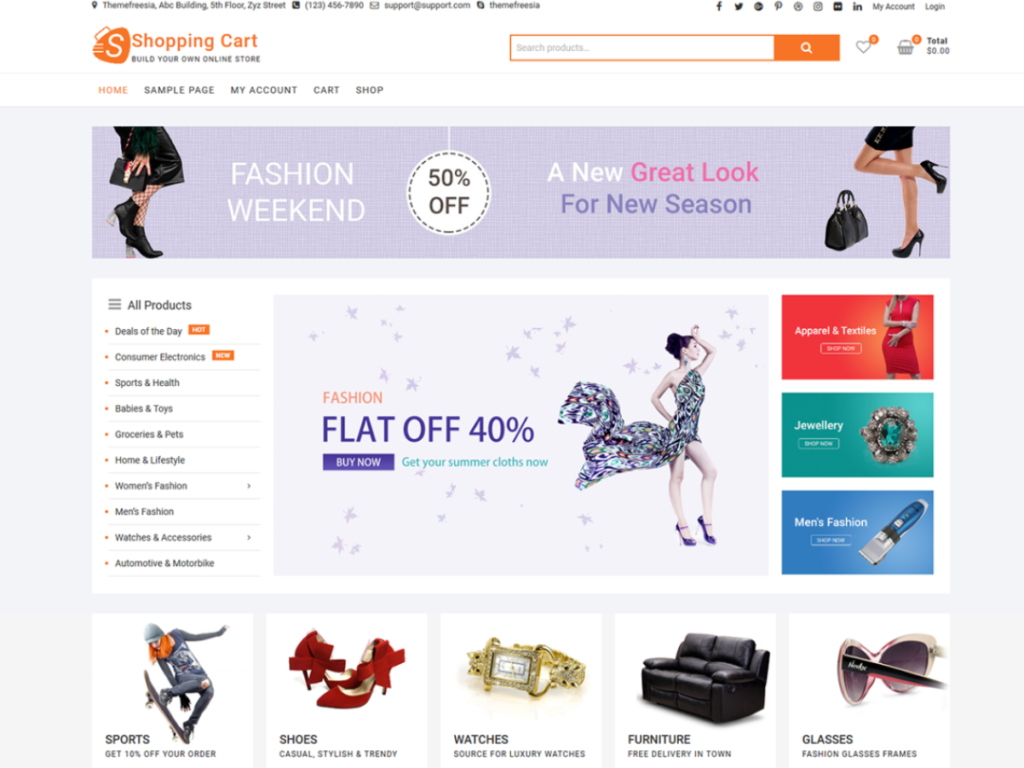
While we believe that multipurpose themes can be excellent for WooCommerce sites, there is merit in opting for a theme specifically built for online stores.
ShoppingCart is one such WordPress theme, offering a range of eCommerce custom widgets and customizable front page sections through the Customizer.
Although it doesn’t integrate with page builders, ShoppingCart provides its own system of ‘components’ that facilitate easy customization.
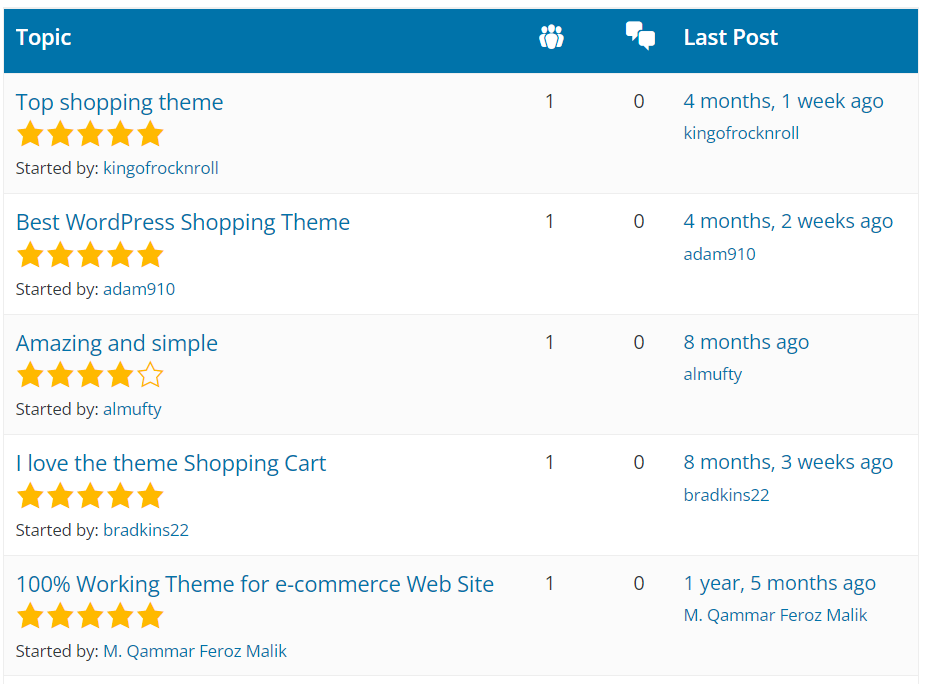
Key features:
- eCommerce theme
- Customization through its own ‘components’ system
- eCommerce custom widgets and front page sections
- Translation-ready for international sales
How to find a WooCommerce WordPress theme
Finding high-quality WooCommerce WordPress themes can be a challenging task.
While some themes claim to be perfect for online retailers, they may lack essential features that simplify store management.
On the other hand, there are multipurpose themes that seamlessly adapt to eCommerce sites.
Restricting your search to themes explicitly labeled with “WooCommerce” in their names may cause you to overlook better options.
To identify a top WooCommerce WordPress theme, focus on the following key features:
- Integration with WooCommerce: Choose a theme that seamlessly works with your eCommerce plugin without requiring additional setup.
- Shop page layouts: Look for a theme that includes pre-designed layouts for product, cart, and checkout pages, as these are vital for online stores.
- Customization options: Ensure the theme offers advanced customization features and is compatible with popular page builders, allowing you to personalize your online store and cater to your target audience.
- Performance optimization: Opt for a lightweight theme that prioritizes fast loading times. Slow loading speeds can negatively impact bounce rates and customer loyalty.
Additionally, the theme should align with your personal taste, as subjective preferences play a role in the selection process.
Lastly, limiting your options to free themes helps keep the cost of your store down.
Besides the low costs you might want to increase conversions, so check out our article about eCommerce content marketing.
How to choose the best free WooCommerce theme
To find the perfect WooCommerce theme from any collection, you can follow these key factors:
Check for compatibility:
Ensure that the theme is compatible with the latest version of WooCommerce and other necessary plugins you plan to use.
Consider the design and layout:
Choose a theme that aligns with your brand and product offerings.
Look for appealing design elements and a layout that suits your needs.
Look for customization options:
Select a theme that provides customization options like color schemes, font choices, and layout variations.
Having starter templates can be beneficial, especially for beginners.
Check the reviews and ratings:
Read reviews and ratings from other users to gauge the theme’s performance and user experience.
This feedback can provide valuable insights into the theme’s quality.
Consider support options:
Check if the theme developer offers reliable support. Responsive replies on support forums and comprehensive documentation are indicators of good support.
Look for good load speed:
Opt for a theme that loads quickly to ensure a smooth user experience and improve your website’s search engine optimization (SEO).
Is it worth it to use free WooCommerce themes for your online store?
Definitely! Using a free WooCommerce WordPress theme are an excellent choice for those who are on a tight budget or just starting their online store.
5 reasons why free WooCommerce WordPress themes are worth considering:
1.) Built on WordPress
WooCommerce is built on the WordPress platform, which means that free WooCommerce themes inherit the power and flexibility of WordPress.
This ensures a solid foundation for your online store.
2.) Wide Theme Support
The majority of free WooCommerce WordPress themes are compatible with WooCommerce.
With over 10,000 free themes available in the official theme repository, you have a vast selection to choose from when building your WooCommerce site.
3.) Cost-Effective Solution
The best free WooCommerce themes eliminate the need for spending extra money on premium themes.
This is especially beneficial for those who want to keep their expenses low while still having a functional and attractive online store.
4.) Easy Integration
Free WooCommerce themes are designed to seamlessly integrate with the WooCommerce plugin, making the setup process smooth and hassle-free.
You can quickly get your online store up and running without any compatibility issues.
5.) Community Support
While free themes may not always come with dedicated support, the WordPress community is a valuable resource.
You can find forums, tutorials, and helpful discussions where you can seek assistance and guidance from experienced users and developers.
Conclusion
Choosing the perfect WooCommerce theme for your eCommerce site can be a daunting task, but fear not!
We have narrowed it down to three top recommendations based on your priorities:
1.) Neve Shop: The ultimate all-around free WooCommerce theme
Neve Shop is a top contender of the best free WooCommerce themes, offering exceptional performance and extensive customization options.
It boasts the same outstanding performance score as Astra, making it a reliable choice.
With Neve Shop, you can easily personalize your site using the Customizer and various page builders.
The free Shop starter site provides all the essential WooCommerce page layouts, while upgrading to Neve Pro unlocks additional eCommerce features with the WooCommerce Booster.
No matter your requirements, Neve Shop covers all the bases and ensures a seamless and versatile WooCommerce experience.
Remember, any of the themes we’ve discussed in this post are excellent options for your WooCommerce site.
However, if you’re looking for an all-around winner, Neve Shop is the one to choose.
2.) Astra for best customization and performance
When it comes to customization and branding, a multipurpose theme is the way to go.
They offer unparalleled flexibility, allowing you to personalize your eCommerce site according to your unique vision.
In the realm of multipurpose themes, the free WooCommerce theme Astra reigns supreme.
It stands out with its exceptional performance scores, ensuring a fast and optimized browsing experience for your customers.
With Astra, you can confidently create a stunning and highly customized online store that aligns perfectly with your brand identity.
3.) Best WooCommerce integration: Storefront
If your top priority is to have robust eCommerce features and seamless integration with WooCommerce, then Storefront is the clear winner.
Developed and maintained by the same team behind WooCommerce, it offers unparalleled compatibility and deep integration with the plugin.
While Storefront may have fewer customization options compared to other themes, it still delivers solid performance, making it the top choice among WooCommerce-specific themes featured in this post.
So, if you’re looking for a theme that prioritizes eCommerce functionality and seamless integration with WooCommerce, Storefront is the ideal pick.
See how you can build an eCommerce business website and check out our theme & plugin reviews for WordPress eCommerce. If you already have a working WooCommerce website check out our hand-picked list of plugins for WooCommerce reporting.
Frequently Asked Questions
Yes, there is a wide range of free WooCommerce WordPress themes available for users to choose from.
Refer to our article to choose from the best free WooCommerce themes.
To download a free WooCommerce theme, you can visit the WordPress theme repository or reputable theme marketplaces.
Once you find a theme you like, you can click on the download button or follow the provided instructions to download and install the theme on your WordPress site.
Yes, WooCommerce provides templates for various pages of an online store, including product pages, cart pages, and checkout pages.
These templates help in creating a consistent and professional look for your WooCommerce store.
To customize your WooCommerce theme, you have a few options:
1.) Use the Theme Customizer: Access it in your WordPress dashboard under “Appearance” > “Customize.”Modify colors, Google fonts, layouts, and other visual elements.
2.) Utilize Page Builders: Compatible with many WooCommerce themes, page builders like Elementor or Beaver Builder offer drag-and-drop customization for creating unique designs.
3.) Apply Custom CSS: If you have CSS knowledge, add custom code through the Theme Customizer or a custom CSS plugin to override or modify styles.
4.) Consider Child Theme: Recommended for extensive modifications, a child theme lets you make changes to theme files without affecting the original. This allows for custom functions, template file modifications, and specific CSS changes.
Remember to back up your eCommerce website before making any significant changes, and consult your theme’s documentation or support for more guidance on customizing your WooCommerce theme.