
In this article, we will explore the top 5 Grammarly alternatives, highlighting their key features, advantages, and potential use cases.
Effective communication through flawless writing has become increasingly crucial in today’s fast-paced digital world.
While Grammarly has been a popular choice for refining grammar and enhancing writing, there are numerous remarkable alternatives available that offer similar functionalities.
What is a grammar checker?

A grammar checker is a tool or software program designed to assist individuals in identifying and correcting grammatical errors in their written content.
It utilizes a combination of rule-based algorithms, natural language processing, and artificial intelligence to analyze the text and provide suggestions for improving grammar, punctuation, spelling, sentence structure, and overall writing style.
The main purpose of a grammar checker is to help users produce error-free and coherent writing by identifying and highlighting mistakes that may have been overlooked during the writing process.
It serves as a virtual proofreader, offering feedback and suggestions to enhance the clarity, accuracy, and professionalism of the text.
Here are some key features and functionalities commonly found in grammar checkers:
Grammar and spelling mistakes

Grammar checkers scan the text for spelling errors and provide suggestions for using correct grammar and spelling.
They analyze the text for grammatical errors, such as subject-verb agreement, tense consistency, sentence fragments, run-on sentences, and more.
The grammar checker will indicate the specific error and offer suggestions for correction.
Punctuation Checking
Grammar checkers identify and correct errors related to punctuation, and writing errors including missing or misplaced commas, periods, quotation marks, and apostrophes.
Style and Writing Suggestions

Advanced grammar checkers provide suggestions for improving writing style, such as avoiding passive voice, eliminating unnecessary adverbs or adjectives, improving sentence clarity, and achieving better readability.
Vocabulary Enhancement
Some grammar checkers offer vocabulary suggestions to enhance the richness and variety of the language used in the text.
Plagiarism Detection

Many grammar checkers include plagiarism detection features that compare the text against a vast database of sources to identify potential instances of copied content.
Contextual Analysis
Sophisticated grammar checkers use contextual analysis to provide more accurate suggestions based on the context of the sentence or the intended meaning of the text.
Grammar checkers can be integrated into various platforms, including word processors, web browsers, and content management systems.
They can be used by a wide range of individuals, including students, professionals, bloggers, content creators, and anyone who wants to improve the quality and correctness of their written work.
It’s important to note that while grammar checkers are powerful tools, they are not infallible.
They may occasionally provide incorrect suggestions or miss certain errors.
Therefore, it’s crucial for users to critically review the suggestions provided and apply them judiciously, considering the context and their own knowledge of grammar and style.
Overall, a grammar checker serves as a valuable tool to help individuals identify and correct grammatical errors, thereby enhancing the clarity, professionalism, and effectiveness of their writing.
Top 5 Grammarly alternatives
| Best Grammarly alternatives | Price | Reviews |
|---|---|---|
| 1. ProWritingAid | $10/month | 5  based on 1679 reviews |
| 2. Hemingway Editor | Free version/one-time $19.99 | 4.6  based on 804 reviews |
| 3. Ginger | $4.99/month | 4  based on 1471 reviews |
| 4. LanguageTool | Free version/$3.99/month | 4.3  based on 406 reviews |
| 5. Whitesmoke | $5/month | 4  based on 354reviews |
1. ProWritingAid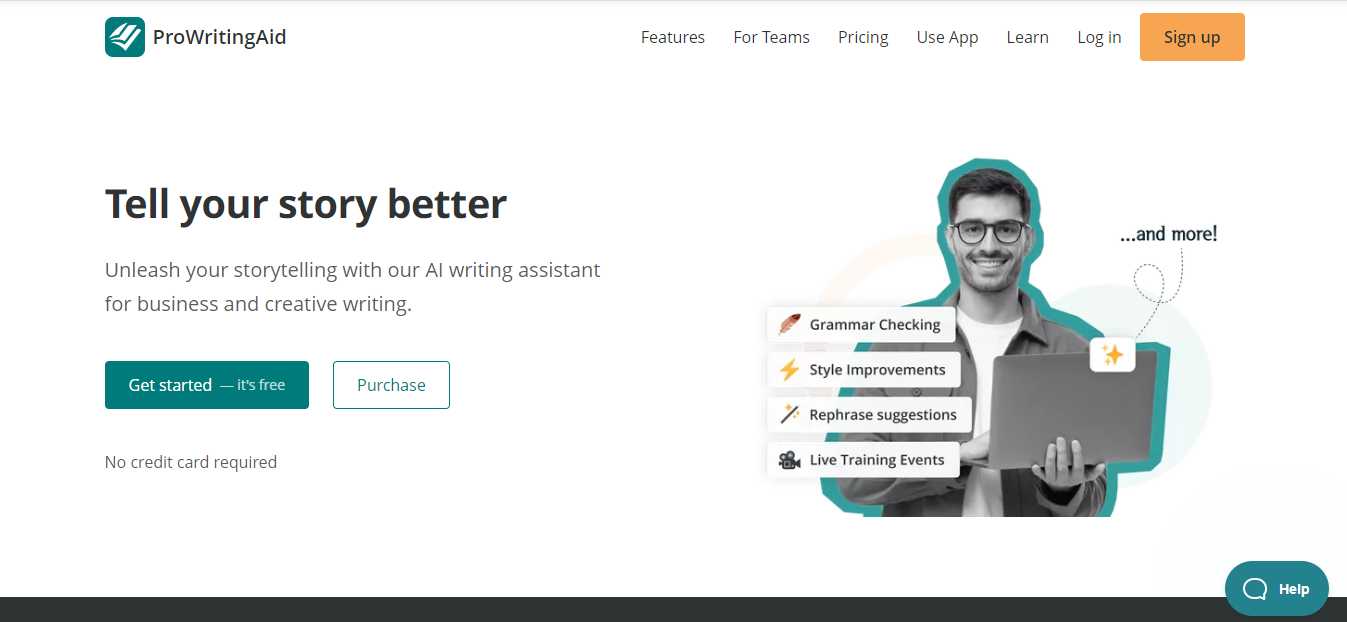
ProWritingAid is a comprehensive writing assistant and grammar checker that offers a wide range of features to help users improve their writing skills.
It is designed to assist writers in enhancing their grammar, style, readability, and overall writing quality.
ProWritingAid can be used by various individuals, including writers, authors, bloggers, students, and professionals.
One of the key features of ProWritingAid is its grammar and spelling checks.
It thoroughly scans the text for grammatical errors and spelling mistakes, identifying issues such as incorrect verb usage, subject-verb agreement, tense consistency, and pronoun errors.
The tool suggests corrections and provides explanations for the errors, helping users understand the rules and principles of grammar.
Style Suggestions
ProWritingAid also offers style suggestions to improve the overall flow and readability of the writing.
It identifies areas where sentence structure can be enhanced, wordy phrases can be replaced with concise alternatives, and redundant or repetitive language can be eliminated.
By encouraging users to develop a clear and engaging writing style, ProWritingAid helps enhance the impact of their written content.
In addition, ProWritingAid provides a readability analysis that indicates the ease with which the text can be understood by readers.
By analyzing factors such as sentence length, paragraph structure, and vocabulary complexity, the tool determines the overall readability level.
Users can aim for an appropriate readability level based on their target audience and purpose.
ProWritingAid generates detailed writing reports that highlight various aspects of the text.
These reports offer insights into grammar,style, readability, clichés, repeated words, sentence variety, and more.
By reviewing these reports, users can identify patterns and areas for improvement in their writing, allowing them to make targeted enhancements.
Another valuable feature of ProWritingAid is its vocabulary enhancement suggestions.
The tool recommends alternative words and phrases to diversify vocabulary usage.
It provides a thesaurus feature that helps users find synonyms, antonyms, and related terms, enabling them to improve their word choice and elevate the richness of their language.
ProWritingAid checks for consistency in spelling, hyphenation, capitalization, and formatting throughout the document.
It ensures that users maintain consistent usage of abbreviations, proper nouns, headings, and other elements within their writing.
This helps in creating a polished and professional final product.
Microsoft Word Compatibility
ProWritingAid offers seamless integration with popular writing platforms such as Microsoft Word, Google Docs, and Scrivener.
Users can use it as a web-based editing tool, or as a standalone application, providing flexibility for editing and proofreading their work in the environment that suits them best.
Additionally, ProWritingAid includes a plagiarism checker feature that compares the text against a vast database of sources.
This helps users ensure the originality of their writing and avoid unintentional plagiarism.
While ProWritingAid is a powerful tool, it is not a substitute for critical thinking and human editing.
Users should review the suggestions provided by the tool and make informed decisions based on their writing goals, style preferences, and the context of their writing.
Overall, ProWritingAid serves as a valuable writing assistant, helping users elevate their grammar, style, and overall writing proficiency.
It provides valuable feedback and suggestions, allowing users to refine their writing style and develop stronger writing habits
Price
$10/month
2. Hemingway Editor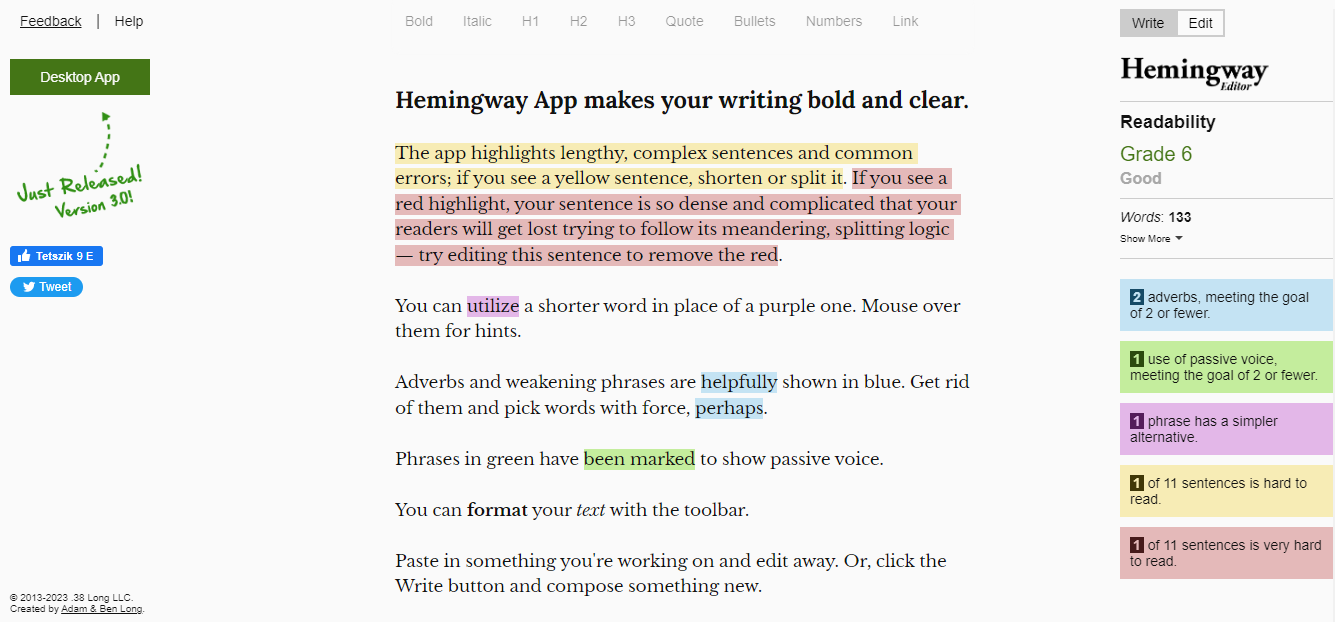
Hemingway Editor is a writing tool inspired by the minimalist writing style of Ernest Hemingway.
It focuses on enhancing clarity and conciseness in writing, making it a valuable resource for various types of writers, including authors, bloggers, journalists, and anyone aiming for concise and impactful writing.
One of the key features of Hemingway Editor is its ability to highlight complex sentences.
It identifies long and convoluted sentences that may be difficult for readers to follow and suggests breaking them into shorter, more digestible sentences.
By simplifying sentence structures, Hemingway Editor helps improve the overall clarity and readability of the writing.
In addition to complex sentences, Hemingway Editor also targets excessive use of adverbs.
Adverbs can weaken writing by adding unnecessary descriptions and diluting the impact of the verbs.
The tool identifies instances where adverbs can be eliminated or replaced with stronger verbs, helping users create more direct and powerful prose.
Another area Hemingway Editor focuses on is passive voice.
Passive voice can make writing sound distant and less engaging.
One of the best free grammarly alternative
Hemingway Editor highlights passive voice constructions and suggests converting them to active voice, which often results in clearer and more energetic writing.
Hemingway Editor provides real-time feedback on the writing style, indicating readability levels using color-coded highlights.
It helps users identify areas that may need improvement, such as sentences that are hard to read or paragraphs that are too dense.
By drawing attention to these sections, Hemingway Editor enables users to revise their writing for better flow and comprehension.
The tool also offers a distraction-free interface, allowing writers to focus solely on their content without the distractions of formatting or visual clutter.
This feature creates an immersive writing environment that helps users concentrate on their ideas and produce high-quality writing.
Hemingway Editor does not provide detailed grammar and spelling checks like some other grammar checkers. Its main focus is on improving style and readability.
However, the tool can be used in conjunction with grammar checkers to refine the overall writing quality by addressing both style and grammar issues.
Overall, Hemingway Editor is a valuable writing tool for those seeking concise and impactful writing.
It helps users simplify complex sentences, eliminate excessive adverbs, avoid passive voice, and improve overall readability.
By promoting clear and direct writing, Hemingway Editor enables writers to effectively communicate their ideas and engage their readers.
Price
Free version/one-time $19.99
3. Ginger software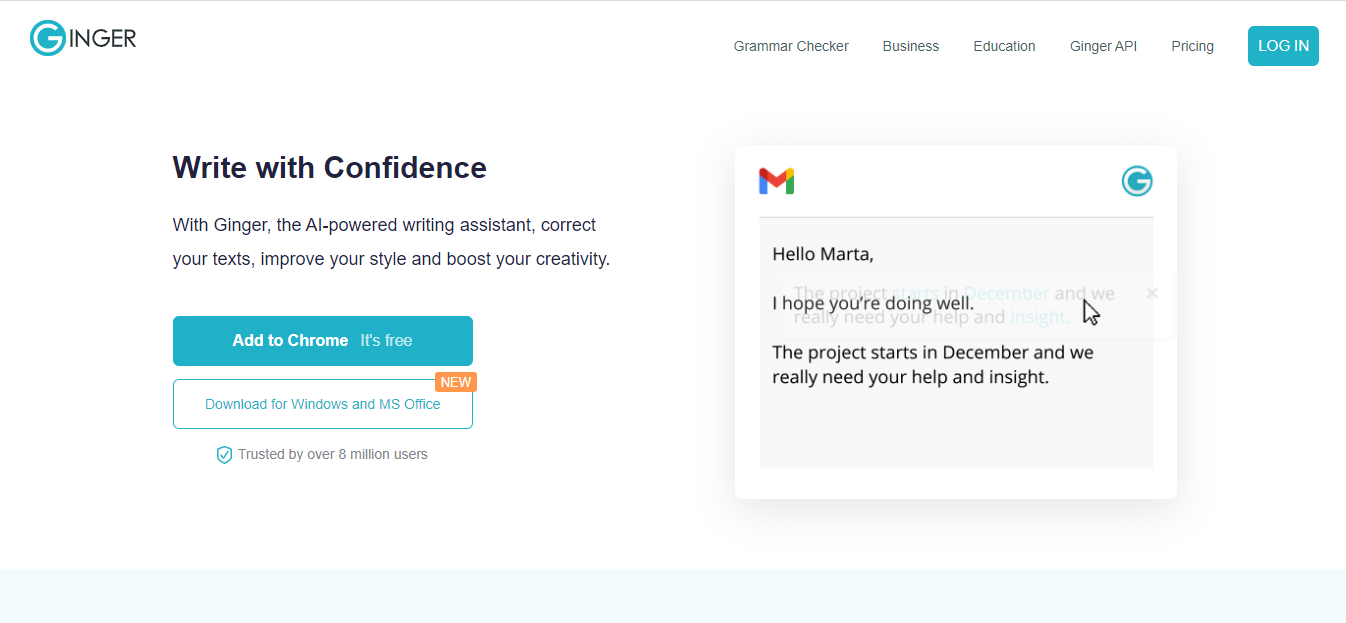
Ginger is a comprehensive writing tool and grammar checker that offers a wide range of features to help users enhance their writing skills.
It is designed to assist individuals in improving their grammar, spelling, punctuation, and overall writing quality.
Ginger can be used by various types of writers, including students, professionals, bloggers, and anyone looking to refine their written communication.
One of the key features of Ginger is its advanced grammar-checking capabilities.
It scans the text for grammatical errors, including issues such as subject-verb agreement, tense consistency, incorrect word usage, and sentence structure.
Ginger provides suggestions for corrections, helping users identify and rectify grammar mistakes to ensure accuracy in their writing.
Eliminate spelling errors
In addition to grammar checks, Ginger offers contextual spell checking.
It not only identifies misspelled words but also takes into account the context of the sentence to provide accurate suggestions for corrections.
This feature helps users avoid embarrassing spelling and grammar errors and enhances the overall professionalism of their writing.
Ginger also includes a robust sentence rephrasing tool.
It offers alternative suggestions for sentence constructions, helping users improve the clarity and flow of their writing.
By providing various ways to rephrase sentences, Ginger assists in creating more engaging and polished content.
Multiple Languages
Another valuable feature of Ginger is its translation capabilities.
It supports translation between multiple languages, allowing users to write in their native language and then translate it into the desired target language.
This feature is beneficial for individuals who write in multiple languages or need to communicate effectively in a non-native language.
Ginger integrates with various platforms, including web browsers, Microsoft Office, and popular writing software.
This integration enables users to access Ginger’s features directly within their desktop app preferred writing environment, making it convenient and seamless to use.
Furthermore, Ginger offers a personal dictionary feature.
Users can add custom words or technical terms to their personal dictionaries to ensure that they are not flagged as errors in future writing checks.
This functionality is particularly useful for individuals who work with specialized terminology or frequently use industry-specific jargon.
Ginger provides users with a user-friendly interface that allows for easy navigation and efficient use of its features.
It offers a clear and intuitive user experience, making it accessible for writers of all skill levels.
Overall, Ginger is a powerful writing tool that combines grammar checking, contextual spell checking, sentence rephrasing, translation capabilities, and a personal dictionary.
It helps users improve the accuracy, clarity, and overall quality of their writing.
With its user-friendly interface and comprehensive features, Ginger is a valuable resource for individuals striving to enhance their written communication skills.
Price
$4.99/month
4. LanguageTool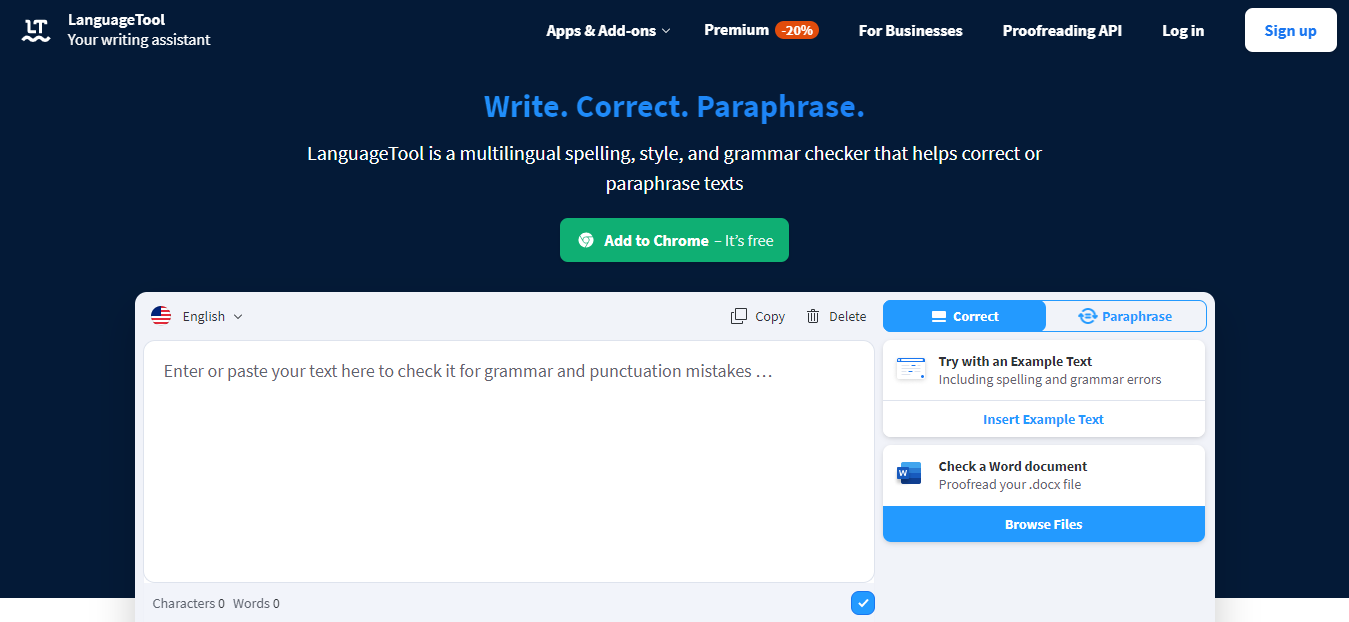
LanguageTool is a versatile grammar checker and writing assistant that offers a wide range of features to help users enhance their writing proficiency.
It is designed to identify and correct grammatical errors, spelling and punctuation mistakes, and other language-related issues in written content.
LanguageTool is suitable for various types of writers, including students, professionals, bloggers, and anyone who wants to improve the accuracy and clarity of their writing.
One of the key features of LanguageTool is its comprehensive grammar-checking capability.
It scans the text for grammatical errors, such as subject-verb agreement, verb tense consistency, sentence fragments, run-on sentences, and more.
LanguageTool provides suggestions for style errors and explanations for correcting these errors, enabling users to learn from their mistakes and improve their grasp of grammar rules.
In addition to grammar checking, LanguageTool offers contextual spell checking.
It detects misspelled words and provides suggestions based on the context of the sentence, ensuring accurate spelling corrections.
This feature helps users avoid embarrassing spelling mistakes and maintain a polished and professional writing style.
Free browser extension
LanguageTool also includes style and writing suggestions to enhance the overall quality of the text.
It is a free tool that has a premium version.
It provides feedback on sentence structure, word choice, and writing style, helping users improve the clarity, coherence, and readability of their writing.
LanguageTool suggests alternatives for wordy or repetitive phrases and offers tips for achieving better sentence variety and overall writing fluency.
Another valuable feature of LanguageTool is its multilingual support.
It offers grammar and spell checking in various languages, making it a useful tool for individuals who write in multiple languages or need to communicate effectively in a non-native language.
LanguageTool’s ability to analyze text in different languages sets it apart as a valuable resource for international users.
LanguageTool is compatible with popular writing platforms and software, including web browsers, Microsoft Office, and LibreOffice.
It can be integrated seamlessly into the user’s preferred writing environment, allowing for convenient and efficient grammar checking while writing.
Furthermore, LanguageTool provides a personal dictionary feature.
Users can add custom words, technical terms, or industry-specific jargon to their personal dictionaries, preventing them from being flagged as errors in subsequent writing checks.
This functionality is particularly useful for individuals who frequently use specialized terminology.
Overall, LanguageTool is a comprehensive grammar checker and writing assistant that helps users improve the accuracy, clarity, and overall quality of their writing.
With its extensive grammar checking, contextual spell checking, style suggestions, multilingual support, and personal dictionary feature, LanguageTool offers valuable assistance for individuals aiming to produce polished and error-free written content.
Price
Free version/$3.99/month
5. WhiteSmoke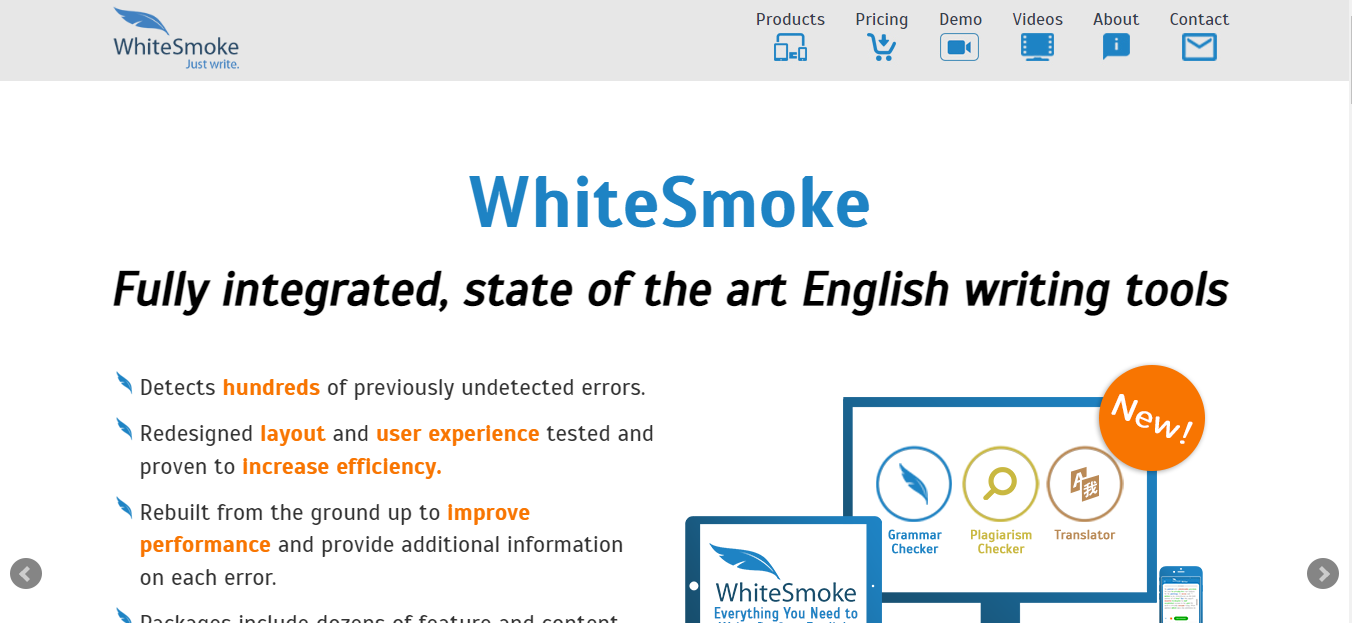
Whitesmoke is a comprehensive writing tool and grammar checker that offers a wide range of features to assist users in improving their writing skills.
It is designed to enhance grammar, spelling, punctuation, style, and overall writing quality.
Whitesmoke caters to various types of writers, including students, professionals, authors, and individuals who want to produce error-free and polished written content.
One of the key features of Whitesmoke is its advanced grammar-checking capability.
It thoroughly scans the text for grammatical errors, including issues such as subject-verb agreement, verb tense consistency, pronoun usage, sentence structure, and more.
Whitesmoke provides suggestions for corrections, helping users identify and rectify grammar mistakes to ensure accuracy in their writing.
In addition to grammar checks, Whitesmoke offers comprehensive spelling checks.
It detects and corrects misspelled words, ensuring that written content is free from embarrassing spelling errors.
Whitesmoke’s spell and grammar checker has a vast database of words, including industry-specific terminology, making it useful for individuals who require specialized vocabulary in their writing.
Whitesmoke also includes style suggestions to enhance the overall quality of the writing.
Sentence Structure
It offers recommendations on sentence structure, word choice, writing style, and clarity.
Whitesmoke helps users refine their writing by providing alternatives for wordy phrases, eliminating redundant language, and improving sentence variety.
Another valuable feature of Whitesmoke is its translation capabilities.
It supports translation between multiple languages, allowing users to write in their native language and then translate it into the desired target language.
This feature is particularly beneficial for individuals who write in multiple languages or need to communicate effectively in a non-native language.
Whitesmoke integrates with various writing platforms and software, including web browsers, Microsoft Word, and Outlook.
This integration allows users to access Whitesmoke’s features directly within their preferred writing environment, providing convenience and ease of use.
Furthermore, Whitesmoke provides a writing enrichment feature that suggests improvements to the content.
It offers vocabulary enhancements, clarity improvements, and style enhancements to help users produce well-crafted and engaging writing.
Whitesmoke’s writing enrichment feature goes beyond grammar and basic spelling checks, focusing on the overall quality and impact of the written content.
Overall, Whitesmoke is a powerful writing tool that combines grammar checking, spelling checks, style suggestions, translation capabilities, and writing enrichment features.
It assists users in improving the accuracy, clarity, and overall quality of their writing.
With its user-friendly interface and comprehensive features, Whitesmoke is a valuable resource for individuals aiming to enhance their written communication skills and produce polished and error-free content.
Price
$5/month
Conclusion

While Grammarly has established itself as a prominent writing assistant, these top 10 Grammarly alternatives offer unique features and advantages to elevate your writing skills.
Whether you seek comprehensive grammar and style analysis, concise and impactful writing suggestions, or multilingual support, these alternatives cater to a wide range of needs.
Experiment with these alternatives to find the one that best aligns with your preferences and goals, and embark on a journey towards enhancing your writing abilities and achieving greater success in your written communication.
If you liked this article, consider reading about The Best Content Marketing Tools here.
FAQ
Yes, LanguageTool is an open-source Grammarly alternative that offers grammar and spelling checks, style suggestions, and multilingual support.
As an open-source project, it allows users to contribute to its development and customize it according to their needs.


