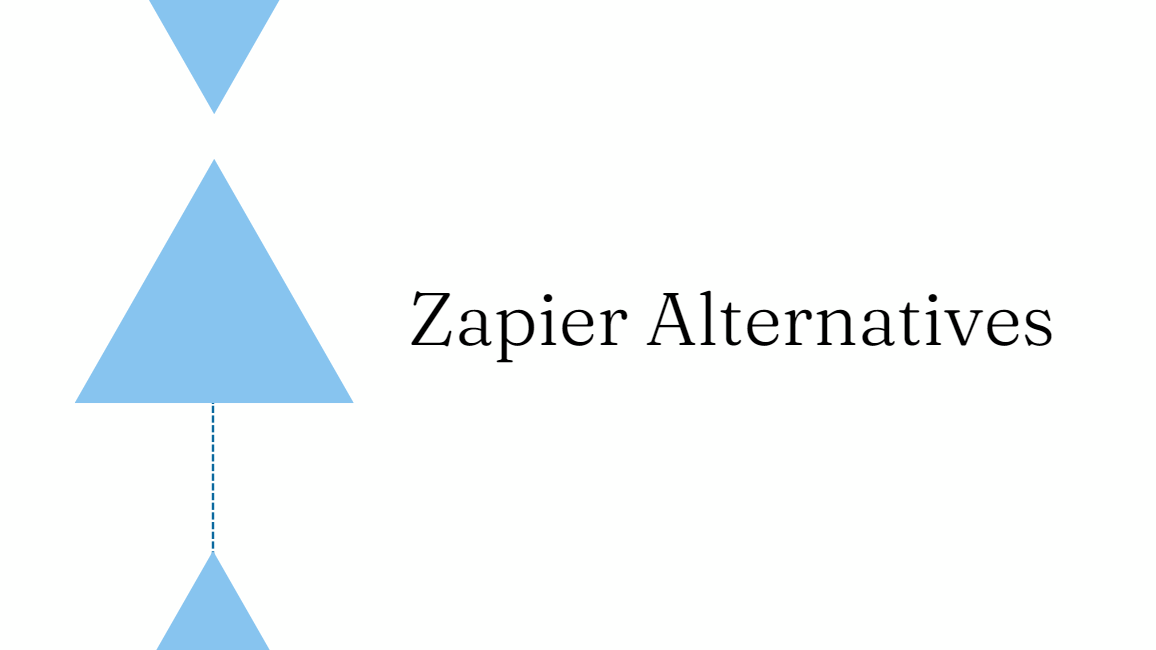- Zapier and its best features
- Alternatives compared
- 10 best Zapier alternatives
- Why people look for alternatives
- Why automation is good for businesses
- Hybrid integration processes
- Conclusion
Go over the top 10 Zapier alternatives with us if you are tired of being limited by Zapier’s features and pricing, or searching for business automation tools.
Whether you’re a small business owner, freelancer, or marketer, these platforms offer powerful automation tools that will streamline your workflow and save you time.
From innovative features to affordable pricing, you’ll find everything you need to take your automation game to the next level.
What is Zapier?
Zapier is a cloud-based automation tool that allows users to connect different web applications and automate workflows.
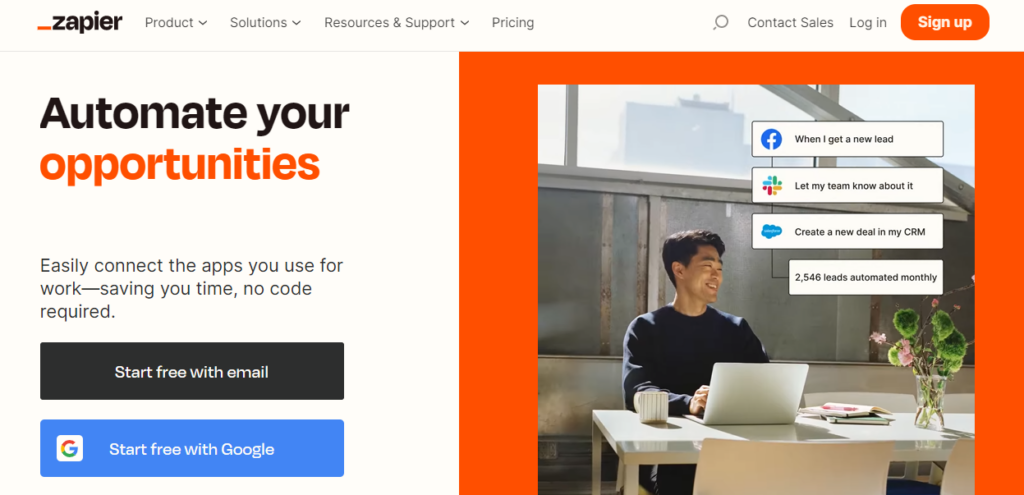
By connecting different apps and creating workflows that fit your specific needs, you can improve productivity in every aspect of your work and personal life.
Some of Zapiers best features:
- integration with over 3,000 apps.
- multi-step workflows with customization options.
- scheduling automation.
- collaboration features.
- analytics and insights into workflow performance.
There are five different pricing plans to suit the needs of individuals, professionals, large teams, and companies. A free plan is offered, and the premium plans are up to $799 per month (with annual billing). If you want to use it as a non-profit organization, they provide a 15% discount.
Zapier alternatives compared
| Tool | Starting price | Rating |
|---|---|---|
| IFTTT | free | 4.6 based on 6,836 reviews |
| n8n | free | 4.9 based on 58 reviews |
| Pabbly Connect | $9/month | 4.6 based on 56 reviews |
| Microsoft Power Automate | $15/month | 4.3 |
| Zoho Flow | $15/month | 4.2 based on 60 reviews |
| Coupler | $24/month | 4.8 based on 52 reviews |
| HubSpot Operations Hub | $45/month | 4.8 based on 71 reviews |
| Make(formerly Integromat) | $99/month | 4.7 based on 137 reviews |
| Tray.io | $595/month | 4.6 based on 37 reviews |
| Workato | Contact for prices | 4.6 based on 45 reviews |
10 best Zapier alternatives
1.) IFTTT
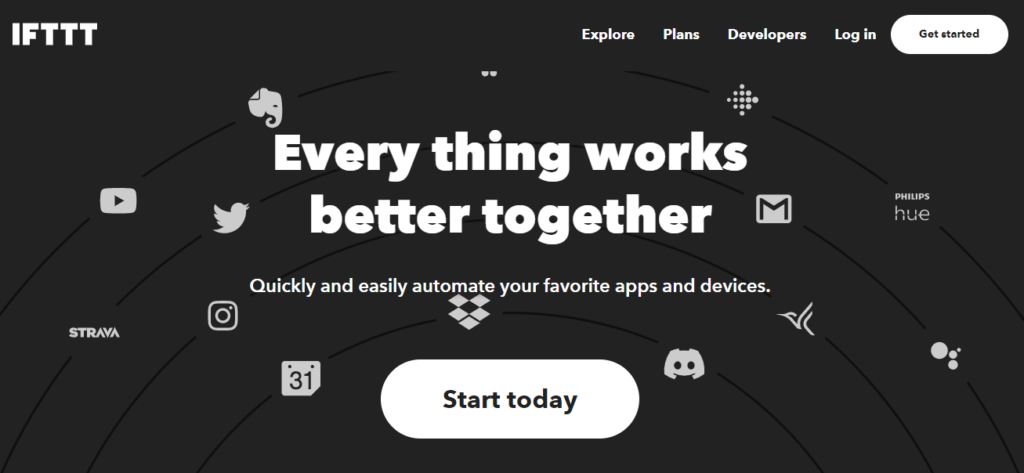
A popular alternative to Zapier with a free plan. Offering a low-code way for apps and services to communicate with each other, it helps to make your life easier.
With over 700 services available, including apps, business tools, cloud platforms, and physical appliances, it allows you to connect a wide variety of services and create purpose-built workflows called Applets.
IFTTT compared to Zapier
One major difference is the level of complexity in the automation workflows. IFTTT offers a simpler, more basic approach to automation, with its “Applets” consisting of a single “if this, then that” statement.
In contrast, the original allows for more complex workflows with its “Zaps” that can consist of multiple steps and conditional logic.
Another difference is the number of apps and services supported.
While both tools have a wide range of integrations, Zapier offers a larger selection, especially when it comes to business and enterprise-level apps.
Pricing is also a notable difference. It has a limited free plan, while Zapier offers a free plan with basic features and paid plans for more advanced features and higher usage limits.
Pros & Cons
- Offers a large number of services and channels to connect with, including physical appliances and devices.
- Provides unlimited applet runs in the free plan, compared to Zapier’s limit of 100 tasks per month.
- It’s a user-friendly app for easy on-the-go access.
although,
- It has limited customization options compared to Zapier.
- Applets can be more difficult to create than Zaps.
- Limited features for team collaboration.
Pricing
Their free plan includes unlimited applets and supports most of its services. As for their paid plan, the IFTTT Pro costs $9.99 per month, which includes advanced features such as multi-step applets and unlimited access to some premium services.
2.) n8n.io
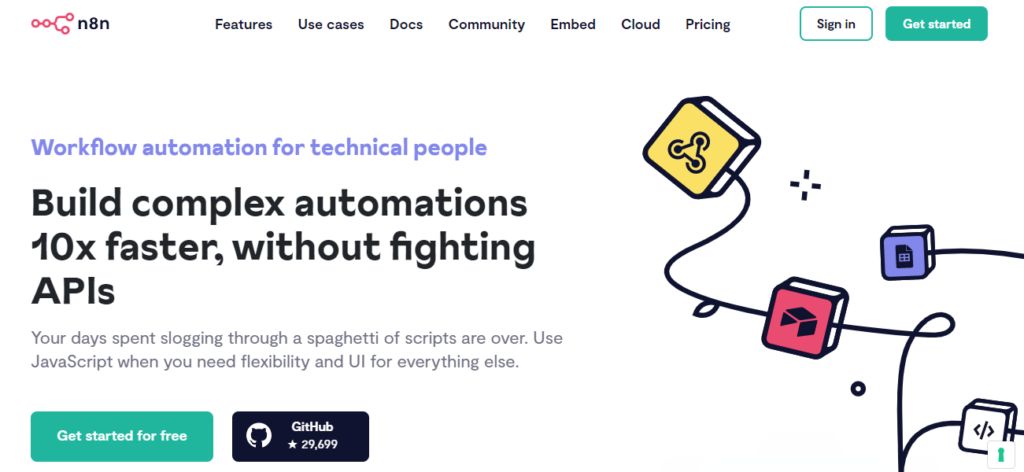
The open-source automation tool that helps automate repetitive tasks, integrate data across various applications, and create complex workflows. It allows users to connect various applications and services, and automate tasks through a visual workflow editor that uses a drag-and-drop interface.
Users can automate tasks such as data transfer, notifications, and synchronization, among others. Additionally, it offers a wide range of integrations with popular applications, including Slack, Google Drive, and Trello, among others.
N8n vs. Zapier
Among Zapier alternatives, this is an open-source and self-hosted platform. The tool has similar features to Zapier but is more customizable.
However, it may require more technical knowledge to set up and use compared to Zapier.
Pros & Cons
- It is open-source, meaning users can use and modify the software freely without any licensing fees.
- Also offers a wide range of integrations with popular applications, making it a versatile tool for various workflows.
- The visual workflow editor is user-friendly and offers a drag-and-drop interface that makes creating workflows easier.
- Their powerful set of features include the ability to create complex workflows, run workflows on a schedule, and handle error handling.
although,
- It requires some technical knowledge to set up and use, making it less accessible for users without technical backgrounds.
- Support and documentation can be limited, making it difficult for users to troubleshoot issues or learn new features.
- Some users have reported that n8n.io can be buggy at times, with occasional crashes or glitches.
Pricing
The automation platform has both self-hosted and cloud-hosted options with different pricing models:
Self-hosted:
- Community Edition: free, open-source software
- Enterprise Edition: starts at €1,000 per year for a single node, with additional pricing options for more nodes and support
Cloud-hosted:
- Basic plan: free, with up to 100 workflow executions per month
- Standard plan: starts at $19 per month for up to 5,000 workflow executions per month
- Professional plan: starts at $199 per month for up to 100,000 workflow executions per month
- Enterprise plan: custom pricing, with more advanced features and support options available
3.) Pabbly Connect
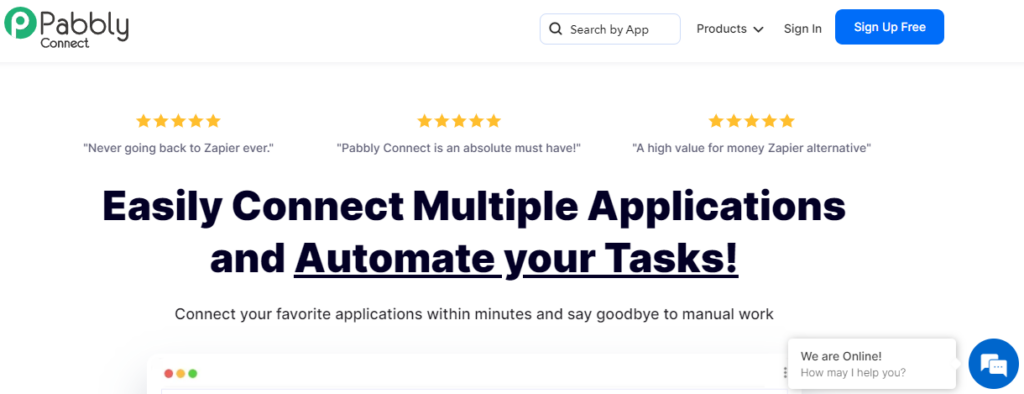
Pabbly Connect is a user-friendly workflow automation tool that offers integrations with a wide range of popular apps, including Facebook Lead Ads, Salesforce, JotForm, and WhatsApp. With Pabbly Connect, you can easily create highly customizable workflows in just three steps.
Its advanced features such as scheduling, delays, and routers are available even on free plans. Additionally, it supports over 1000 integrations across various applications like CRM tools, marketing software, payment portals, and form builders.
When compared to Zapier, this alternative offers a more affordable pricing model and advanced features available on the free plan. However, Zapier has a larger number of integrations available and offers more customization options for workflows.
Pabbly Connect compared to Zapier
Pabbly is a newer and less well-known automation platform compared to Zapier. While Zapier has been around for over a decade and has established itself as a leader in the industry, the alternative is more affordable and offers similar functionality.
The pricing plans are based on the number of tasks you run, rather than the number of integrations or “zaps” like Zapier.
It also has a focus on supporting popular apps and services that businesses use on a regular basis. However, the user interface is not as user-friendly as Zapier’s and it may not have the same level of integrations as Zapier.
Pros & Cons
- User-friendly interface with an easy-to-use drag-and-drop editor
- Advanced features like delays, routers, and filters
- Multi-step workflows and unlimited monthly tasks even on the free plan
- Supports over 1,000 integrations, including popular CRM tools, marketing software, payment portals, and form builders
- Affordable pricing plans, including a lifetime deal option
although,
- It has limited support for custom integrations and APIs
- Some users may find the interface too simplistic or lacking advanced customization options
- Customer support options are limited compared to other automation tools
Pricing
The pricing structure is distinctive compared to Zapier alternatives, as it doesn’t have a monthly or yearly recurring fee. Instead, you pay a one-time fee and have lifetime access to the platform.
Their basic version includes 3,000 tasks per month for a one-time fee of $249, making it an attractive option for those who want a long-term, cost-effective solution for their automation needs.
4.) Microsoft Power Automate
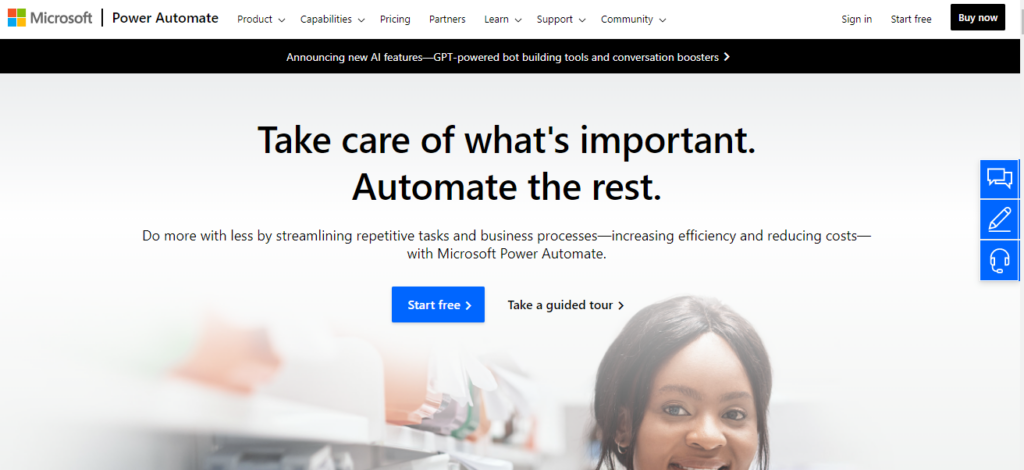
Microsoft Power Automate (formerly known as Microsoft Flow) is a cloud-based service. It enables users to create automated workflows between various applications and services.
As a part of the Microsoft Power Platform, it allows users to automate tasks across popular apps and services such as Office 365, SharePoint, Dynamics 365, OneDrive, and more.
With Power Automate, users can create customized workflows, known as flows, without any coding experience, to automate routine tasks and business processes.
Microsoft Power Automate vs Zapier
Out of all the options on this list, Microsoft Power Automate is the most suitable for document management.
Compared to Zapier, Microsoft Power Automate has a steeper learning curve.
It is a great option for automating workflows that involve sales and marketing data. With its seamless integration with other Microsoft programs like Excel and Dynamics 365, it can help businesses streamline their data management and reporting processes. However, compared to Zapier, it may require more technical expertise to use effectively.
Pros & Cons
- Intuitive and user-friendly platform that is easy to use for beginners.
- Offers a wide range of pre-built templates and connectors to help you get started quickly.
- It integrates well with other Microsoft products such as Office 365, SharePoint, and Dynamics 365.
- Offers a free plan with limited features and paid plans with more advanced features and higher usage limits.
- Allows you to automate tasks on desktops, web browsers, and mobile devices.
although,
- The paid plans can be expensive for small businesses or individuals.
- It doesn’t have as many integrations with third-party apps as some other tools.
- The user interface can feel cluttered and overwhelming at times.
- Some users have reported issues with the performance and reliability of the platform, particularly with larger workflows or high-volume tasks.
Pricing
- Free PlanThis plan allows users to create unlimited flows but with some limitations on features and usage. It includes access to over 300 connectors and 2000 runs per month.
- Per User PlanThis plan is priced at $15/user/month and includes all features of the Free Plan along with premium connectors, higher usage limits, and priority support.
- Per Flow PlanThis plan is priced at $500/flow/month and is suitable for organizations with high-volume automation needs. It includes all features of the Per User Plan along with dedicated capacity and increased usage limits.
- On-Premises Data GatewayThis plan is priced at $100/month per gateway and is an add-on to the Per User or Per Flow Plan. It allows users to securely connect to on-premises data sources.
5.) Zoho Flow
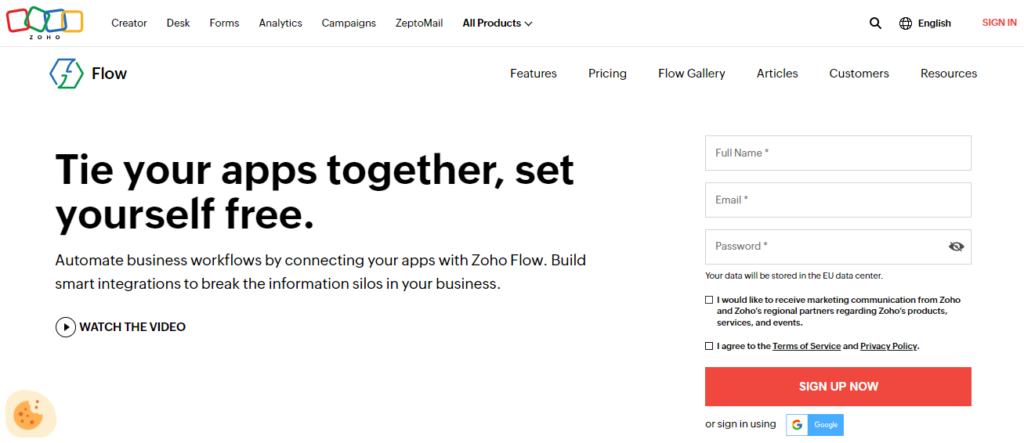
Zoho Flow is a cloud-based integration platform that enables businesses to connect their different applications and automate workflows between them. It allows users to create integrations, or “flows,” between over 500 popular web applications and services, including Zoho’s own suite of business software products as well as third-party applications like Salesforce, Slack, Google Sheets, and more.
Zoho Flow and Zapier
It is a direct competitor of Zapier, offering similar functionality for automating workflows and integrating various apps and services.
One key difference is that it is part of the larger Zoho ecosystem, which includes a suite of business apps for sales, marketing, and other operations. This makes it a good marketing automation tool for businesses already using Zoho tools. Here is a great solution for your sales or marketing team!
However, Zapier offers a larger selection of apps and services, making it a better fit for businesses with more diverse needs. Additionally, Zapier has a more intuitive and user-friendly interface, making it easier for newcomers to get started with automation.
Pros & Cons
- Native integrations available with QuickBooks and Zoho CRM
- Easy to use, even for non-technical users.
- Advanced features like webhook integrations and variables
although,
- Fewer apps and integrations compared to Zapier
- Limited reporting and analytics
- Potentially higher cost
Pricing
They offer two pricing options – the Standard plan priced at $10 per month and the Professional plan priced at $24 per month.
6.) Coupler
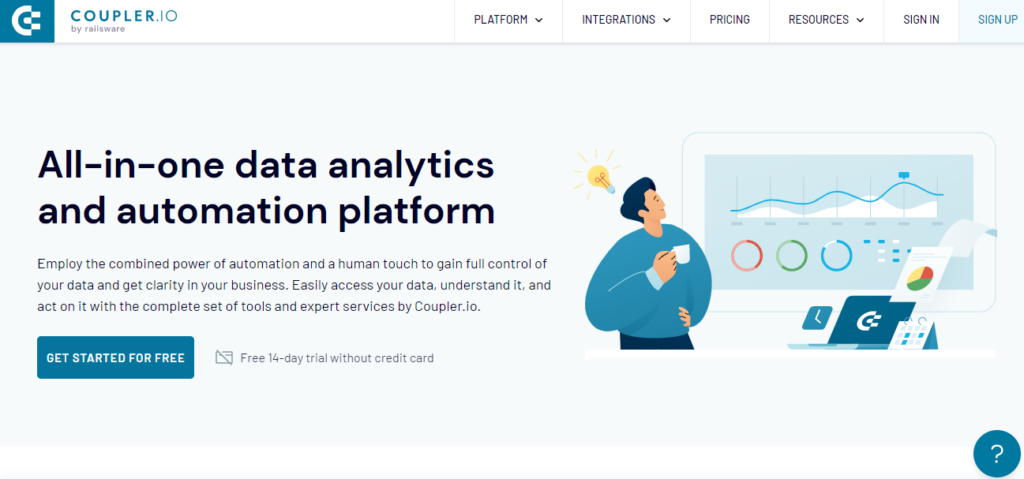
Coupler.io is a cloud-based data integration platform that allows businesses to connect and transfer data between different cloud-based applications and databases.
With this hybrid integration platform, users can create data connections between various popular cloud applications such as Google Sheets, Excel, Airtable, HubSpot, QuickBooks, Xero, and more, allowing them to seamlessly integrate and transfer data between them.
Coupler compared to Zapier
It is a good option for businesses that only need to integrate data between Google Sheets and their desired apps.
However, as part of Zapier alternatives, Coupler has limited integrations and features, making it less suitable for businesses with complex automation needs.
Pros & Cons
- Easy to use with a user-friendly interface
- Multiple integration options
- Customizable workflows
- Real-time monitoring
- Affordable pricing compared to Zapier
although,
- It has limited customization options, data sources and customer support
Pricing
It provides a free plan that is designed for customers who want to test the product with a limited number of automations. The paid plans start at $24/month for the Professional plan and go up to $99/month for the Business plan.
7.) HubSpot Operations Hub
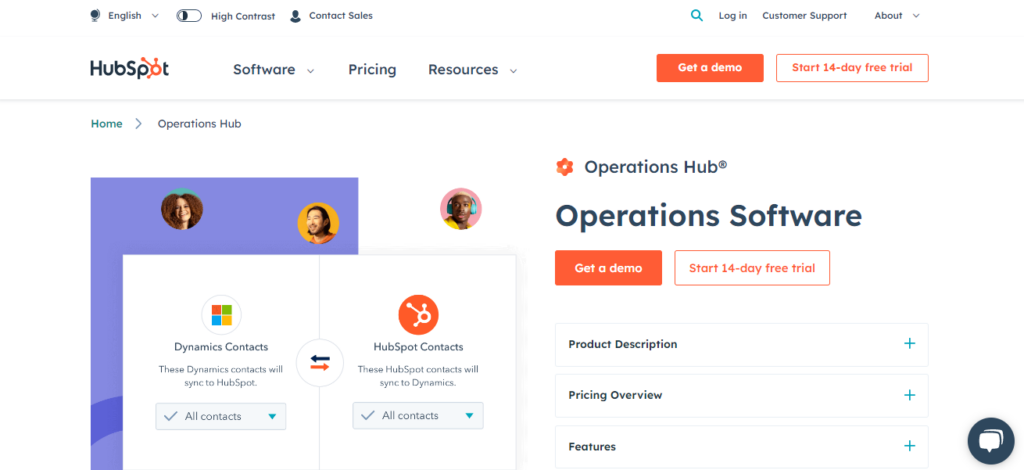
You may already be familiar with HubSpot, but did you know that their Operations Hub is one of the Zapier alternatives? Specifically designed for marketers, the marketing automation tool offers data sync, programmable automation, and data quality tools powered by HubSpot’s CRM.
One unique aspect of the Operations Hub is its ability to sync data between multiple apps, which sets it apart from other options on this list. Additionally, the platform includes extensive learning resources through the HubSpot academy, making it easy to become proficient with the program.
It’s worth noting that while the Operations Hub is a solid option for automation, there are also other alternatives with custom integrations available if you’re looking to switch from it.
Operations Hub compared to Zapier
While not the most affordable option, this alternative offers excellent educational resources and a free trial of their paid plans.
HubSpot excels in customer data synchronization, and its conversational feature for inter-app communication surpasses Zapier’s data transfer method.
Although it has powerful integration capabilities and is an excellent automation tool, Zapier has a more extensive range of integrations.
Pros & Cons
- Integration with HubSpot’s CRM
- Data sync between multiple apps
- Extensive learning resources
although,
- Limited app integrations
- It can be a more expensive option compared to some other automation platforms, particularly if you’re not already using their CRM.
- It can be complex to set up and use, particularly for those new to automation or data management.
Pricing
A range of pricing plans is provided to fit different needs and budgets. The Starter Plan starts at $40/month, while the Professional Plan costs $720/month, and the Enterprise Plan is priced at $2,000/month.
8.) Make (formerly Integromat)
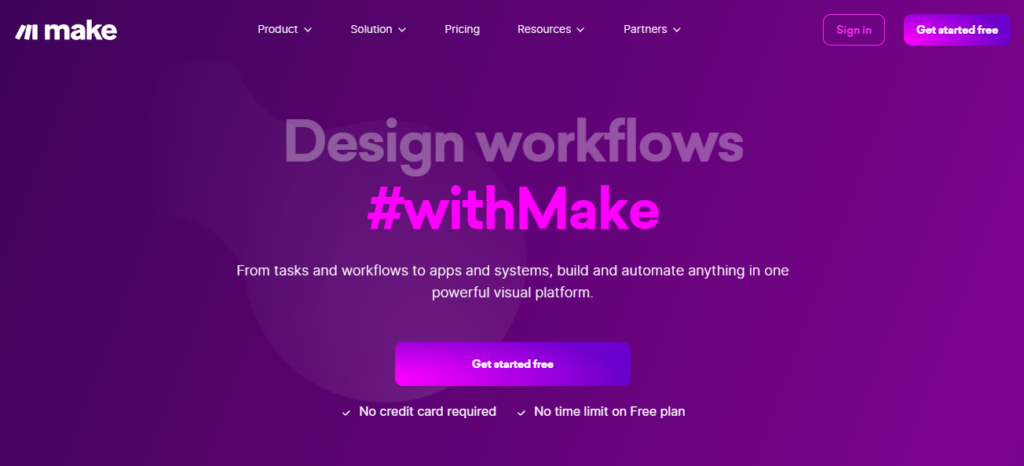
Make (formerly Integromat) is a top-tier online automation platform that enables over half a million users worldwide to integrate their apps, services, and systems. Although it’s used by prominent corporate clients such as Adidas, Spotify, Heineken, and Meta, Make offers an array of features that make it a strong contender as one of the free Zapier alternatives.
Make vs Zapier
It is a strong option for straightforward and comprehensive integrations, and it is one of the most compelling Zapier alternatives. Additionally, Make offers more diverse and budget-friendly pricing plans compared to Zapier.
While Zapier is generally more user-friendly, Make’s interface is streamlined and efficient once you get past the initial learning process.
Pros & Cons
- Powerful and flexible
- User-friendly interface
- Customizable
- Good for data processing
- Competitive pricing
although,
- It has a steep learning curve
- Also, limited customer support, analytics, and team collaboration
Pricing
There is a free plan with limited features. For users who need more functionalities, there are three paid plans available, priced at $9/month, $19/month, and $29/month respectively.
Although they do offer an Enterprise plan, the pricing is not listed on their website. If you are interested in the Enterprise plan, you will need to reach out to their sales team for more information.
9.) Tray.io
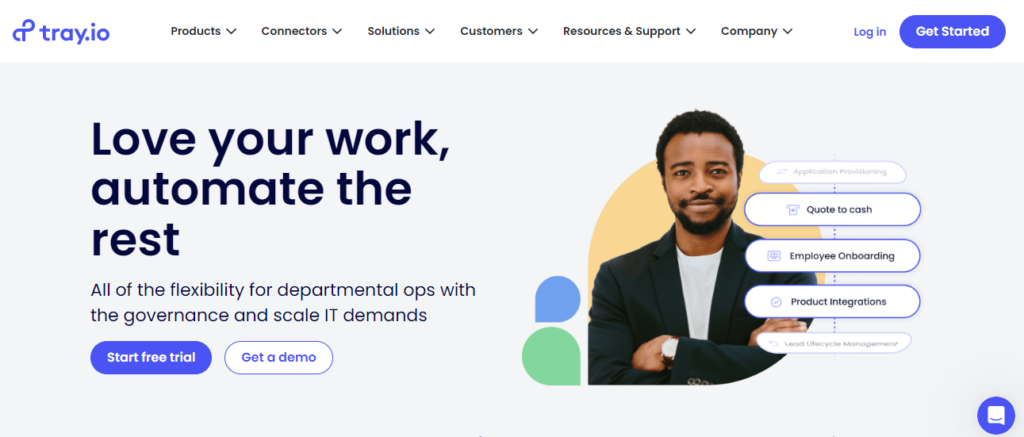
Tray.io is a cloud-based automation platform among Zapier alternatives, this allows businesses to easily connect their entire stack of tools and automate their workflows.
It offers a drag-and-drop interface for building integrations between various apps and systems, without requiring any coding skills. With this business process automation platform, users can automate repetitive tasks, improve data quality, and streamline their business processes across sales, marketing, customer support, and other departments.
It integrates with hundreds of popular apps and services, including Salesforce, HubSpot, Marketo, Slack, and Google Sheets, among others.
Tray. io compared to Zapier
It is a suitable replacement for bigger organizations as it provides Data Management among its automation services, unlike Zapier. You can now say goodbye to manual data entry! However, it’s expensive as it caters to large enterprises.
If you’re looking for a more affordable option, other tools on this list might suit you better. Nevertheless, if you have a significant number of users, the cost of this alternative may be justified.
Pros & Cons
- Suitable for large companies seeking advanced automation solutions
- Integrates with cloud-based services
- Offers a free trial
although,
- Paid plans are expensive, which may not be affordable for small businesses
- Requires some knowledge of coding, making it challenging for beginners who prefer a no-code interface.
Pricing
The pricing for the starter plan is $695/month, while the standard and professional plans cost $1,450/month and $2,450/month, respectively. The enterprise pricing, however, is determined on a per-customer basis.
10.) Workato
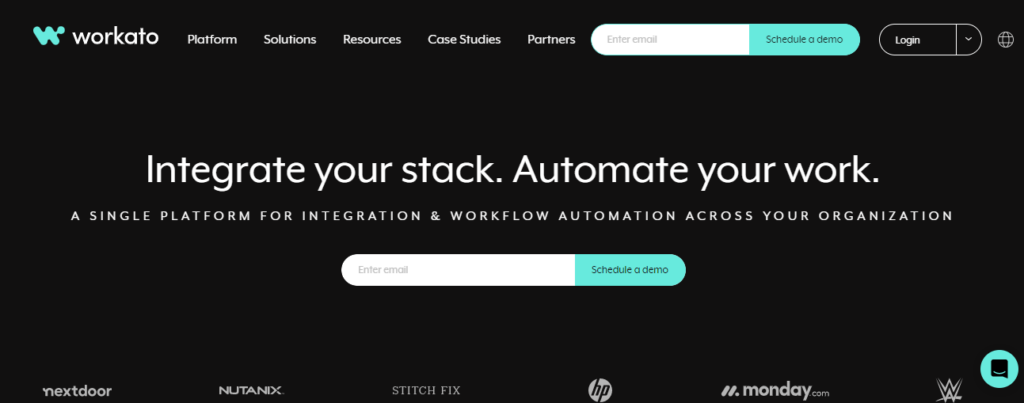
Workato stands out as an impressive option between Zapier alternatives with strong integration capabilities and advanced AI features, including Robotic Process Automation.
They refer to their workspace automations as “recipes” and offer a pricing structure based on the number of recipes needed, which can be purchased individually or in packs of 10, 25, 50, and 100.
However, Workato is primarily designed for large enterprises and business teams, as it comes with a significant price tag that may be difficult for smaller businesses to afford.
Workato compared to Zapier
The plans of Workato may be too expensive for businesses on a budget, but it offers robust data management features not available on Zapier. While it may not be ideal for small business process automation, larger enterprises may find the cost justifiable.
Pros & Cons
- Robust integration capabilities and advanced AI
- Offers Robotic Process Automation (RPA)
- Unique pricing structure based on the number of “recipes” needed
- Highly customizable
- Offers a free trial
although,
- It’s expensive for small businesses and individuals
- Steep learning curve for beginners
- Advanced features can be overwhelming
- Some users have reported occasional glitches and technical issues
Pricing
Contact for pricing information
6 reasons why people look for Zapier alternatives
1.) Cost
Zapier can be expensive, especially for larger teams or businesses that require multiple integrations.
2.) Complexity
Its interface and functionality can be overwhelming for some users, especially those who are not tech-savvy.
3.) Limited integrations
Although Zapier has a vast number of integrations, there may be specific apps or services that are not supported.
4.) Customization
Some businesses require more advanced customization options that are not available with it.
5.) Security
Some businesses may have strict security requirements that it does not meet.
6.) Customer support
Some businesses may prefer a provider that offers better customer support or more personalized service.
What is business process automation and why people use them
In short, BPA is the use of technology to automate repetitive and manual tasks that are part of a business process.
It involves streamlining workflows, improving efficiency, reducing errors, and increasing productivity. This is possible by automating tasks such as data entry, file management, communication, and reporting.
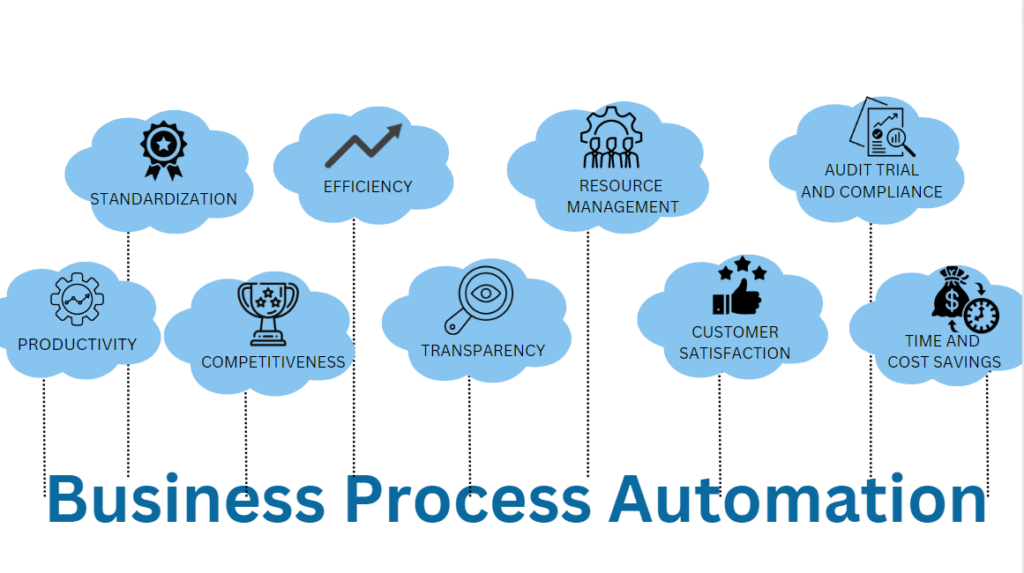
People use BPA to save time and money, reduce errors, improve data accuracy, increase efficiency, and optimize business processes. It allows employees to focus on more complex tasks that require critical thinking and decision-making skills while repetitive tasks are handled automatically by the system.
BPA also enables organizations to scale and grow without adding more resources or increasing the workload of existing staff.
How is it different from robotic process automation?
BPA and robotic process automation (RPA) are both related to automating business processes, but they are distinct concepts.
Business process automation refers to automating entire processes or workflows, typically with the goal of reducing manual labor, improving efficiency, and minimizing errors. It often involves creating a software-based solution that can integrate with various business systems and applications.
On the other hand, RPA focuses specifically on automating repetitive tasks or processes that are typically performed by human employees. It involves creating software robots that can mimic human actions and interact with business applications to perform tasks such as data entry, document processing, and customer service.
5 reasons why workflow automation good for businesses
1.) Increased efficiency
By automating repetitive tasks, you can save time and reduce errors. This frees up employees to focus on higher-value tasks that require human intelligence.
2.) Consistency and standardization
With automation you can make sure that processes are executed the same way every time, leading to more consistent and standardized results.
3.) Cost savings
Automation can reduce labor costs and increase productivity, leading to cost savings for the business.
4.) Improved collaboration
Improve collaboration between teams and departments by streamlining communication and enabling real-time data sharing.
5.) Better customer service
Businesses can respond more quickly to customer inquiries and requests, leading to improved customer satisfaction.
Businesses and the hybrid integration platform
A hybrid integration platform is a software that enables organizations to integrate data and applications from multiple sources, including cloud-based and on-premises systems.
It combines the benefits of cloud-based and on-premises integration models to provide a more flexible and scalable approach to integration. With this type of platform, organizations can leverage the cloud for agility, scalability, and cost savings, while also maintaining the security and control of their on-premises systems.
This type of platform is commonly used in large enterprises with complex IT environments that require the integration of multiple systems and data sources.
HIPs combine the capabilities of cloud-based and on-premises integration tools to create a flexible and scalable system that can handle a wide range of data and application integrations.
By using a HIP, organizations can automate many routine tasks and reduce the need for manual intervention, resulting in improved efficiency, cost savings, and faster processing times.
Conclusion
While Zapier is a powerful and popular workflow automation tool, it may not always be the best fit for every business.
There are several alternatives available in the market that offer unique features and pricing plans that may better suit specific business needs.
Whether it’s the cost, integrations, or complexity of the tool, it’s important to evaluate and compare different options before making a decision.
By doing so, businesses can find the right workflow automation tool that can help streamline their processes and boost productivity.