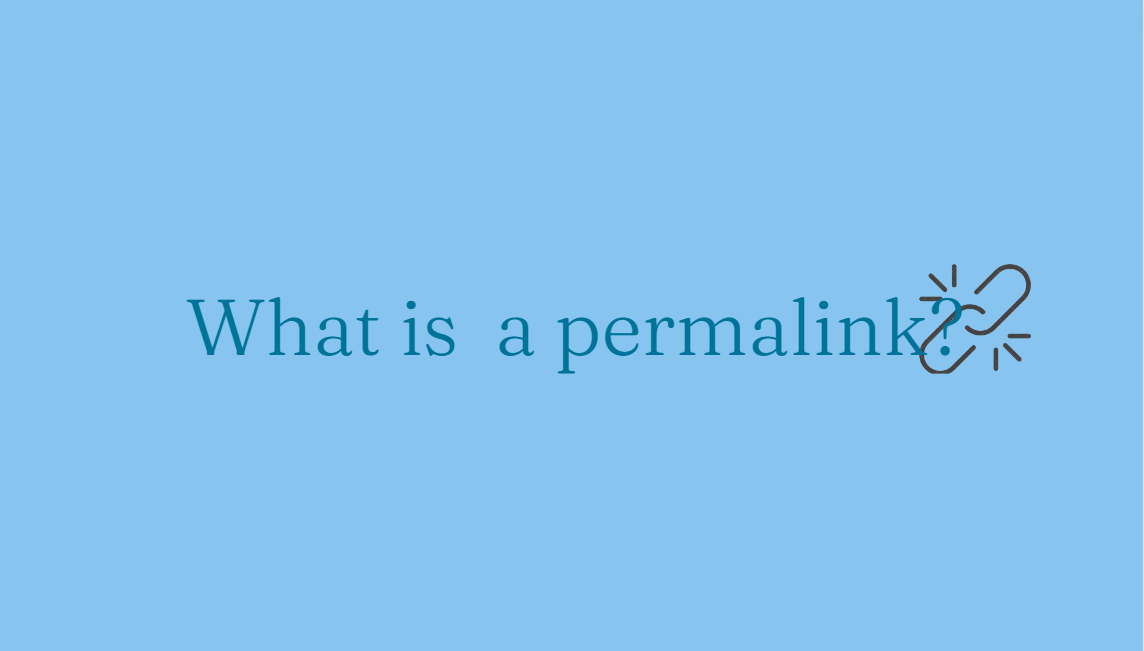- What is a permalink?
- Practices to follow when structuring permalink
- Search engines and permalinks
- Permalink structure and SEO
- Common permalink structures
- Potential pitfalls of poorly structured permalinks
- Default structure in WordPress
- Why the URL of a blog post matters
- Conclusion
In this article, we’ll dive into everything you need to know to answer the question: “What is a permalink?”, from their basic components and functionality to their impact on website organization and SEO.
Have you ever come across a website link that leads to a 404 error or a “page not found” message?
Or maybe you’ve tried to share a specific page or post on social media, only to find that the link no longer works. These frustrating experiences are all too common on the internet, but they can be easily avoided with the help of permalinks.
What is a permalink?
It is short for “permanent link,” is a URL (Uniform Resource Locator) that points to a specific piece of content on the internet that is intended to remain accessible. They are often used to provide users with direct access to a specific page or post on a website and are commonly used in blogging platforms and content management systems.
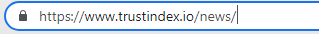
Permalink settings are important because they allow users to easily share and bookmark specific pages or posts on a website, and SEO-friendly permalinks also help to index and rank content more effectively. Additionally, they can help to make sure that links to content remain functional even if the website’s structure or content changes over time.
6 practices to follow when structuring permalink
1.) Keep it simple
Choose a structure that is easy to understand and remember. Avoid using complex or convoluted paths or identifiers that may confuse users or search engines.
2.) Use keywords
Add relevant SEO keywords into your URLs to help search engines better understand the content of your pages or posts. However, don’t overdo it with keyword stuffing, as this can negatively impact your SEO.
3.) Be consistent
Use a consistent structure throughout your website to make it easy for users to navigate and find content. Avoid changing the structure of existing permalinks, as this can break existing links and hurt your SEO.
4.) Include dates sparingly
If you choose to use a date-based structure for your web page, keep in mind that this can make your content appear outdated or less relevant over time, leaving you with an old URL. Consider using a hybrid structure that includes both a date and a keyword-rich identifier.
5.)Avoid using special characters
Special characters like commas, apostrophes, and question marks can cause issues with URL encoding and may lead to broken links. Stick to alphanumeric characters and hyphens.

6.) Keep it short
While there’s no strict limit on the length of them, shorter URLs are generally easier to read and share. Aim for a concise and descriptive structure that accurately reflects the content of your pages or posts.
3 ways search engines find SEO-friendly permalinks
Search engines use permalinks to understand the content and structure of your website. When search engine bots crawl your website, they analyze the URL structure of your pages to gain a better understanding of the content on your site.
- ) Keyword relevance: They look at the keywords to determine how relevant your content is to a particular search query. By including relevant SEO keywords, you can help to improve your website’s SEO and increase its visibility in search results.
- ) User-friendliness: Consider the user-friendliness of your permalinks when ranking your website in search results. URLs that are easy to read and understand, such as those that include descriptive keywords and relevant information, are generally preferred over complex, convoluted URLs that are difficult for users to decipher.
- ) Site structure: Analyze the structure of your website’s permalinks to gain a better understanding of the organization and hierarchy of your content. By using a clear, consistent structure, you can help search engines better understand the content on your site and how it relates to other pages and sections.
3 common permalink structures and SEO
SEO (search engine optimization) plays an important role in how your websites are ranking in search engines. The permalink structure has a strong impact on that. It refers to the way in which a URL is constructed and formatted to identify and link to a specific piece of content on a website.
Permalinks typically consist of the domain name followed by a specific path or identifier that points to the content in question. For example, in the URL “https://www.trustindex.io/blog/my-post,” “https://www.trustindex.io/” is the domain name, “/blog/” is the path, and “my-post” is the identifier.
The specific format of the permalink structure can vary depending on the website platform or content management system being used, as well as the preferences of the website owner.
1.) Numeric: A series of numbers that identify the content, such as
“https://www.trustindex.io/?p=123“.
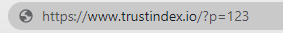
2.) Date-based: The publication date of the content, such as
“https://www.trustindex.io/2021/06/01/my-post/“.
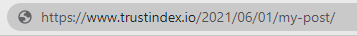
3.) Post name: A descriptive title or keyword that summarizes the content, such as “https://www.trustindex.io/my-post/“.
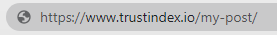
A clear and descriptive post name structure can make it easier for users to understand and navigate the website, while also providing important context for indexing and ranking the content.
How bad URL structure can hurt your user experience
Difficulty in understanding:
If your link structure is complex or includes irrelevant information, it can make it difficult for users to understand the content of the page. Users may not be able to determine what the page is about just by looking at the URL.

Difficulty in remembering:
If long or complicated, it can be difficult for users to remember the URL. The question comes up: What is a permalink for the XYZ web page? This can discourage users from revisiting the page or sharing the link with others.
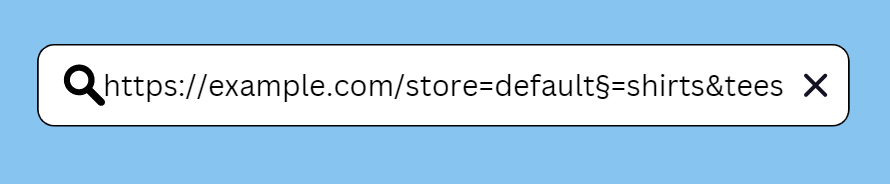
Broken links:
The page has moved or changed, and as a result, it has broken URL links. It can frustrate users and make it difficult for them to find the content they are looking for.

Negative impact on branding:
It can negatively impact your branding efforts. A confusing or irrelevant URL can make your website look unprofessional and untrustworthy.
Negative impact on SEO:
Search engines use URLs to understand the content of a page and rank it accordingly. If your structure is unclear or irrelevant, it can hurt your search engine rankings.

Default permalink structure in WordPress
What is a permalink in the world of WordPress?
It is the default format to generate permalinks in WordPress for posts and pages. This structure is simple and includes a unique identifier for each post or page, but it does not include any descriptive information about the content. What is more, usually it does not create SEO-friendly permalinks.
Permalinks in WordPress are the default URL of a blog post, page, or any other type of content on your website. Permalinks are important because they provide a link to your content, which is important for SEO and for users who want to share or link to your content.
By default, the WordPress permalink settings for posts include the year, month, and date of publication, followed by the post name.

For a WordPress site, the default permalink structure simply includes the page ID number, as shown in the example below:

While default permalinks in WordPress are simple and easy to generate, it is not very user-friendly or optimized for SEO. Most website owners prefer to customize their structure to include more descriptive information about the content, such as the blog post title or category.
Custom permalinks
Custom permalinks allow you to create a unique structure for your posts, pages, categories, or tags in WordPress. By default, WordPress uses a standard URL that includes the post or page ID and title. However, with custom permalinks, you can remove or add elements to the URL to better suit your needs.
For example, you might want to remove the date from your post URLs to make them more evergreen and improve their SEO value. Or you might want to add a category or tag to the URL to better organize your content and make it easier for users to find related content on your site.
Also, if you have an established site with existing content, it’s important to set up 301 redirects for any old URLs that are changing to prevent broken links and maintain your site’s SEO value.
How to change a permalink in WordPress
1.) Create an easy permalink custom structure
navigate to wp-admin / Settings / Permalinks in your WordPress dashboard. From there, choose the following option:
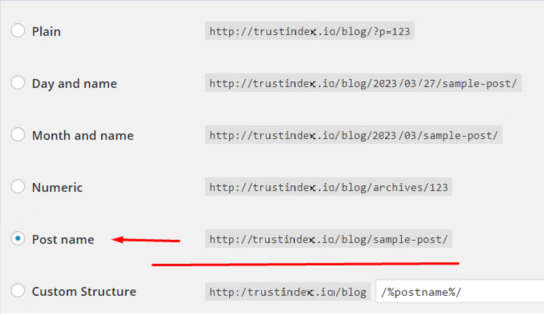
After changing the permalink click on the button “Save Changes”
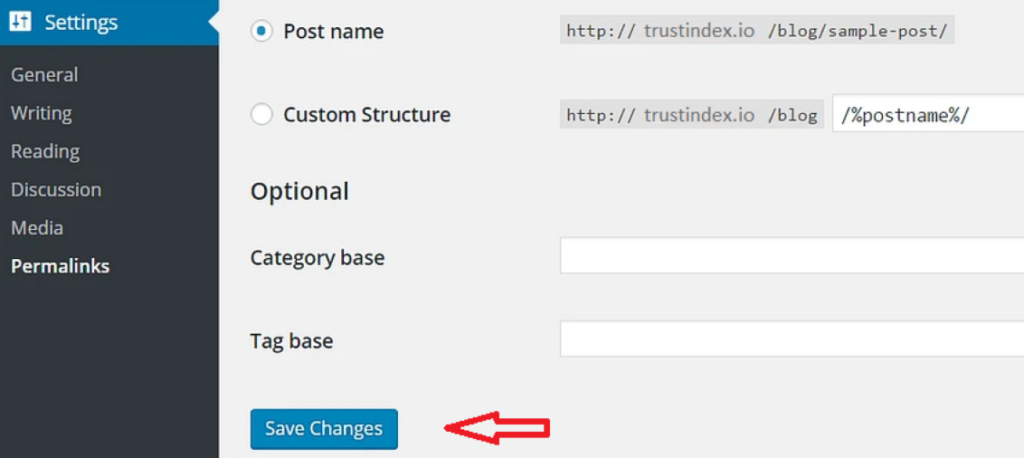
2.) Add a new permalink
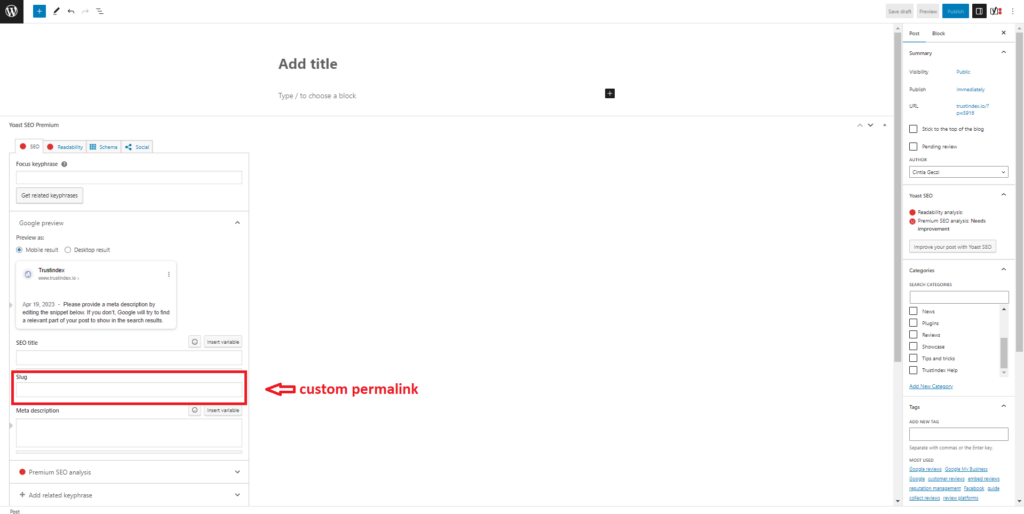
or
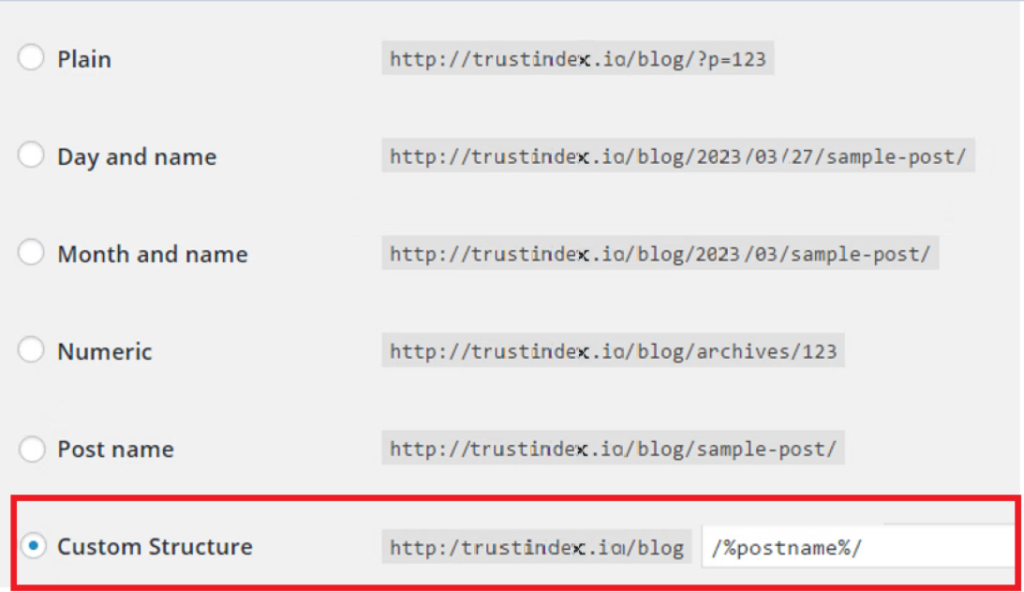
Why the URL of a blog post matters
The permalink provides a permanent link (URL) to your blog post that can be used to access the content at any time. It ensures that the blog post is always accessible to readers, even if the website’s structure changes.
The permalink settings of a blog post matter because it is the permanent link to your content, if you create a custom permalink structure well, it helps with SEO, improves user experience, and is used as a reference for linking. By using a well-structured custom permalink structure, you can improve the visibility, reach, and impact of your blog post.
Conclusion
Permalinks are a crucial component of any website, and their importance lies in their ability to provide a permanent link to a specific page or post. The benefits of permalinks are numerous, and they include improved search engine optimization, increased website traffic, better user experience, and ease of sharing content.
By using well-structured permalinks, website owners can improve their website’s visibility, ranking, and overall impact. Furthermore, permalinks allow for easy linking to content, ensuring that readers can always find the desired page or post. In summary, permalinks are an essential aspect of any website, and their importance and benefits cannot be overstated.
We hope that your question “What is a permalink?” has been answered in this article, please comment if you have any more concerns.
FAQ
Here’s an example of a permalink:
https://www.example.com/2023/04/19/what-is-a-permalink
In this example, the permalink includes the website domain name (“www.example.com“), followed by the year, month, and day (“2023/04/19”), and the post title (“what-is-a-permalink”).
A URL is the full web address of a page or resource and can be long and complicated, while a permalink is a specific type of URL that is designed to be short, stable, and unchanging over time, and is often used to link to individual blog posts, news articles, or other types of content.
To get a new permalink for a specific page or post, look for the “permalink” or “URL” field. In WordPress, for example, you can find it in the editor under the “Permalink” section. To customize your permalinks, go to your CMS settings and select the “Permalinks” option