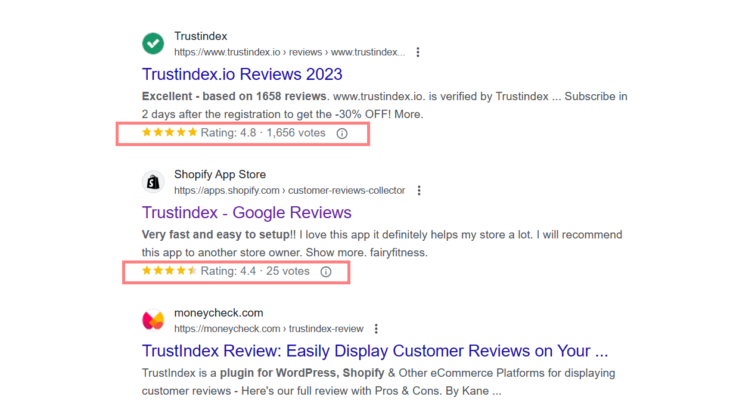Online reviews play a big role when it comes to consumer choices. Before your potential customers visit your store in-person or buy your product online, they look for other customer reviews on platforms such as Google, Yelp, Facebook, etc.
90% of companies who utilize review widgets use filters to display their positive feedback to potential customers.
The most commonly used filter by these companies are the ones that only show 4 and 5-star reviews.
In this blog post, we would like to showcase how easily you can use Trustindex to display the positive feedback you get on your website using review widgets.
How to display positive reviews in review widgets
Step 1
Log into your Trustindex account.
After logging in, select the Widget Configurator option from the menu on the left side, then choose ’Review Widgets’.
If you have no previously created widgets, you can do so now.
If you have a widget saved, simply click on the Edit button.
Step 2
In the Widget Editor, navigate to the correct filter settings: Main settings > Filter > Rating filter.
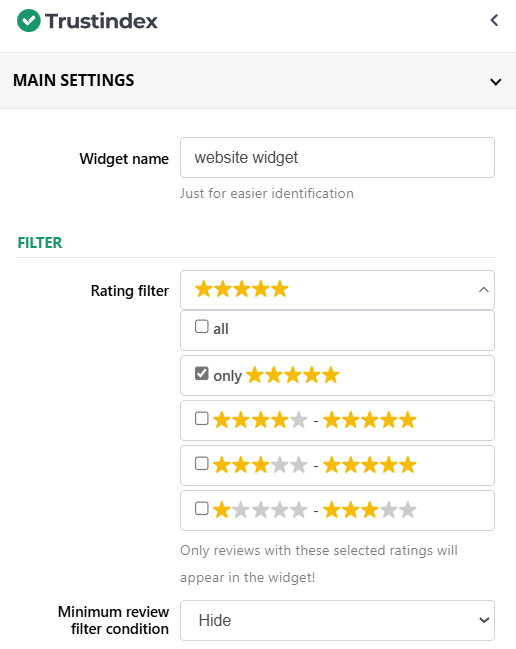
Here is where you can set the review filter to only positive reviews. This way your review widget will only display reviews that are selected in this setting.
Step 3
When you’re done with the modifications, simply click on Save. Then all you have to do is copy and paste code into your website.
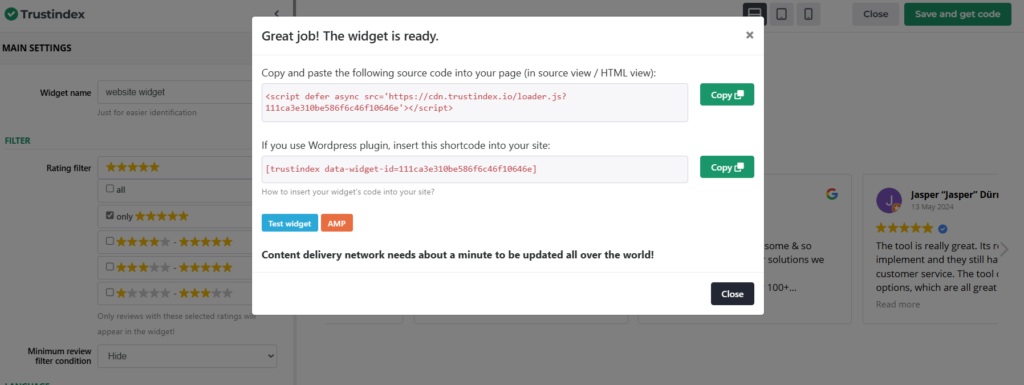
Now you’re all set with your new widget, which only displays positive reviews.
Not sure how to insert the widget into your site?