We, at Trustindex, strive to deliver the fastest and easiest way for our clients to start using our software.
After a quick sign up, newcomers are greeted by our brand new Setup Guide.
In case you complete the guide within 3 days of signing up, you will be given a 30% discount on your subscription to Trustindex!
The process only consists of 2 easy steps, which takes a total of 2 minutes to complete.
1. Connecting your platforms
- You have the option to choose from the most popular platforms to connect to your Trustindex account, such as Google, Facebook or Trustpilot
- As soon as you’ve done that you can now search up your company’s name or location.
- Start typing your Google business name or your location, then select your business from the drop-down list. Once your business profile appears, click the “Connect” button.
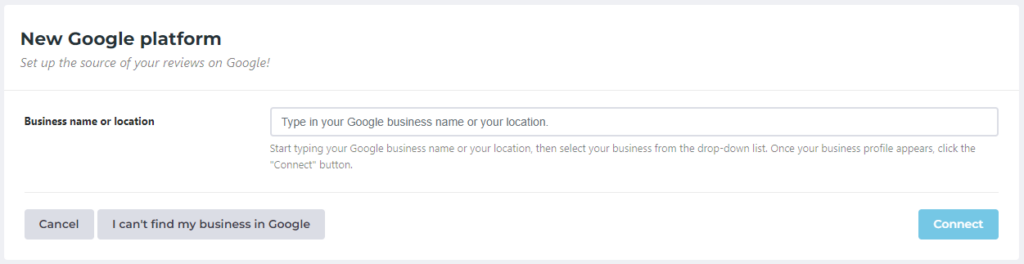
- After saving you can now see all your connected platforms, delete them or add some more.
- At this time you are able to connect 60+ different platforms to your Trustindex account!
2. Display your reviews on your website
- You can create your very own widgets within this second step.
- First you will need to pick the layout and style of the widget, then you’ll have the option to access further settings and filters.
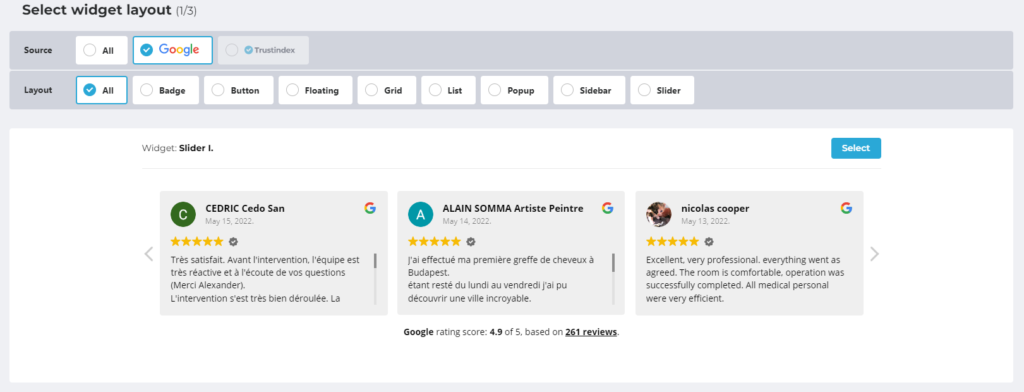
- Within this menu you can pick which platform’s widget you’d like to alter as well as personalizing its style.
- At the widget layout you can choose from: full width, sidebar, badge, popup styles and more.
- At the widget style menu you can choose from 25 different styles.
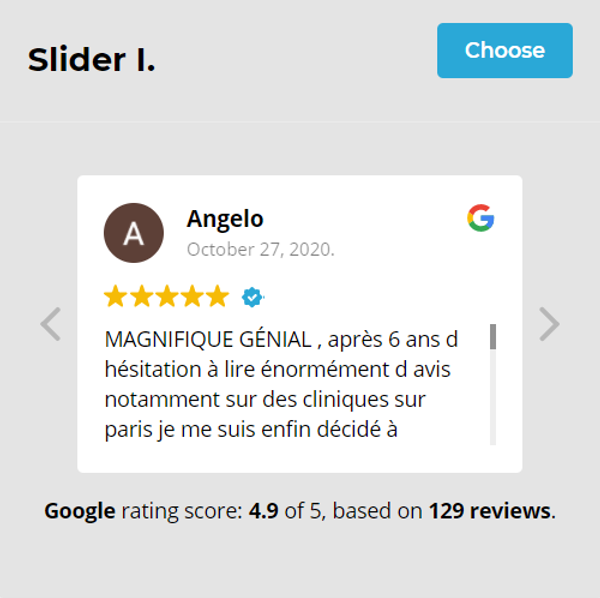
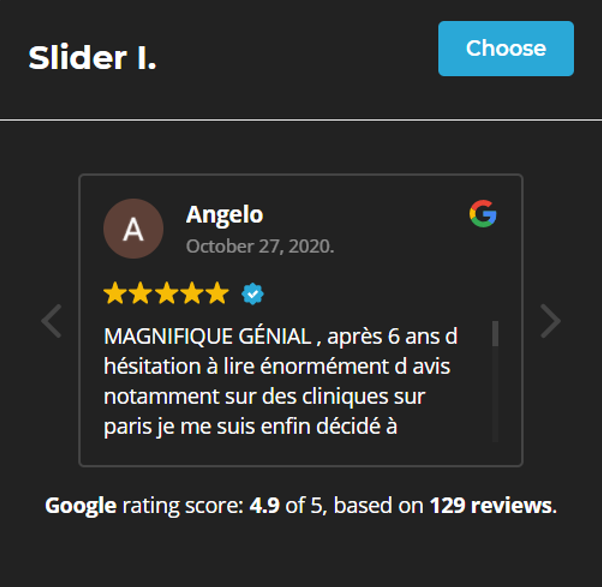
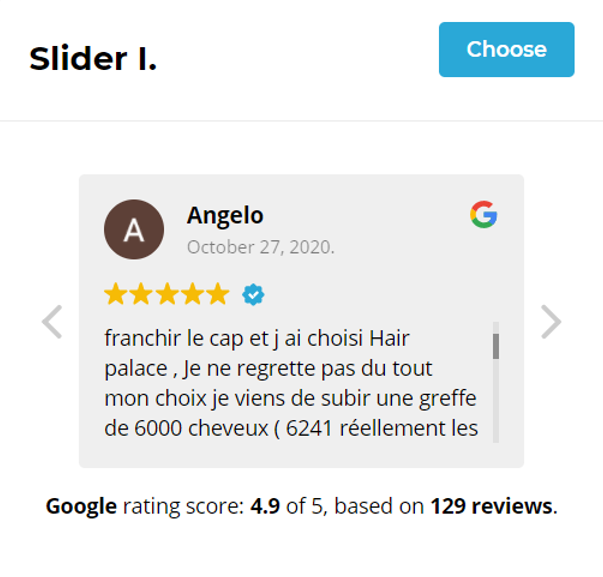
- After you’re done personalizing the look, you can now see the finished widget in a preview window, and fine-tune it with further settings.
- This is where you have the option to only display 4 or 5 star, or only the 5 star reviews your business gets.
- Lastly, after a quick save you can now access the generated source code which you can easily copy and paste into your website.
After completing these 2 steps you are now all set! You have successfully connected your business to Trustindex.
Don’t forget! If you complete these 2 steps in the first 3 days, you’ll unlock the 30% onboarding discount!
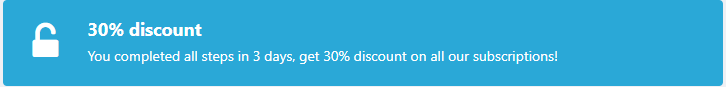
Increase your sales with the other features we offer
Complete all the steps to get the 1st position in Google searches and increase your company’s income!
Combine your reviews with quality photos
Put your reviews in the limelight with our breathtaking background photos and share them with your followers on Facebook and Instagram.
- Select a layout and style for your image widget
- Set up your widget by picking out the review you wish to display and fine-tune text details for the image.
- Click Save and either share directly on your feed or download it to your computer for later.
Integrate your reviews into your e-mail signatures
Build customer trust with every e-mail and newsletter!
- Choose one of our signature templates first
- Adjust the details such as name, position, contact info, photo, and most importantly the review source.
- After saving, you’ll get the code for your signature widget. Now you just need to paste in into your mailing software. Need a little help with that? Click here.
Set up your company data
Set up your profile on the review summary page and boost your SEO with a strong link!
- The review summary page provides an opportunity for you to showcase all of your business’ reviews in one place. This increases consumer trust thus increasing your sales as well.
- You can add other useful details and contact information like images, address, social media links and access advanced settings.
- For the profile to be successful you have to add at least the name, URL and description about your company.
Manage all your reviews in one place
You can see, reply, filter and tag all your reviews in one place.
- List and read all your reviews in Review Management. Filter by ratings, sources tags and more!
- Highlight the best parts of a glowing review with the Highlight text function.
- Create a review image widget easily through this menu as well.
- If need be, you can use Hide or mark as Spam in Management. Read more about these here.
Review collection
Collect 100+ reviews simply and quickly and get the first position on Google Maps in your industry!
In the Review Management > Collect menu, you can create invitation campaigns to ask your customers for a review.
To create a campaign, you have to:
- write a message (e-mail content)
- set a sender e-mail address (your customers should recognize you)
After, you can add your customers’ addresses to start the process!
And you’ve successfully finished all your extra, SEO-boosting steps if you made it to the end!
In case you get stuck at any of these steps during the setup process, feel free to contact our team at support@trustindex.io




Aaron says:
Hi, I recently got the trust index to show my google reviews on my WordPress website yet I have no idea where to input the short code or embed it so it shows on every page of my website. Any advice would be great! Thank you!
Aaron
Tom says:
Hello Aaron, Please write us via chat or e-mail! Do not forget to mention your subscription Id or domain name!
Nico Roncon says:
Ciao,
non riesco a connettere il nostro account Trustpilot, c’è una guida per favore?
Trustindex Support Team says:
Hi,
Trustpilot is not in our list of available platforms, however we do offer over 130 connectable platforms! You can find the full list in your account here: https://admin.trustindex.io/site/platforms
Hope this helps!
Thanks,
Trustindex